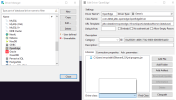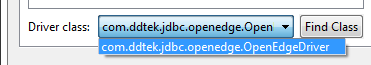Ryszard Musielak
Member
Hello,
I am trying to configure the DBeaver Progress (Download | DBeaver Community) connection using these instructions:
 knowledgebase.progress.com
knowledgebase.progress.com
It does not say how to obtain the openedge.jar file. The web page doesn't say how to obtain it. There is a file on the Linux server, but it probably is not quite compatible.
Does anyone know?
Thanks,
Richard
I am trying to configure the DBeaver Progress (Download | DBeaver Community) connection using these instructions:
Progress Customer Community
It does not say how to obtain the openedge.jar file. The web page doesn't say how to obtain it. There is a file on the Linux server, but it probably is not quite compatible.
Does anyone know?
Thanks,
Richard