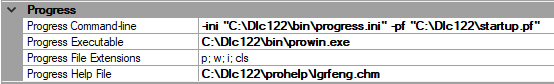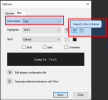5.70 - [16.05.2021]
+ Application now run on NET Framework 4.8 and higher (before 4.6.1)
+ Added PL (Procedure Library) viewer. Works for version 7 & 11 libraries (obsolete version 6 is not supported). You can use "Open" action - quick load to Piew. Try load text files not binaries

"Extract" files from PL library. "Report" - display content of the library (file name, size and date). Piew will work with libraries in read only mode - no adding or modifying. Just double click on .pl file in file explorer, open from menu or drag and drop to main window to activate viewer.
+ Added quick "Open" action to menu in file explorer same as double-clik, enter)
+ Added "Copy Full Path" to file explorer context menu
+ If you open Piew with file then initialize file-explorer in file directory
* Fixed bug when path from PROPATH was not highlighted in file explorer (case sensitive comparing)
* Fixed crash when you try search over directories with access denied
+ Converter.exe is now digitally signed
Tip: Existing users can add .pl to settings as known PROGRESS file extensions and register it. PL files will have orange icon and on double-click Piew show content of the library
Download:
Piew - Free PROGRESS Code Editor
Visit and like Facebook page
Progress Tools | Facebook if you are interested for news, support or updates.

![2020-07-08 10_38_39-mgped081.p [C__Users_a569920_workspaceProgress_Kheops-Core_p_m] - Piew.png 2020-07-08 10_38_39-mgped081.p [C__Users_a569920_workspaceProgress_Kheops-Core_p_m] - Piew.png](https://www.progresstalk.com/data/attachments/1/1880-0fee6c581c98896f16145ffb0622b721.jpg?hash=D-5sWByYiW)