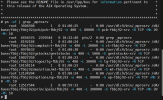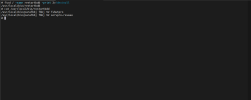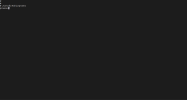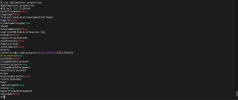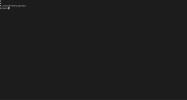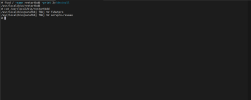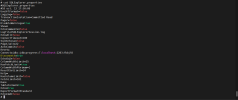Thanks, that confirms that both the client and the server are running 9.1a. That eliminates a lot of things that could go wrong.
Does this system have anyone filling the DBA role?
Since there is no SQL server currently running you will need to start one. To do that correctly we need to know some things about how the database is being managed and what configuration options are currently in place. The person acting as DBA should be able to answer such questions (and configure a SQL broker) but if there is nobody in that role you are going to have to figure it out yourself.
To start (assuming that there is no proper DBA):
1) What user usually starts the database? You apparently have a "root" login so I am going to go out on a limb and guess that this is one of those sites where root does pretty much everything.
2) Is the db usually started with a script? Or is it configured via conmgr.properties etc?
3) If you run "ps -ef | grep _mprosrv" you will get a list of database server related processes that will help to answer some of these questions.
4) Find the database log file -- DBNAME.lg (replace "DBNAME" with the actual database name, screen capture #6 above has a list of database names, "fbbj92" for example) and search for message "(333)". Find the *last* occurrence of that message in each .lg file and then capture the next 100 lines or so of text. These messages detail the parameters and configuration options specified at startup. Those will go a long way towards guiding the proper configuration for a new SQL broker.
If nobody cares about the health and well being of this system and you just want to thrash away without proper analysis...
Try the following from a root login:
Code:
# . /usr/dlc9/bin/proenv
proenv> proserve /path/fbbj92 -m3 -Mi 5 -Ma 5 -H 192.168.0.1 -S 9999 -ServerType SQL
proenv> sqlexp -db fbbj92 -H localhost -S 9999 -user root -pass ""
Notes:
- There is a space between "." and "proenv" in the first command, that will "dot" the proenv script and setup your environment properly for Progress. You will know that it worked because your prompt will change from "#" to "proenv>"
- The proserve command needs the full path to the target database (without the trailing ".db")
- The sqlexp command only wants the name of the database - not the full path
- Change the IP address to reflect the actual IP address or the hostname
- Change the 9999 port number to something that is not in use, check /etc/services for candidate port numbers
- I am going out on a limb and guessing that the database was created by the root user and that nobody ever setup a proper SQL DBA; by default the SQL DBA is the user that created the database and if nobody ever did anything no password was ever created either
If you are successful using sqlexp to connect there will be some junk written to the screen and your prompt will change to "SQLExplorer>". You can then execute SQL commands like:
Code:
SQLExplorer> select count(*) from pub.fcompt;
count(*)
--------------------
201120
SQLExplorer> quit;
You must preface table names with "PUB.", that is the default "schema" for tables created by the 4GL engine.
If that works then you should be able to connect from Windows by setting up an ODBC connection in the usual manner.
If you skipped the steps about obtaining the configuration and startup information then you may have problems later. There could, for instance, be port conflicts or insufficient resources for connections as well as lots of other stuff that might be unpleasant. We will need the missing configuration details in order to advise you on properly configuring things to avoid those problems.