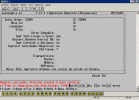We have MFG/PRO running on HPUX 11.0, and we are getting an error '** Pipe to subprocess has been broken. (140)' when trying to print to a unix printer using lp -d command. The weird thing here is that it works with no problem at all for some users. All users where create through SAM in the same group and have the same priviliges.
Does anyone has any idea on whats happening here.
Thanks
Hector.
Does anyone has any idea on whats happening here.
Thanks
Hector.