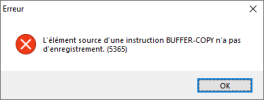JamesBowen
19+ years progress programming and still learning.
Have you downloaded the code from GitHub?

 github.com
github.com
GitHub - Jimbobnz/ABL-Virtual-Keyboard-.NET: ABL Virtual Keyboard using .NET
ABL Virtual Keyboard using .NET. Contribute to Jimbobnz/ABL-Virtual-Keyboard-.NET development by creating an account on GitHub.