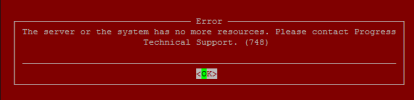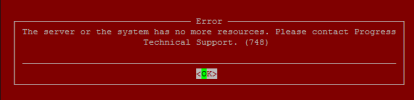Thanks Tom for info.
I have checked all this conditions we are good
Error 748 can be caused when:
- the -n setting is not high enough,
- the kernel parameters for semaphores might not be set correctly, === We not checked this kernel parameters.
- the services file might not be set up properly, or
- all servers have reached maximum number for remote clients per server. === How to check this condition.
- the system has no more available resources. In this case, a full system restart may be required (to free all system resources that are currently in use).
After checking all the above conditions we have taken decision to reboot the server and database.
-n 1080 but you really only have 108 users? Yes still why we are facing resource issue.
Are you using -minport and -maxport? You should be.
Of course
11:43:54 BROKER 0: Minimum Port for Auto Servers (-minport): 13100.
Maximum Port for Auto Servers (-maxport): 14999.
Do you have SQL-92 connections? If you do then you should have a dedicated login brokers for both SQL and 4GL users.
02:01:58 BROKER 0: Multi-user session begin. (333)
02:01:58 BROKER 0: Started for prdcrn using tcp, pid 69372. (5644)
02:01:59 BROKER 0: Progress OpenEdge Release 9.1E on AIX. (4234)
02:01:59 BROKER 0: Server started by pgresdba on batch. (4281)
02:01:59 BROKER 0: Started using pid: 3836. (6574)
02:01:59 BROKER 0: Physical Database Name (-db): /progdata/prd/crndb1/prdcrn. (4235)
02:01:59 BROKER 0: Database Type (-dt): PROGRESS. (4236)
02:01:59 BROKER 0: Force Access (-F): Not Enabled. (4237)
02:01:59 BROKER 0: Direct I/O (-directio): Not Enabled. (4238)
02:01:59 BROKER 0: Number of Database Buffers (-B): 70000. (4239)
02:01:59 BROKER 0: Maximum private buffers per user (-Bpmax): 64. (9422)
02:01:59 BROKER 0: Excess Shared Memory Size (-Mxs): 33554432. (4240)
02:01:59 BROKER 0: The shared memory segment is not locked in memory. (10014)
02:01:59 BROKER 0: Current Size of Lock Table (-L): 1024000. (4241)
02:01:59 BROKER 0: Hash Table Entries (-hash): 18289. (4242)
02:01:59 BROKER 0: Current Spin Lock Tries (-spin): 12000. (4243)
02:01:59 BROKER 0: Number of Semaphore Sets (-semsets): 256. (6526)
02:01:59 BROKER 0: Crash Recovery (-i): Enabled. (4244)
02:01:59 BROKER 0: Database Blocksize (-blocksize): 8192. (6573)
02:01:59 BROKER 0: Delay of Before-Image Flush (-Mf): 3. (4245)
02:01:59 BROKER 0: Before-Image File I/O (-r -R): Reliable. (4247)
02:01:59 BROKER 0: Before-Image Truncate Interval (-G): 60. (4249)
02:01:59 BROKER 0: Before-Image Cluster Size: 524288. (4250)
02:01:59 BROKER 0: Before-Image Block Size: 8192. (4251)
02:01:59 BROKER 0: Number of Before-Image Buffers (-bibufs): 200. (4252)
02:01:59 BROKER 0: BI File Threshold size (-bithold): 0.0 Bytes. (9238)
02:01:59 BROKER 0: BI File Threshold Stall (-bistall): Disabled. (6552)
02:01:59 BROKER 0: After-Image Stall (-aistall): Not Enabled. (4254)
02:01:59 BROKER 0: After-Image Block Size: 8192. (4255)
02:01:59 BROKER 0: Number of After-Image Buffers (-aibufs): 300. (4256)
02:01:59 BROKER 0: Storage object cache size (-omsize): 1024 (8527)
02:01:59 BROKER 0: Maximum Number of Clients Per Server (-Ma): 15. (4257)
02:01:59 BROKER 0: Maximum Number of Servers (-Mn): 36. (4258)
02:01:59 BROKER 0: Minimum Clients Per Server (-Mi): 5. (4259)
02:01:59 BROKER 0: Maximum Number of Users (-n): 1001. (4260)
02:01:59 BROKER 0: Host Name (-H): p5lp5. (4261)
02:01:59 BROKER 0: Service Name (-S): prdcrn. (4262)
02:01:59 BROKER 0: Network Type (-N): tcp. (4263)
02:01:59 BROKER 0: Character Set (-cpinternal): iso8859-1. (4264)
02:01:59 BROKER 0: Parameter File: /prd/dba/etc/pf/db_prdcrn.pf. (4282)
02:01:59 BROKER 0: Minimum Port for Auto Servers (-minport): 13100. (5648)
02:01:59 BROKER 0: Maximum Port for Auto Servers (-maxport): 14999. (5649)
02:01:59 BROKER 0: This broker supports both 4GL and SQL server groups. (8865)