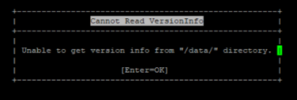Hello,
I am currently preparing for an upgrade of our existing Progress database from version 11.7 to the latest version 12.8. As this will be my first time performing a database upgrade in this environment, I would greatly appreciate a detailed and validated step-by-step procedure.
Here is a brief overview of the current application architecture:
To proceed with the upgrade smoothly and ensure minimal disruption, I would like to understand the following:
Any guidance, documentation, or previous experience you can share would be extremely helpful. I am committed to ensuring a safe and efficient upgrade process, and your support in providing clarity around this would be greatly appreciated.
Also planning to deploy the application on PAS instance after upgrading successfully.
Thank you in advance for your assistance.
I am currently preparing for an upgrade of our existing Progress database from version 11.7 to the latest version 12.8. As this will be my first time performing a database upgrade in this environment, I would greatly appreciate a detailed and validated step-by-step procedure.
Here is a brief overview of the current application architecture:
- The frontend is built using Java and Angular.
- The backend logic and database are both implemented using Progress.
- The application communicates with the database using RESTful web services.
- Both Tomcat and HTTPD (Apache) services are actively running and are integral to the current system setup.
To proceed with the upgrade smoothly and ensure minimal disruption, I would like to understand the following:
- Pre-upgrade checklist – What preparations are necessary before initiating the upgrade (e.g., full backups, compatibility checks, application downtime planning)?
- Upgrade procedure – Step-by-step instructions for upgrading from Progress 11.7 to 12.8, including any commands or scripts required.
- Configuration considerations – Are there any configuration files or environment settings that need to be modified post-upgrade?
- Impact on existing services – How will the upgrade affect the Tomcat and HTTPD services? Will any service-specific changes be required?
- Validation and testing – What are the best practices for verifying the upgrade (e.g., data integrity checks, performance validation)?
- Rollback plan – In case of issues, what is the recommended rollback strategy?
- Known issues or limitations – Are there any known bugs or compatibility concerns between version 12.8 and the components mentioned above?
Any guidance, documentation, or previous experience you can share would be extremely helpful. I am committed to ensuring a safe and efficient upgrade process, and your support in providing clarity around this would be greatly appreciated.
Also planning to deploy the application on PAS instance after upgrading successfully.
Thank you in advance for your assistance.