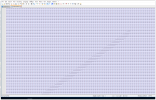Hi all
I have a problem that mr. Google can't help me with.
I am trying to print a label on a zebra labelwriter with a logo (image in pcx file format).
According to epl2 programming guide i must send imange as "Raw binary data without graphic file formatting. Data must be in bytes"
How do i achive this ? (10.2B running on UNIX). How can i get that image as "raw binary data" ?
This is my code today. On my label, the logo is just "dark garbage
I have a problem that mr. Google can't help me with.
I am trying to print a label on a zebra labelwriter with a logo (image in pcx file format).
According to epl2 programming guide i must send imange as "Raw binary data without graphic file formatting. Data must be in bytes"
How do i achive this ? (10.2B running on UNIX). How can i get that image as "raw binary data" ?
This is my code today. On my label, the logo is just "dark garbage
Code:
def var memFile as memptr no-undo.
def var cLogoBin as longchar no-undo.
copy-lob from file "/opt/sesam/main/prog/img/kccare.pcx" to memFile no-convert no-error.
cLogoBin = base64-encode(memFile).
if avail routing then
do:
{gen/rtopen2.i}.
display "N" WITH NO-LABELS. /* Tømmer minne */
set x[01] = 'N'
x[02] = 'R10,10'
x[03] = 'S2'
x[04] = 'D7'
x[05] = 'ZT'
x[06] = 'I8,1,001'
x[07] = 'GW20,10,50,80,' + cLogoBin
x[08] = 'A20,100' + cLargeText + quoter("AssetNo:")
x[09] = 'A240,100' + cLargeText + quoter("W339258")
x[10] = 'B20,140,0,1,4,2,60,N,' + quoter("W339258") /* barcode */
x[11] = 'P1'.
do i = 1 to 11:
put unformatted x[i] skip.
end.
{gen/rtclose2.i} .
end.