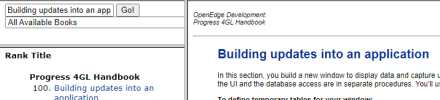Needing some help in understanding what I need to do if I want to change a QUERY that is used in a browse. But first here is the layout. I have a C-Win that has the default-frame, a Frame-A and a Frame-B, Both are the same size and are not connected thru any handles. Frame-B contains the browser. Here is the code to open it:
OPEN QUERY BRW-Sector FOR EACH tt-load.
So to point me off into the right direction, I’d like to add a trigger that could change the code to read something like:
OPEN QUERY BRW-Sector FOR EACH tt-load where tt-load.xxx = <some value>.
So I thinking I’d close the existing browse, QUERY-PrePare() with the new code, but then what?
The goal here is to allow the end user to limit the number of records in the browse. These things are massive in size, maybe as much as 50k rows, so the user may want to look at column X if the difference <> 0, or whatever.
And I am thinking that if using a temp-table, only selecting certain ones, are non-selected rows in any danger of being affected? In other words, I have 3 editable columns and one that calculates on any change to the row. If I make changes there, then revert back to original QUERY, will my changes still be there?
I guess I should also add that the temp-table is not loaded until the user selects the ‘sector’ file to use / update. There are 6, and each contain identical number of fields.
Any help steering me into the right direction would be greatly appreciated.
Dennis
WA4QMS
OPEN QUERY BRW-Sector FOR EACH tt-load.
So to point me off into the right direction, I’d like to add a trigger that could change the code to read something like:
OPEN QUERY BRW-Sector FOR EACH tt-load where tt-load.xxx = <some value>.
So I thinking I’d close the existing browse, QUERY-PrePare() with the new code, but then what?
The goal here is to allow the end user to limit the number of records in the browse. These things are massive in size, maybe as much as 50k rows, so the user may want to look at column X if the difference <> 0, or whatever.
And I am thinking that if using a temp-table, only selecting certain ones, are non-selected rows in any danger of being affected? In other words, I have 3 editable columns and one that calculates on any change to the row. If I make changes there, then revert back to original QUERY, will my changes still be there?
I guess I should also add that the temp-table is not loaded until the user selects the ‘sector’ file to use / update. There are 6, and each contain identical number of fields.
Any help steering me into the right direction would be greatly appreciated.
Dennis
WA4QMS