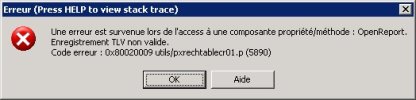When I print a lot of reports in crystal, prowin32.exe the use of memory is increased excessively. I can understand this. The problem comes when I finish printing that prowin32.exe does not release this ram. The problem gets worst in Terminal Server where users print simultaneously. If I minimize the application the ram it releases but it follows in virtual memory great part of this. In the end the only solution that is is to close prowin32 
How can I release ram memory of prowin32.exe once the print is finished?
thanks.
Robert
How can I release ram memory of prowin32.exe once the print is finished?
thanks.
Robert