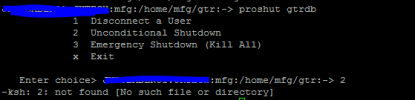You are using an out of date browser. It may not display this or other websites correctly.
You should upgrade or use an alternative browser.
You should upgrade or use an alternative browser.
Promon not working
- Thread starter Gowtham Raj
- Start date
-
- Tags
- progress 11.6 promon
Gowtham Raj
New Member
It started to happen recently. We tried all our level best but no luck still. Either we want to export anything or unset anything.
\
\
Gowtham Raj
New Member
Rob Fitzpatrick
ProgressTalk.com Sponsor
It looks like what appears after "Enter your selection:" is a command prompt. So by the time you type "8<enter>", you're no longer in promon; it is being interpreted as a shell command and korn shell tells you that it isn't a valid command.
So something or someone is killing promon/proshut, or it is crashing after showing you the options, without throwing any errors.
What does it say in the database log?
So something or someone is killing promon/proshut, or it is crashing after showing you the options, without throwing any errors.
What does it say in the database log?
Rob Fitzpatrick
ProgressTalk.com Sponsor
Good point. Type "which promon". If the output isn't $DLC/bin/promon then you have some script or alias that is intercepting that command and doing something other than just running the command you intend.Or perhaps there is a wrapper script that is indulging in some funny business redirecting input and output.
If the output is $DLC/bin/promon then check its contents and ensure that no one has altered it since OpenEdge was installed.
This looks to me like an issue with your environment setup, not an OpenEdge bug.
Rob Fitzpatrick
ProgressTalk.com Sponsor
Also check whether someone has set a value for the PROSHUT environment variable, since that will impact what happens with both promon and proshut. Your screenshots indicate that both are affected.