A
Alexander Shumarski
Guest
Roughly 22 years ago, two Ph.D. students at Stanford University in California founded... Google. The rest is history.
Fast forward to the present day, Google has grown to be one of the most frequently visited websites in the world.
It capitalizes on our craving for instant access to information. We, consumers, demand answers. We use search engines as shortcuts to resources we haven’t bookmarked. We seek and soak details on how to build anything from a bedside table to a spaceship.
Search has become one of the critical elements of every user-centric digital experience. It seamlessly integrates with your inbox, social media feed, smartphone, and laptop.
Internal Site search is now a vital part of every B2B and B2C e-commerce or content-rich website.
Internal site search enables organizations to aggregate and index various internal sources of information and group, sort, and display the results of a user query on a dedicated page on their website or through one or more channels such as mobile and desktop apps, conversational interfaces, and more.
Here are some reasons to prioritize search and content discovery in your next website redesign.
There are dozens of reasons for building a better content discovery and site search experience for your visitors and customers. Healthcare, Finance, Education, B2B, B2C, Manufacturing, Energy and Utilities… Your visitors have one thing in common—they demand access to information, but they will often choose the path of least resistance by clicking away from your website.
Did you mean Autocomplete? Here is a summary:
Autocomplete saves time. Autocomplete suggestions are a great way to discover potential topics and products of interest. Some sources claim that adding autocomplete to eCommerce websites can help increase shopping cart value by more than 25%. Whether selling goods or services or providing information, autocomplete can shorten the distance between your visitors and your desired outcome.
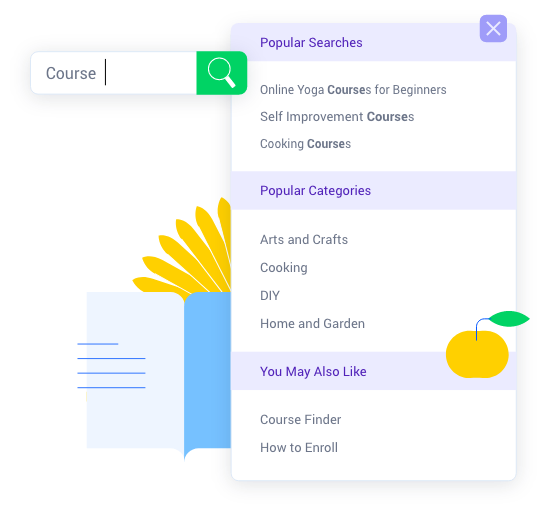
There is a ton of research about keywords, phrases, and the types of questions users type into the search box. According to one study, 91.8% of all search queries are long-tail keywords. And while the average search phrase is 1.9 total words, it pays to have a search engine that can answer questions and understands complex, full-text queries. According to the same research 14-something % of the searches on Google were in the form of questions. People want to know the answers to the Hows, Whats, Whys, and Whens.
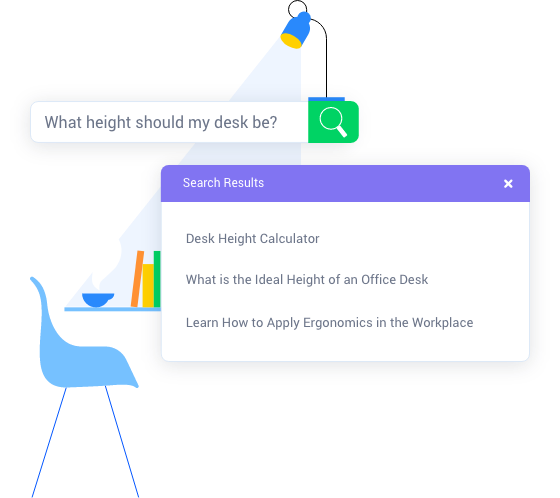
I love facets. I love them so much that in the early days of my web development journey, I tried to create something I was proud of—faceted navigation. Little did I know that it would not be so easy. I managed to bring several database servers to a crawl and received a not-so-polite email from the hosting company shortly after that. Lesson learned. Whenever I look at a well-designed e-commerce website, I am flipping possible implementations in the back of my mind: indexing, grouping, sorting, calculations, caching… The list goes on.
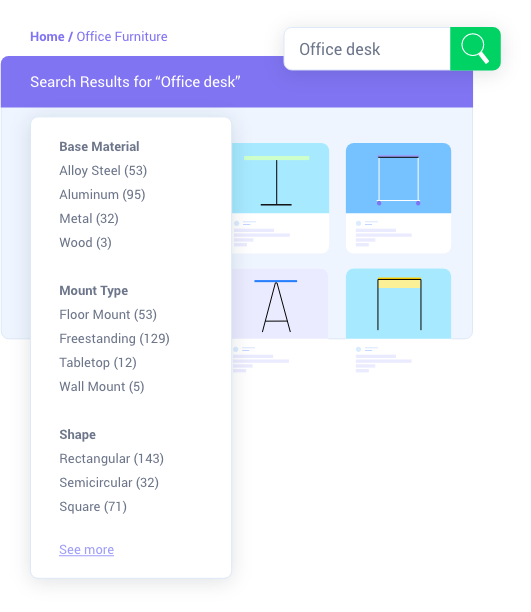
Most users look at the search result page and never think about how complex it is to create a faceted search experience. For many shoppers, facets are simply a shortcut to a new gadget, ski goggles or a pair of flip-flops for the upcoming trip to Hawaii. For Sitefinity developers, things like configuring the index, choosing the facet fields, and tweaking the look and feel, are now trivial.
Facets come in different shapes and forms, and there is a reason why they are getting all that love and affection.
Why is pink for girls and blue for boys? Now that I am writing this line, I realize I could have defaulted to my favorite search engine for the answer. Search is not about pink and blue but all the beautiful colors. Search has become a personal experience. I, the consumer, expect a butler who can read my mind and is always one step ahead. Ah, well... there was Ask Jeeves back in the day. And Google also seems to know a lot about me. The good news for site owners is that many internal search integrations can efficiently deliver personalized search experiences to site visitors. We will mention some of those before we wrap up this post.
The personalized search comes in handy when optimizing the experience for known visitors. Here is an example.
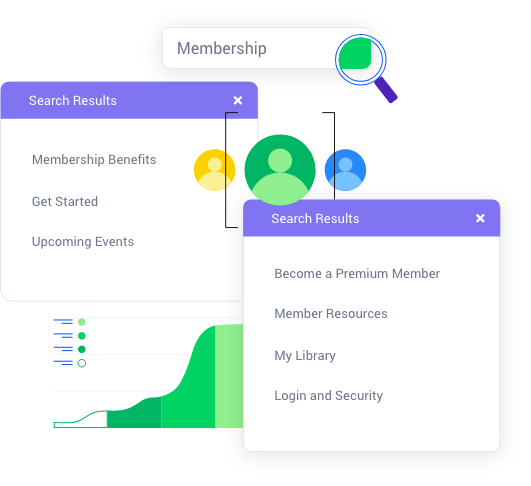
This is for those who are passionate about creating the most engaging search experience and want to get the maximum from content. When leveraged, scoring profiles enable marketers to push important content to the top, improve the odds of getting rid of old on-shelf inventory, or win visitors’ hearts (and time spent on site) with engaging content. These advanced capabilities can help you take the search experience to the next level and act like a rocket booster to your marketing KPIs. Azure Cognitive Search and Sitefinity DX, anyone? Wink-wink.
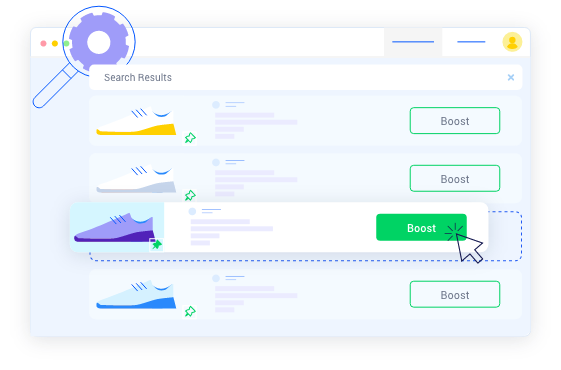
Let's talk chatbots. From time to time, I’d use any well-known voice assistance services—whether to ask a question, get the weather forecast, or play music while jogging. But I have also gotten into the habit of using chatbots and conversational interfaces as a gateway to a more immersive customer experience. Plan a visit to the doctor’s office. Check. Track delivery. Check. Get directions? Check. Ask a question about a product or a service. Check. For me, and many others, conversational interfaces and chatbots such as NativeChat have become a time-saver—not only providing answers to FAQs but going the extra mile to search the entire site or web for the information I need.
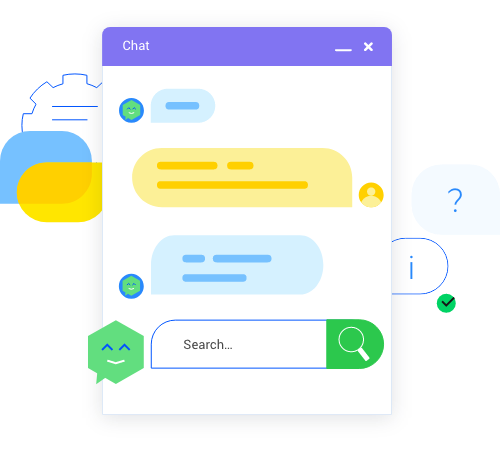
Organizations that invest in improving the content discovery experience for their prospects and customers will reap numerous short- and long-term benefits.
It is a tricky question. You need to consider multiple factors, from data sources to available resources. Here are some ideas to explore:
Option 1: You can try building a search engine in your basement, during your lunch break, or while you’re on vacation. Creating a search engine in-house from scratch is undoubtedly doable. Challenging but doable.
Site search goes beyond the superficial, modest text field hiding behind the loupe in the page header. Site search requirements have evolved. One simple keyword or semantically complex phrase? Internal search engines must understand user intent, scout around massive amounts of data, sort results, and deliver the answers in a split second.
Option 2: Put a Google (or any other) search box on your website. One of the major drawbacks is that the user experience might not be as good as you have anticipated. And, because you do not have control over the ranking, you must carefully evaluate the possibility of your users clicking through to your competitors’ websites or getting distracted by irrelevant content.
Option 3: Choose a third-party internal site-search integration available out of the box or through Progress partners. Let me tell you. There is no shortage of offerings: Azure Cognitive Search, Cludo, HawkSearch, or the built-in search service in Sitefinity powered by Lucene.
Here is an example of how easy it is to build and configure faceted navigation in Sitefinity DX
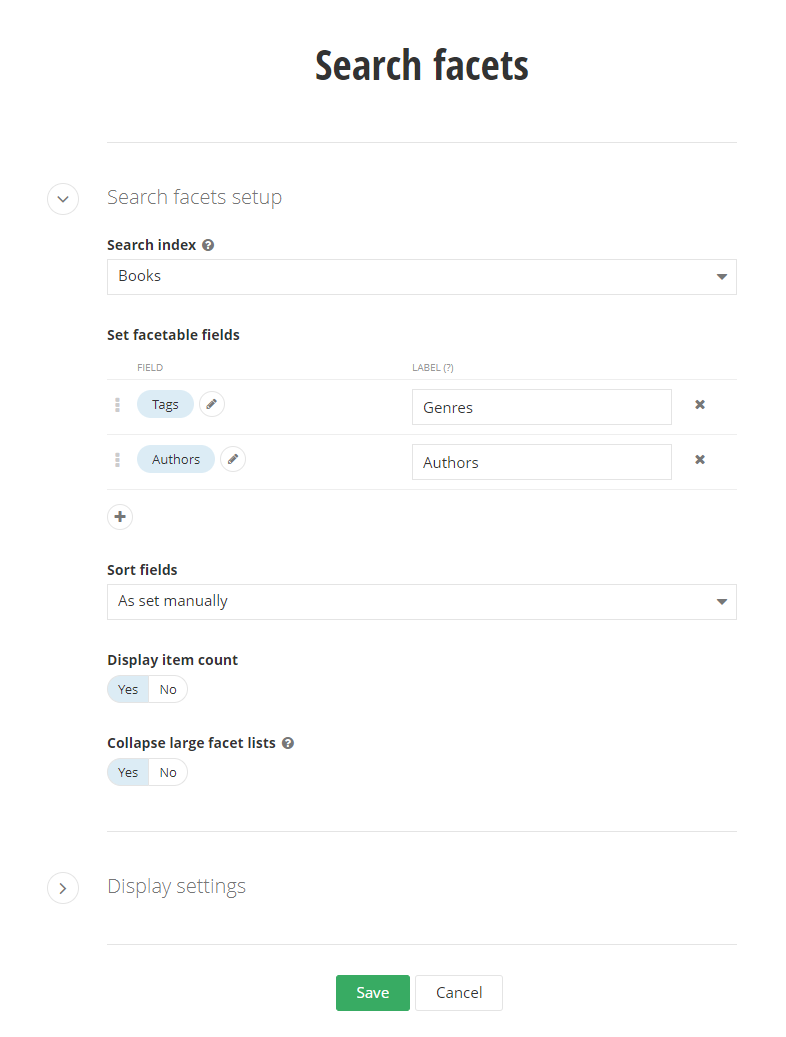
Option 4: Bring your own. As a genuinely customizable digital experience platform, Sitefinity DX lets you integrate almost any search engine via an API. So, if you are not into building a search solution from scratch but still enjoy some coding, look at the documentation for ideas on how to get started.
Ask yourself. And ask your peers. Call a friend for advice. Can your organization and your visitors benefit from a better search experience?
Are you struggling to deliver relevant results? Are you facing performance bottlenecks? Do you want to get more insights into what your audience is interested in?
Praised by its users for its ease of use, Sitefinity is a truly composable digital experience platform that can scale as you grow. Whenever you are ready to raise the bar in search, look for out-of-the-box capabilities and the powerful integrations available through our partners. There are no more reasons for keeping the search box hidden. Let it stand proud. Make it part of the user journey. Your visitors will thank you.
Want a demo? Should we do a webinar to cover the topic in detail? How are you leveraging search in your projects? Let us know in the comments below.
Continue reading...
Fast forward to the present day, Google has grown to be one of the most frequently visited websites in the world.
It capitalizes on our craving for instant access to information. We, consumers, demand answers. We use search engines as shortcuts to resources we haven’t bookmarked. We seek and soak details on how to build anything from a bedside table to a spaceship.
Search has become one of the critical elements of every user-centric digital experience. It seamlessly integrates with your inbox, social media feed, smartphone, and laptop.
Internal Site search is now a vital part of every B2B and B2C e-commerce or content-rich website.
What is Internal Site Search, and why you should keep an eye on it?
Internal site search enables organizations to aggregate and index various internal sources of information and group, sort, and display the results of a user query on a dedicated page on their website or through one or more channels such as mobile and desktop apps, conversational interfaces, and more.
Here are some reasons to prioritize search and content discovery in your next website redesign.
Without a good site search experience, your visitors might lose their tracks and never reach the final goal.
Website journey optimization and UX have evolved over the past decade, but we would be lost without an internal site search engine that provides handy shortcuts to information and relevant results to our queries.
A well-designed content discovery experience is a way to keep users engaged for longer, come back often and spend more.
Go to Amazon, eBay, Airbnb, or any other popular website and start reaping the benefits of a well-designed user-centric journey incorporating powerful search. It is a win-win for both you, the visitor, and the business. Good content discovery experience and relevant results to your search queries are guaranteed to keep you engaged for longer and willing to pull that credit card from your wallet.
- Google is your friend. And a foe.
Sounds weird, I know. Chances are that the organic traffic your organization is getting from Google converts very well, helping your pipeline stay healthy. Your competition is also leveraging content and SEO to gain grounds on search engine result pages, making it much harder for you rank high. So, keeping your visitors on your website for longer should become one of your key priorities.
There are dozens of reasons for building a better content discovery and site search experience for your visitors and customers. Healthcare, Finance, Education, B2B, B2C, Manufacturing, Energy and Utilities… Your visitors have one thing in common—they demand access to information, but they will often choose the path of least resistance by clicking away from your website.
Five hundred words into the blog post, let's list the six critical elements of a great search experience.
Autocomp…
Did you mean Autocomplete? Here is a summary:
Autocomplete saves time. Autocomplete suggestions are a great way to discover potential topics and products of interest. Some sources claim that adding autocomplete to eCommerce websites can help increase shopping cart value by more than 25%. Whether selling goods or services or providing information, autocomplete can shorten the distance between your visitors and your desired outcome.
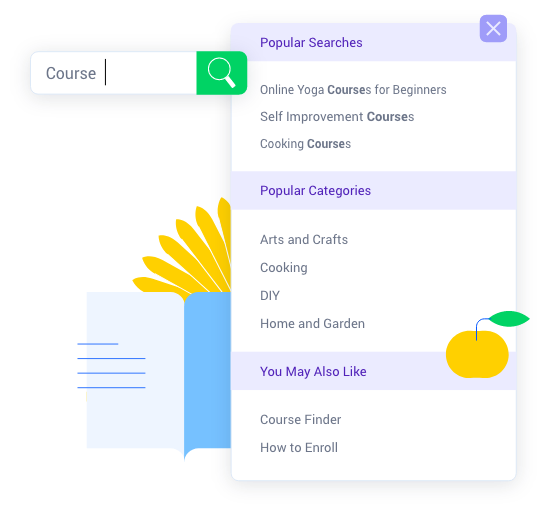
Full-text search
There is a ton of research about keywords, phrases, and the types of questions users type into the search box. According to one study, 91.8% of all search queries are long-tail keywords. And while the average search phrase is 1.9 total words, it pays to have a search engine that can answer questions and understands complex, full-text queries. According to the same research 14-something % of the searches on Google were in the form of questions. People want to know the answers to the Hows, Whats, Whys, and Whens.
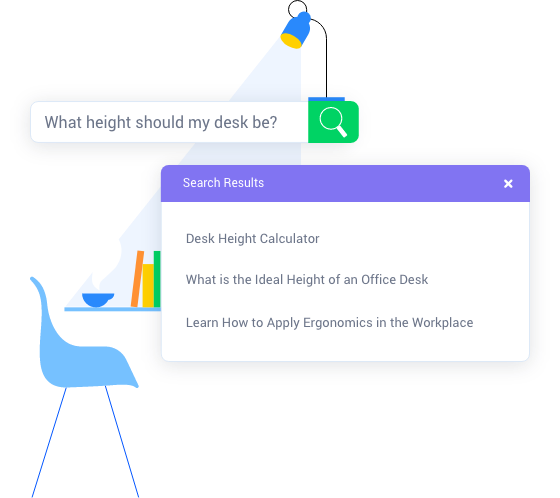
Faceted search and navigation
I love facets. I love them so much that in the early days of my web development journey, I tried to create something I was proud of—faceted navigation. Little did I know that it would not be so easy. I managed to bring several database servers to a crawl and received a not-so-polite email from the hosting company shortly after that. Lesson learned. Whenever I look at a well-designed e-commerce website, I am flipping possible implementations in the back of my mind: indexing, grouping, sorting, calculations, caching… The list goes on.
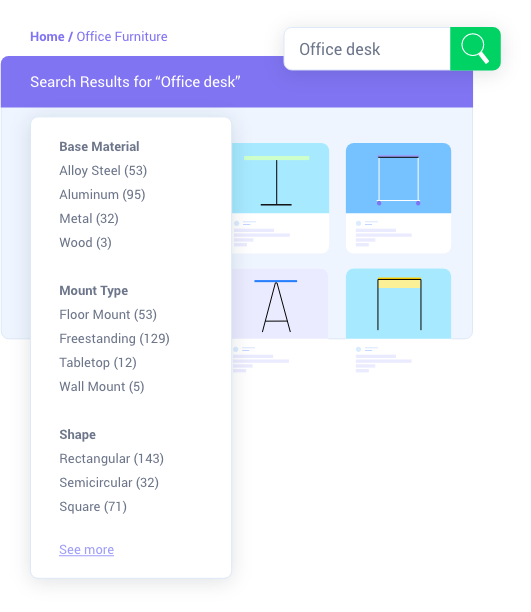
Most users look at the search result page and never think about how complex it is to create a faceted search experience. For many shoppers, facets are simply a shortcut to a new gadget, ski goggles or a pair of flip-flops for the upcoming trip to Hawaii. For Sitefinity developers, things like configuring the index, choosing the facet fields, and tweaking the look and feel, are now trivial.
Facets come in different shapes and forms, and there is a reason why they are getting all that love and affection.
Personalized search
Why is pink for girls and blue for boys? Now that I am writing this line, I realize I could have defaulted to my favorite search engine for the answer. Search is not about pink and blue but all the beautiful colors. Search has become a personal experience. I, the consumer, expect a butler who can read my mind and is always one step ahead. Ah, well... there was Ask Jeeves back in the day. And Google also seems to know a lot about me. The good news for site owners is that many internal search integrations can efficiently deliver personalized search experiences to site visitors. We will mention some of those before we wrap up this post.
The personalized search comes in handy when optimizing the experience for known visitors. Here is an example.
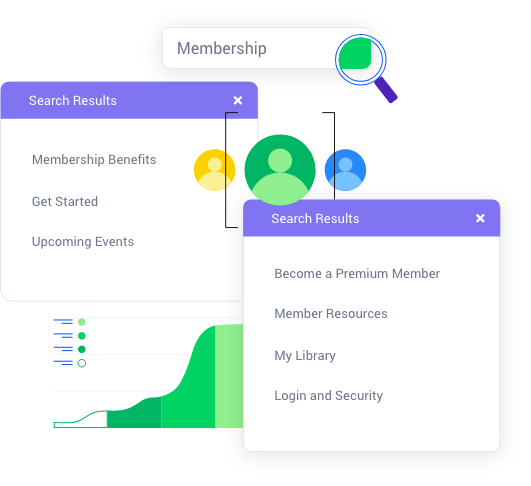
Scoring profiles
This is for those who are passionate about creating the most engaging search experience and want to get the maximum from content. When leveraged, scoring profiles enable marketers to push important content to the top, improve the odds of getting rid of old on-shelf inventory, or win visitors’ hearts (and time spent on site) with engaging content. These advanced capabilities can help you take the search experience to the next level and act like a rocket booster to your marketing KPIs. Azure Cognitive Search and Sitefinity DX, anyone? Wink-wink.
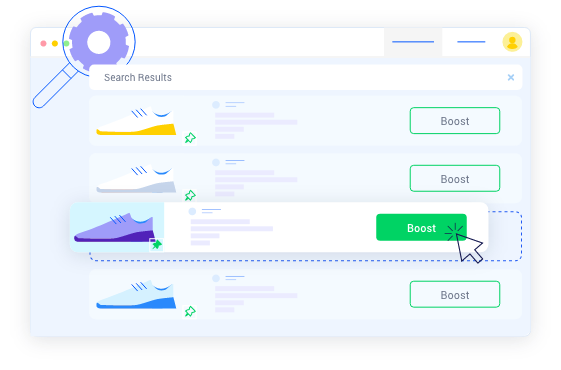
Chatbot interfaces and voice
Let's talk chatbots. From time to time, I’d use any well-known voice assistance services—whether to ask a question, get the weather forecast, or play music while jogging. But I have also gotten into the habit of using chatbots and conversational interfaces as a gateway to a more immersive customer experience. Plan a visit to the doctor’s office. Check. Track delivery. Check. Get directions? Check. Ask a question about a product or a service. Check. For me, and many others, conversational interfaces and chatbots such as NativeChat have become a time-saver—not only providing answers to FAQs but going the extra mile to search the entire site or web for the information I need.
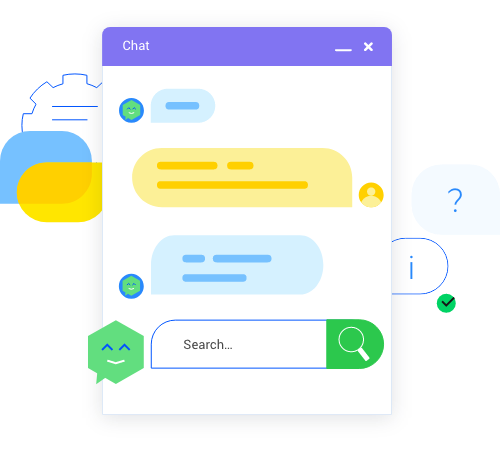
Organizations that invest in improving the content discovery experience for their prospects and customers will reap numerous short- and long-term benefits.
What Internal Search Engine is most suitable for our organization?
It is a tricky question. You need to consider multiple factors, from data sources to available resources. Here are some ideas to explore:
Option 1: You can try building a search engine in your basement, during your lunch break, or while you’re on vacation. Creating a search engine in-house from scratch is undoubtedly doable. Challenging but doable.
Site search goes beyond the superficial, modest text field hiding behind the loupe in the page header. Site search requirements have evolved. One simple keyword or semantically complex phrase? Internal search engines must understand user intent, scout around massive amounts of data, sort results, and deliver the answers in a split second.
Option 2: Put a Google (or any other) search box on your website. One of the major drawbacks is that the user experience might not be as good as you have anticipated. And, because you do not have control over the ranking, you must carefully evaluate the possibility of your users clicking through to your competitors’ websites or getting distracted by irrelevant content.
Option 3: Choose a third-party internal site-search integration available out of the box or through Progress partners. Let me tell you. There is no shortage of offerings: Azure Cognitive Search, Cludo, HawkSearch, or the built-in search service in Sitefinity powered by Lucene.
Here is an example of how easy it is to build and configure faceted navigation in Sitefinity DX
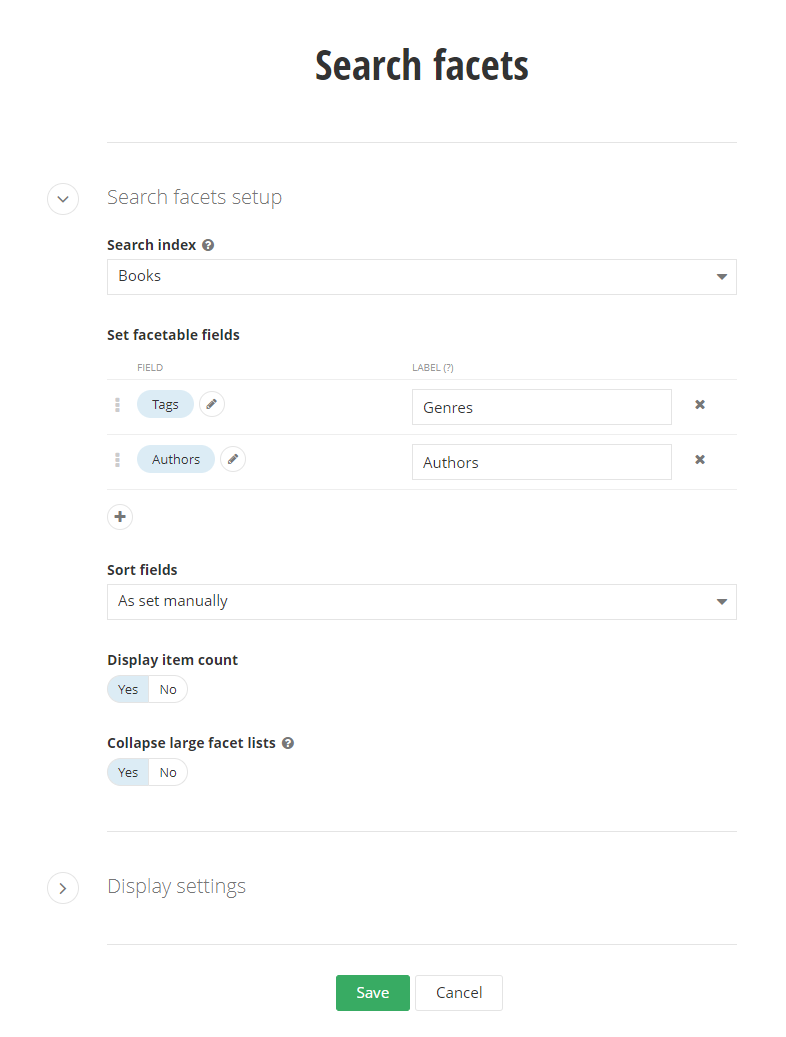
Option 4: Bring your own. As a genuinely customizable digital experience platform, Sitefinity DX lets you integrate almost any search engine via an API. So, if you are not into building a search solution from scratch but still enjoy some coding, look at the documentation for ideas on how to get started.
1200 words. Let’s wrap it up.
Ask yourself. And ask your peers. Call a friend for advice. Can your organization and your visitors benefit from a better search experience?
Are you struggling to deliver relevant results? Are you facing performance bottlenecks? Do you want to get more insights into what your audience is interested in?
Praised by its users for its ease of use, Sitefinity is a truly composable digital experience platform that can scale as you grow. Whenever you are ready to raise the bar in search, look for out-of-the-box capabilities and the powerful integrations available through our partners. There are no more reasons for keeping the search box hidden. Let it stand proud. Make it part of the user journey. Your visitors will thank you.
Want a demo? Should we do a webinar to cover the topic in detail? How are you leveraging search in your projects? Let us know in the comments below.
Continue reading...
