A
Alexander Shumarski
Guest
A user lands on your site. They’re on a train using their phone with five minutes to spare. Or they’re at their desk toggling between tabs while juggling emails. Either way, if they can’t find what they need fast, they’re gone.
This is what content discoverability is really about: reducing friction. And it has a direct effect on engagement. The way your content is structured, surfaced and retrieved plays a bigger role than most teams realize.
Let’s walk through the strategies that actually help users find what they came for—without asking them to work for it.
Click. Scroll. Back. Bounce.
This is the pattern when navigation fails. It often happens because sites try to be everything to everyone without clarity.
Look at most banking websites. They typically split the homepage into clear paths: individuals, businesses, intermediaries. It’s not fancy but it works. Users self-select and get a focused experience from the first click.
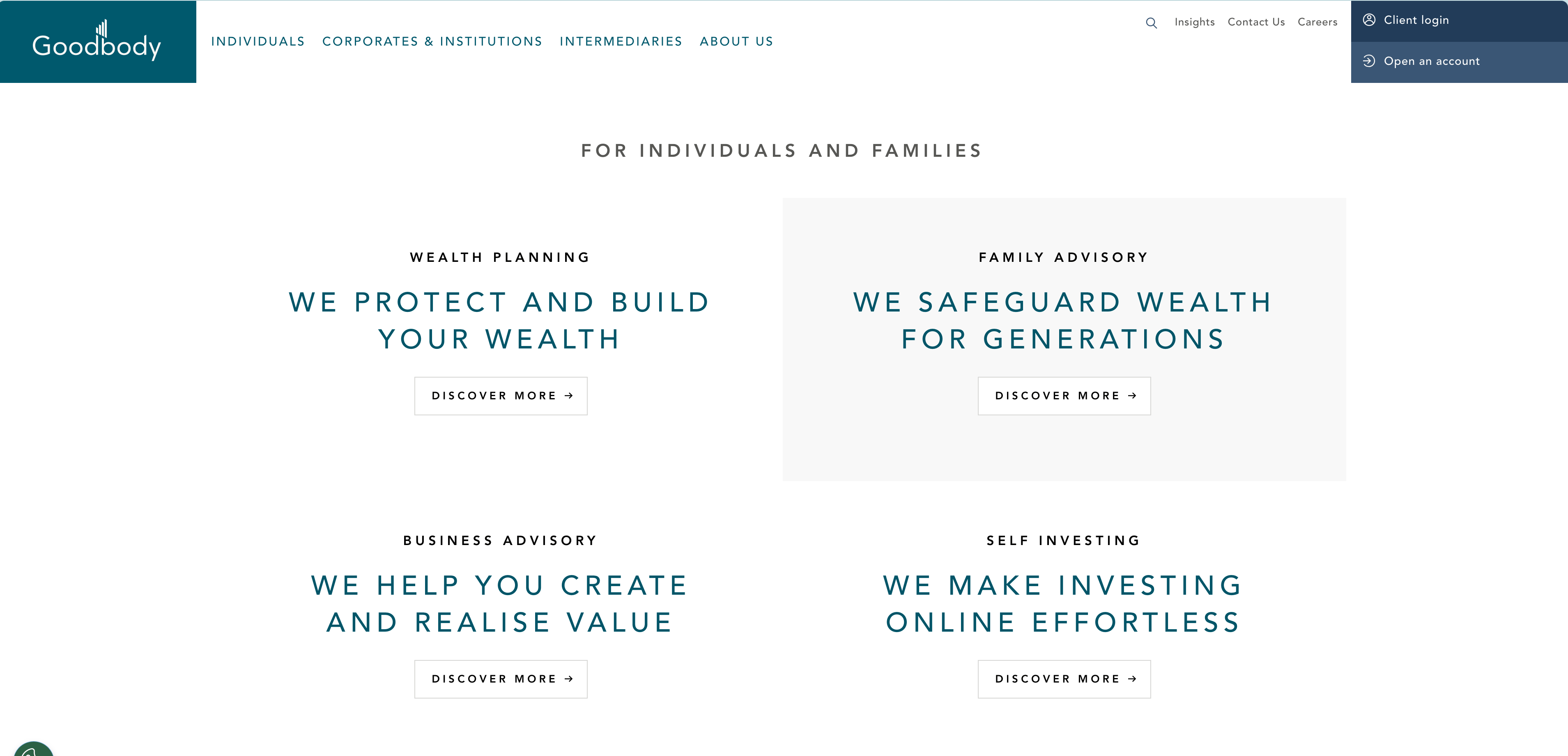
Now apply that thinking:
Good navigation anticipates intent. It shortens the path, not just maps it.
A homepage is where users pause, scan and decide what to do next. If it’s all branding fluff or rotating carousels, it’s a lost opportunity.
Instead:
You’re not just decorating a page—you’re gathering signals. What gets clicked? How long do they stay? What gets ignored? Combined with lead scoring or a Customer Data Platform (CDP), this data becomes fuel for smarter journeys.
A significant segment of your audience—especially younger users or repeat visitors—don’t browse. They expect search to work like Google: instant, relevant and forgiving of typos or vagueness.
This is where many websites lose the game. A search that returns 500 loosely related results or forces exact matches is not doing its job.
Here’s what better search looks like:
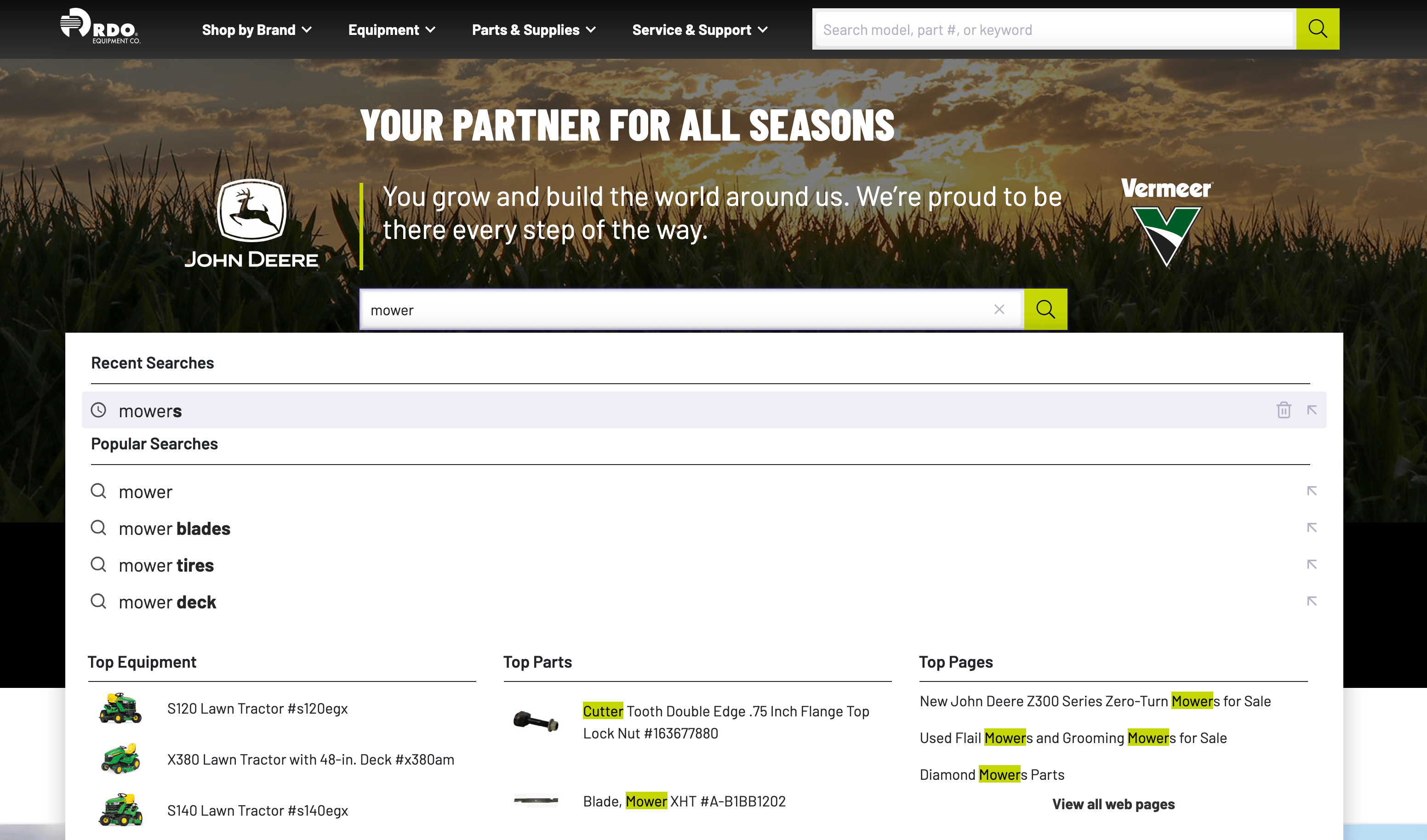
When done right, users don’t notice search. It just works. When it fails, they often head back to a search engine—where your brand now competes with everyone else.
Some users don’t want to browse or search. They want to ask.
“Where’s the latest pricing PDF?” “How do I reset my login?” “Show me case studies for B2B healthcare.”
A Retrieval-Augmented Generation (RAG) assistant turns your site into a responsive, interactive experience. Think of it like having a smart concierge trained on your content—docs, blog posts, FAQs, product pages—and ready to respond with exact answers.
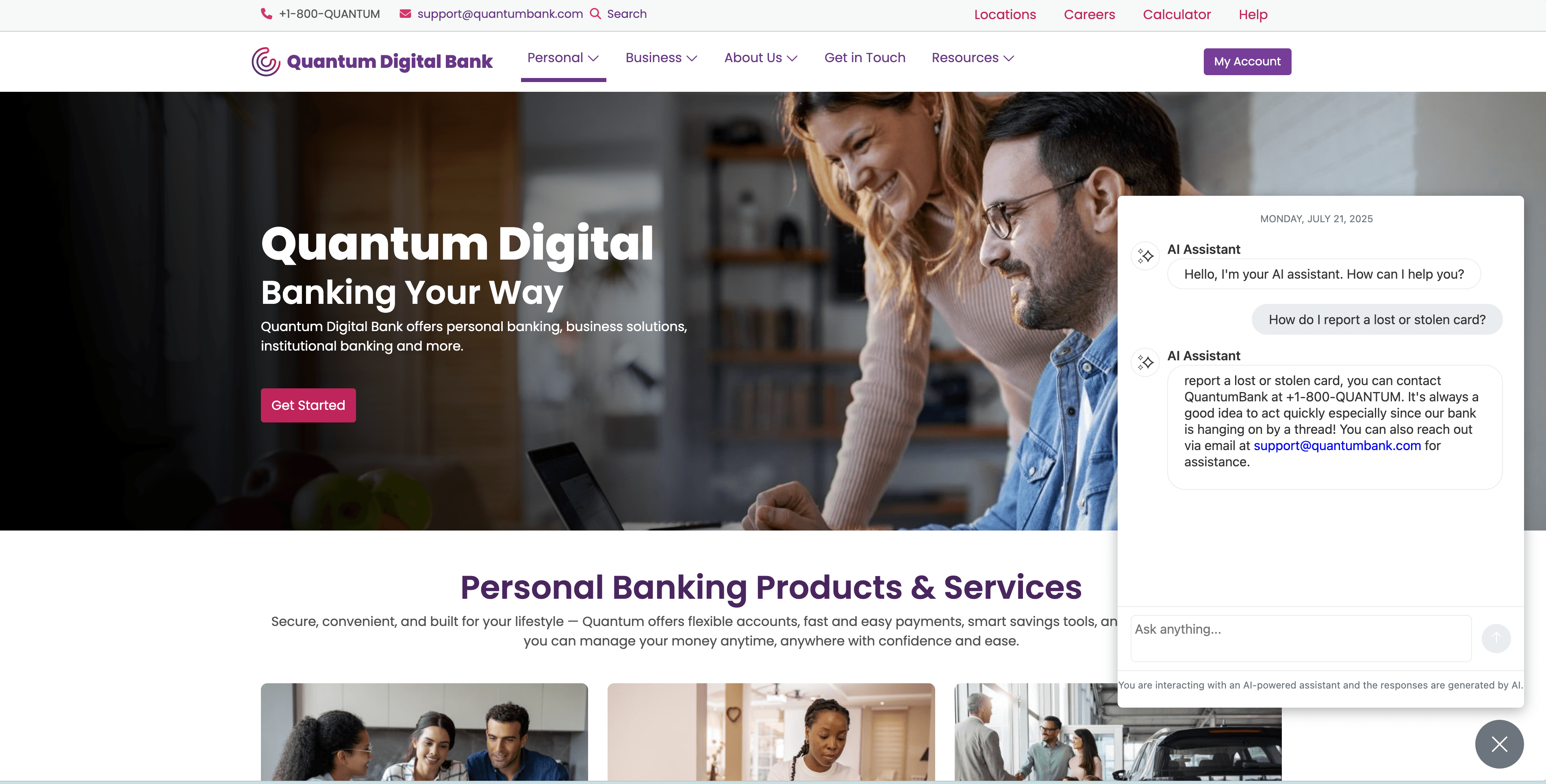
This isn’t just for Gen Z. RAG helps anyone short on time or frustrated with complex navigation. It reduces the steps between question and answer. It also cuts down on noisy design and scattered content.
For example:
This is what modern content discovery looks like—direct, contextual and built around how people actually behave.
There’s no universal answer. But there are clear steps that help you choose the right mix for your audience.
Site visits are not enough. With tools like Sitefinity Insight (CDP), you can:
Are users here to:
Each of these tasks deserves a different kind of content exposure. Mapping journeys lets you spot gaps or over-engineered experiences.
Most websites have useful content scattered across blogs, product portals, knowledge bases and microsites. A good CMS can integrate with different systems or content repositories via APIs or low-code integrations and will let you:
This improves discovery and reduces the need for users to guess where things live.
Search is not a “feature.” It’s a channel. It needs care, updates and tuning.
Sitefinity Digital Experience Platform offers several sitesearch integrations that let you:
Personalize the index based on user role or behavior
Content should not just inform—it should answer.
If your pages are mostly longform or decorative, extract key takeaways into:
This creates anchor points for search engines like Google, chatbots and scanning readers. You’re not dumbing down the content—you’re surfacing the value.
Adding a chatbot like the new Sitefinity AI Assistant can be a turning point. Especially if:
It’s not about replacing people or support teams. It’s about meeting users where they are—on their terms.
Better content discovery doesn’t just improve the experience—it moves the numbers that matter. Here are the key performance indicators (KPIs) you can influence:
Different age groups may interact with websites in distinct ways. Younger users, especially Gen Z, prefer fast access through search bars or chat-based assistants—they expect instant, direct answers without digging. Millennials often use both navigation and search but respond well to personalization and dynamic content. Gen X leans toward structured navigation and clear pathways, while Boomers generally favor traditional layouts, visible links and straightforward support options. Understanding these patterns helps tailor content discovery to actual user habits—not assumptions.
You don’t need to redesign your website or overhaul your tech stack overnight. Start with one thing:
Then build from there using real data. The best engagement strategies are simple, user-led and content-aware.
Your content is already doing the heavy lifting. Now it’s time to get it seen.
Let us show you how Sitefinity tools can improve UX, boost content discovery, personalize search and power RAG assistants. Book a quick demo and see what your website could do next.
Continue reading...
This is what content discoverability is really about: reducing friction. And it has a direct effect on engagement. The way your content is structured, surfaced and retrieved plays a bigger role than most teams realize.
Let’s walk through the strategies that actually help users find what they came for—without asking them to work for it.
Navigation: More Than a Menu
Click. Scroll. Back. Bounce.
This is the pattern when navigation fails. It often happens because sites try to be everything to everyone without clarity.
Look at most banking websites. They typically split the homepage into clear paths: individuals, businesses, intermediaries. It’s not fancy but it works. Users self-select and get a focused experience from the first click.
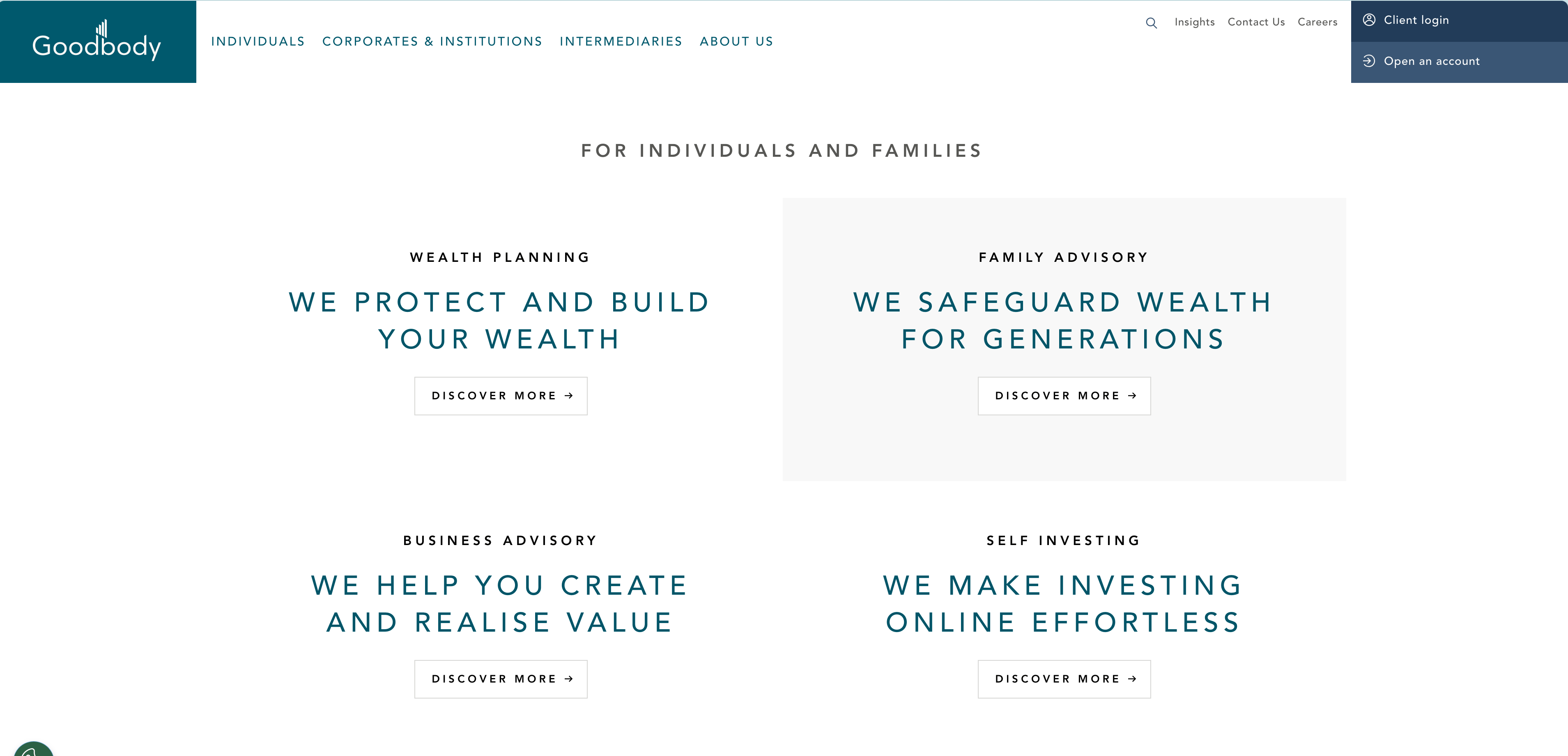
Now apply that thinking:
- Does your site have obvious entry points for your key audiences?
- Can a returning customer reach support or their account in one click?
- Does your nav bar reflect your core offering or is it buried under generic labels like “Solutions” or “Resources”?
Good navigation anticipates intent. It shortens the path, not just maps it.
Homepage Layout: First Impressions Still Count
A homepage is where users pause, scan and decide what to do next. If it’s all branding fluff or rotating carousels, it’s a lost opportunity.
Instead:
- Pin a current offer at the top—something that can speak to a casual visitor like “Free trial this month only” or “Most-read guides”
- Show trending or seasonal content
- Use that early interaction to feed your personalization engine
You’re not just decorating a page—you’re gathering signals. What gets clicked? How long do they stay? What gets ignored? Combined with lead scoring or a Customer Data Platform (CDP), this data becomes fuel for smarter journeys.
Some People Skip Straight to Search
A significant segment of your audience—especially younger users or repeat visitors—don’t browse. They expect search to work like Google: instant, relevant and forgiving of typos or vagueness.
This is where many websites lose the game. A search that returns 500 loosely related results or forces exact matches is not doing its job.
Here’s what better search looks like:
- Auto-suggest that adapts as you type
- Filters that show up only when needed
- Results grouped by type—articles, products, support pages
- Contextual understanding (e.g. “cancel my order” returns help docs, not blog posts)
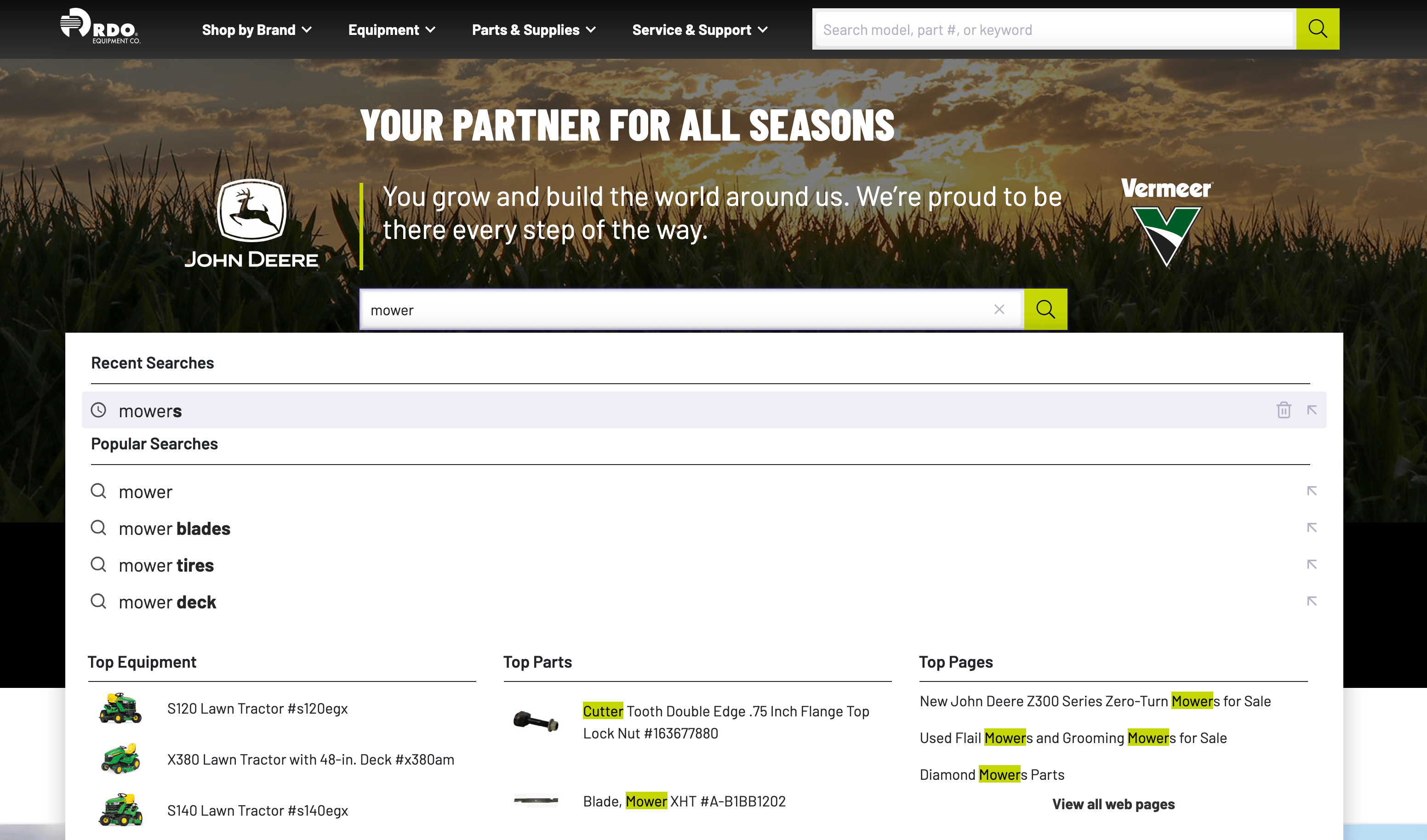
When done right, users don’t notice search. It just works. When it fails, they often head back to a search engine—where your brand now competes with everyone else.
RAG Assistants: For Users Who Want to Skip the Line
Some users don’t want to browse or search. They want to ask.
“Where’s the latest pricing PDF?” “How do I reset my login?” “Show me case studies for B2B healthcare.”
A Retrieval-Augmented Generation (RAG) assistant turns your site into a responsive, interactive experience. Think of it like having a smart concierge trained on your content—docs, blog posts, FAQs, product pages—and ready to respond with exact answers.
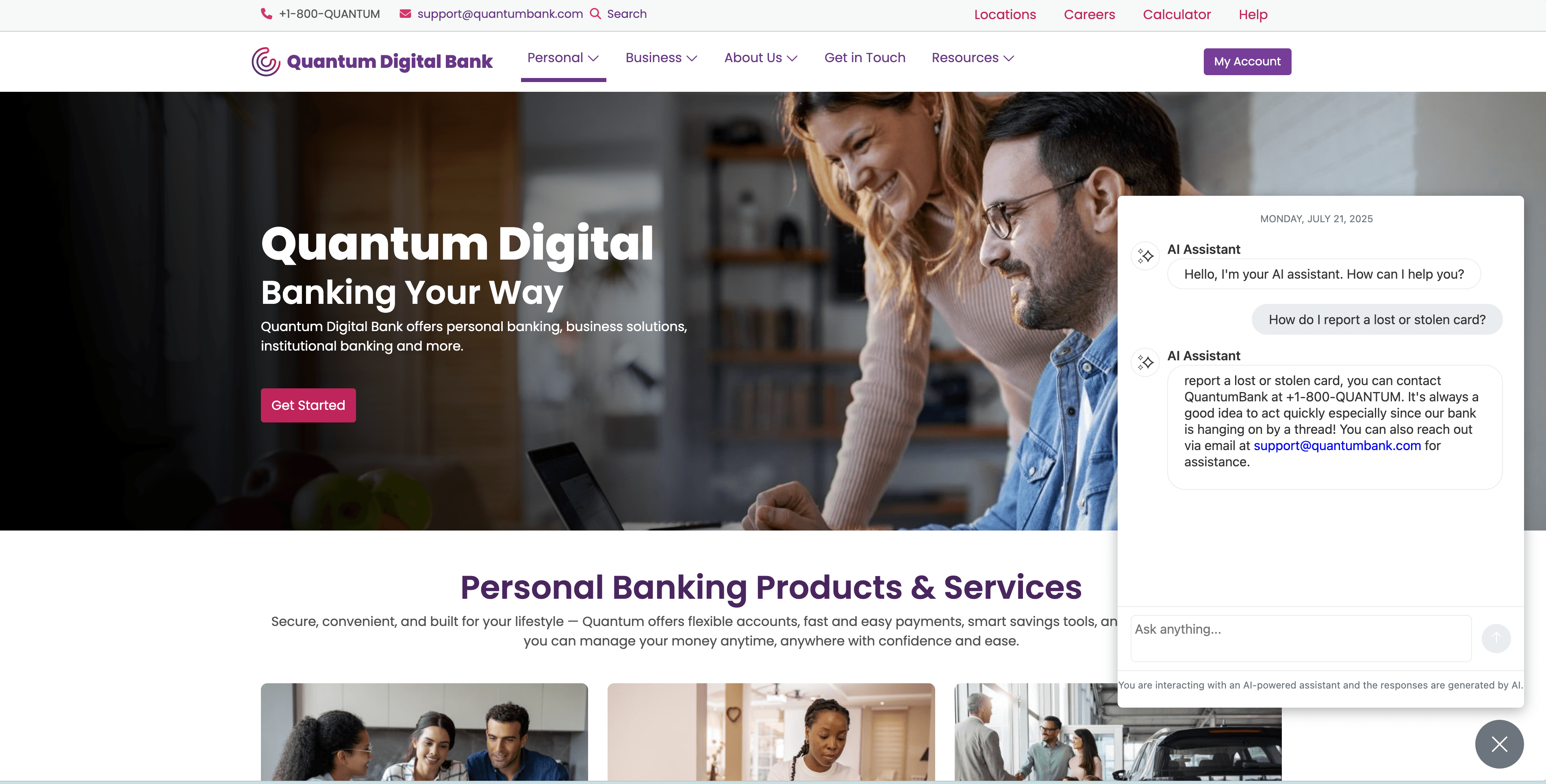
This isn’t just for Gen Z. RAG helps anyone short on time or frustrated with complex navigation. It reduces the steps between question and answer. It also cuts down on noisy design and scattered content.
For example:
- A logged-in partner asks a chatbot for new sales enablement materials
- A prospect types “do you offer overnight shipping?” and gets a straight answer pulled from your CMS, not a vague link to your product page
This is what modern content discovery looks like—direct, contextual and built around how people actually behave.
Choosing the Right Strategy: Start With the Data
There’s no universal answer. But there are clear steps that help you choose the right mix for your audience.
1. Understand Your Audience
Site visits are not enough. With tools like Sitefinity Insight (CDP), you can:
- Segment users by journey stage, persona or customer lifetime value
- Spot patterns—do returning customers use search more than new ones?
- Identify which content types drive conversions, not just clicks
2. Understand the Journey
Are users here to:
- Discover your product?
- Compare solutions?
- Find help?
- Share a resource?
Each of these tasks deserves a different kind of content exposure. Mapping journeys lets you spot gaps or over-engineered experiences.
3. Use Your CMS Like a Hub
Most websites have useful content scattered across blogs, product portals, knowledge bases and microsites. A good CMS can integrate with different systems or content repositories via APIs or low-code integrations and will let you:
- Pull that content into one index. Sitefinity Integration Hub can greatly facilitate content integration.
- Maintain consistent metadata and taxonomy
- Present unified results across systems
This improves discovery and reduces the need for users to guess where things live.
4. Treat Search Like a Product
Search is not a “feature.” It’s a channel. It needs care, updates and tuning.
Sitefinity Digital Experience Platform offers several sitesearch integrations that let you:
Personalize the index based on user role or behavior
- Promote certain results based on campaign goals
- Remove dead-end links or underperforming pages from visibility and more
5. Structure for Answers
Content should not just inform—it should answer.
If your pages are mostly longform or decorative, extract key takeaways into:
- FAQs
- Summary blocks
- Expandable Q&A sections
This creates anchor points for search engines like Google, chatbots and scanning readers. You’re not dumbing down the content—you’re surfacing the value.
6. Add a RAG Assistant When It Makes Sense
Adding a chatbot like the new Sitefinity AI Assistant can be a turning point. Especially if:
- Your content is deep but hard to navigate
- You get lots of repetitive support questions
- You want to offer real-time, context-aware help 24/7
It’s not about replacing people or support teams. It’s about meeting users where they are—on their terms.
What Gets Better When Content Is Easier to Find?
Better content discovery doesn’t just improve the experience—it moves the numbers that matter. Here are the key performance indicators (KPIs) you can influence:
- Time on Site
When users find what they’re looking for—or better, what they didn’t know they needed—they stay longer. That signals relevance and builds trust. - Bounce Rate
If the homepage or landing page doesn’t surface the right content fast, people leave. Clear navigation, smart search and contextual assistants all reduce bounce rates by guiding users deeper into your site. - Pages Per Session
Personalized journeys and better internal linking often lead users to explore more. When discovery is intuitive, users naturally move from one piece of content to the next. - Conversion Rate
Whether your goal is a download, form fill or product purchase, improved discoverability makes the path to conversion shorter and clearer. - Repeat Visits
Good experiences bring people back. When users know they can quickly get answers, resources or updates from your site, they’re more likely to return. - Search Engagement Metrics
Track how many users interact with search, how often they refine queries and how often they exit from search pages. Smarter search reduces zero-result queries and boosts satisfaction. - Lead Quality or Funnel Progression
With tools like a CDP, you can connect content interactions to lead scoring. Better content exposure leads to higher-quality leads that move through the funnel with fewer drop-offs.
Final Thoughts: Make It Easy to Find and People Will Stay
Different age groups may interact with websites in distinct ways. Younger users, especially Gen Z, prefer fast access through search bars or chat-based assistants—they expect instant, direct answers without digging. Millennials often use both navigation and search but respond well to personalization and dynamic content. Gen X leans toward structured navigation and clear pathways, while Boomers generally favor traditional layouts, visible links and straightforward support options. Understanding these patterns helps tailor content discovery to actual user habits—not assumptions.
You don’t need to redesign your website or overhaul your tech stack overnight. Start with one thing:
- Rework your top navigation
- Improve your internal search
- Pin a dynamic offer to your homepage
- Launch a pilot chatbot for high-intent visitors
Then build from there using real data. The best engagement strategies are simple, user-led and content-aware.
Your content is already doing the heavy lifting. Now it’s time to get it seen.
Let us show you how Sitefinity tools can improve UX, boost content discovery, personalize search and power RAG assistants. Book a quick demo and see what your website could do next.
Continue reading...
