H
Hassan Djirdeh
Guest
Get a glimpse of the growing set of AI-powered prompt capabilities in Sitefinity CMS and how they can help you create rich content for a modern digital world.
Progress Sitefinity is a content management system (CMS) designed to simplify website development while enabling sophisticated digital experiences. In this article, we’ll explore how Sitefinity’s AI-assisted authoring tools can streamline and enhance content creation workflows, helping content professionals deliver high-quality content, optimize for SEO, create personalized experiences and easily produce localized content.
In today’s digital landscape, artificial intelligence has changed how content is created, optimized and distributed. Content teams across industries are adopting AI tools to address the growing demand for fresh, engaging content across multiple channels and touchpoints. Modern AI systems can now generate human-like text, suggest improvements to existing content, help with research and even adapt messaging for different audiences.
Sitefinity 15 Line (15.0 - 15.3) introduces out-of-the-box generative AI features available directly within the rich-text editor. These AI-powered capabilities help content creators and marketers generate, improve, optimize and personalize text at the click of a button without needing to learn complex prompt-engineering techniques.
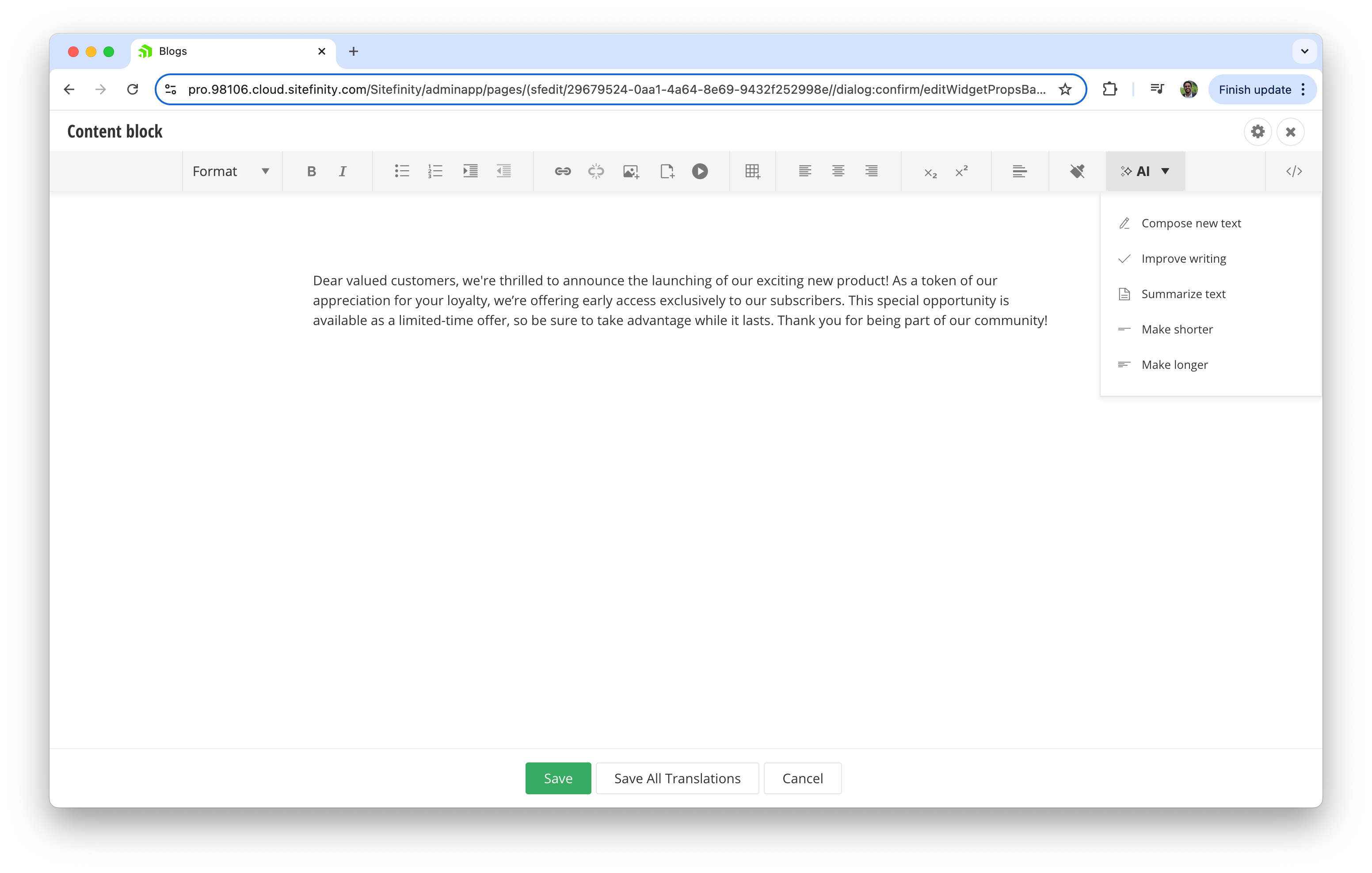
Before exploring the AI capabilities, let’s briefly revisit Progress Sitefinity’s rich-text editor, which serves as the platform’s foundation for content creation. The rich-text editor enhances the writing and formatting experience across various content types, including blog posts, news articles and page content.
The editor can be accessed in several ways throughout the Sitefinity CMS. The most common method is through content blocks when editing pages. After adding a content block widget to a page, we can click “Create content” to open the rich-text editor interface. The editor is also available when creating or editing news items, blog posts or custom content incorporating rich text fields.
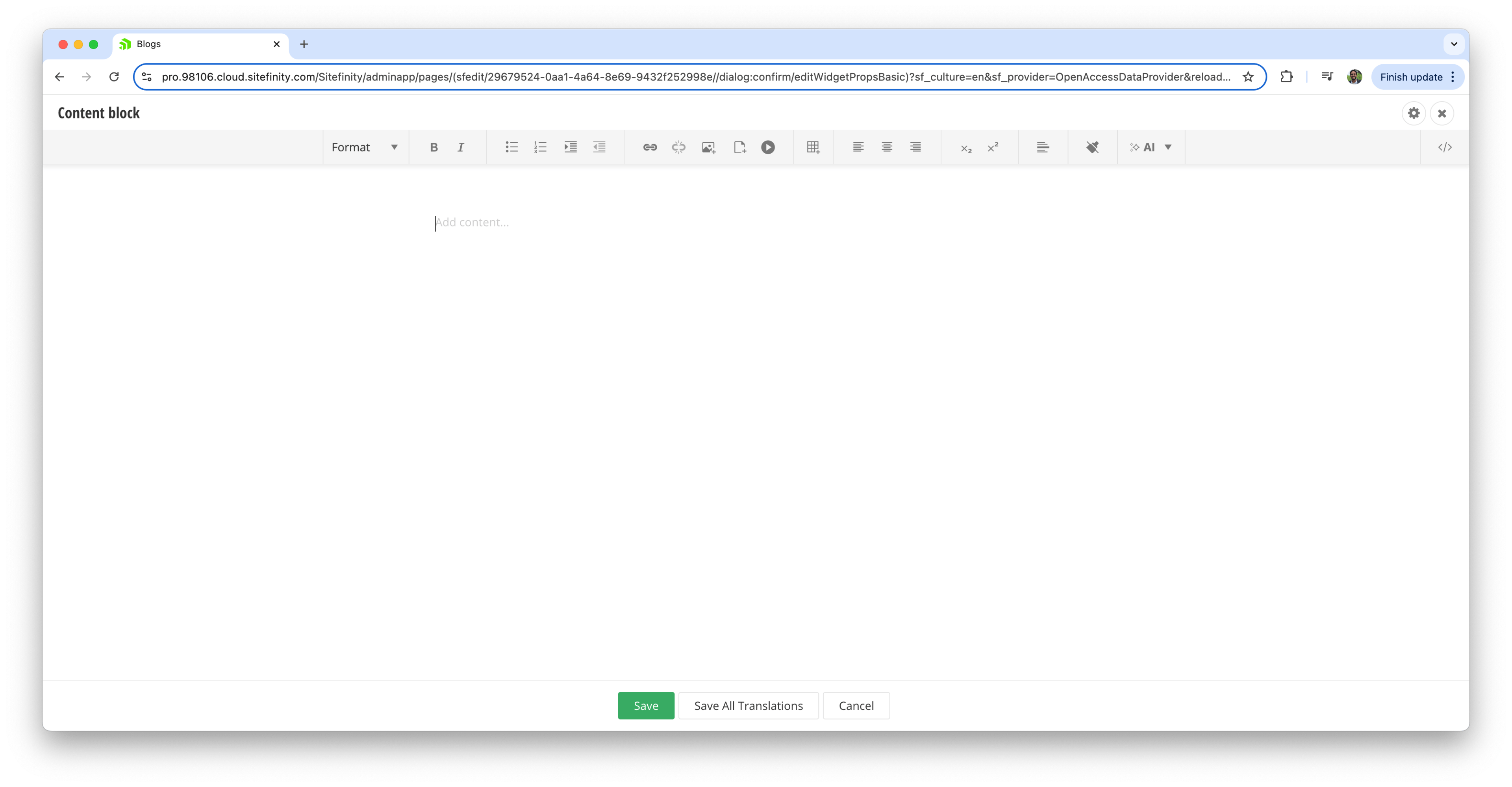
Powered by Kendo UI, the editor provides a familiar WYSIWYG (What You See Is What You Get) experience with an intuitive toolbar that offers formatting options, media embedding capabilities and, now, AI-assisted content generation. This integration enables content professionals to incorporate AI into their existing workflows without switching between different tools or interfaces.
When accessing the rich-text editor in Sitefinity, you’ll notice an “AI” button in the toolbar and within the text popover—this feature provides access to Sitefinity’s AI-assisted authoring tools. However, before these capabilities can be used, we must connect to an AI service.
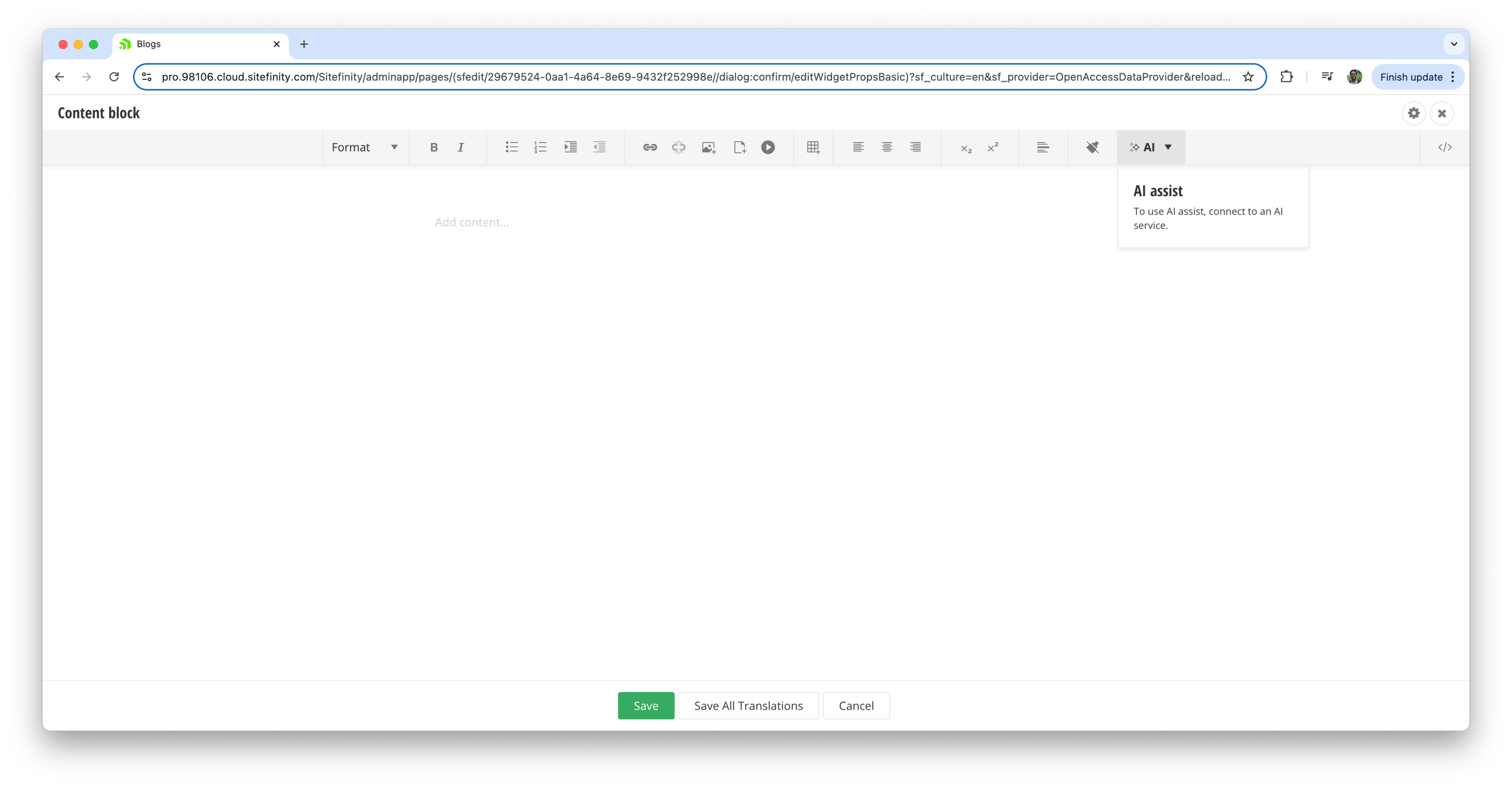
Sitefinity Cloud customers can get the GenAI features out of the box with the new Packaged AI Services Add-on.
If you do need to configure the features, the integration process is straightforward and can be found in detail in the Integrate AI services documentation. It requires a subscription to (or free trial of) Microsoft Azure in order to integrate with Microsoft Azure OpenAI services.
In summary, configuration involves installing the AI services module, configuring the connection in
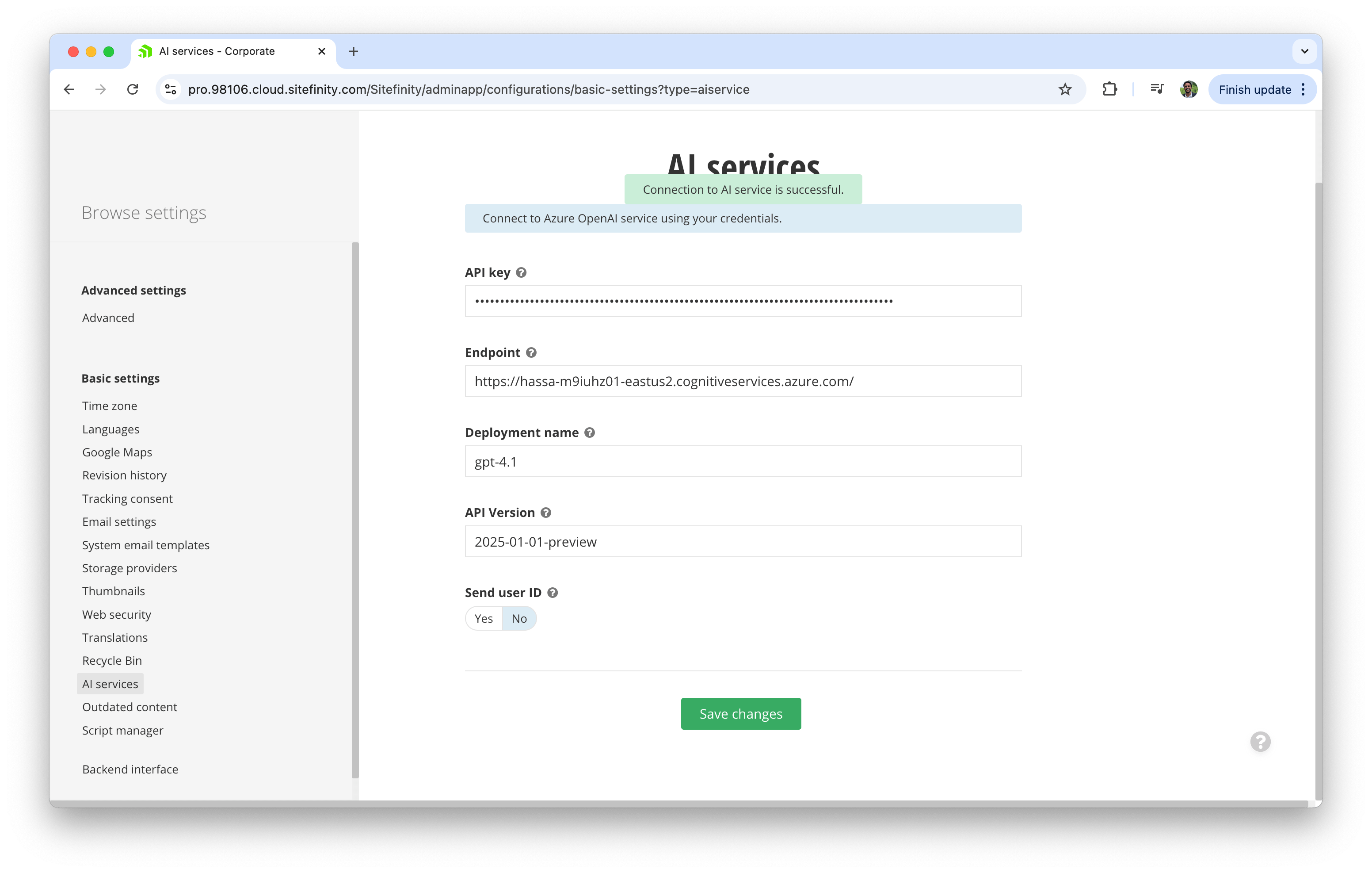
With the AI service properly integrated, we can now access powerful AI actions directly from the rich-text editor, significantly enhancing our content creation capabilities.
Sitefinity’s AI toolset provides different content generation capabilities, embedded directly within the rich-text editor, making advanced AI assistance accessible to all content professionals without requiring technical expertise. This includes:
These AI actions can be applied to generate content from scratch as well as edit and optimize existing content inline.
In addition to leveraging the predefined AI actions, users can modify predefined AI actions or create new ones according to their needs using the advanced settings menu in Sitefinity. This can be achieved without coding by adjusting the parameters of each prompt and defining simple descriptors of the AI action’s function.
This process enables content professionals to align AI interactions with their specific requirements right within their workflow. For more detailed instructions, please refer to the Integrate AI services documentation.
The “Compose new text” feature allows us to generate new content based on specified criteria. This is particularly useful when starting a new blog post, article or page section.
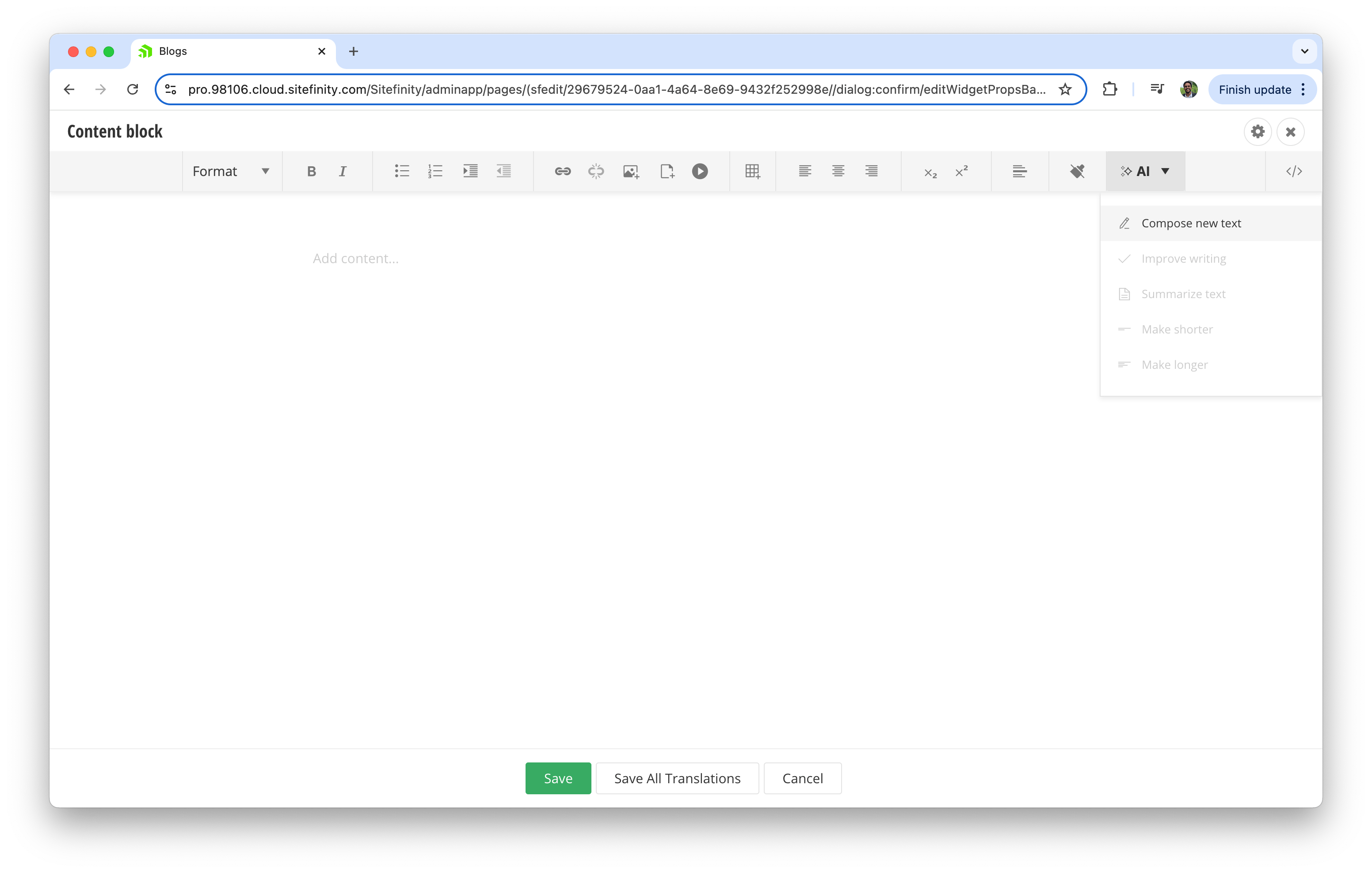
To compose text with AI, we click the AI button and select “Compose new text” from the dropdown menu. In the dialog that appears, we can specify several parameters to guide the AI.
We list key points in the text area (one per line) that will guide the AI in generating relevant content. We then describe the target audience to provide context, which helps the AI tailor the content appropriately. The tone field lets us specify whether we want formal, friendly or professional language, so the content matches our brand voice. Finally, we set the maximum number of words for the generated text before clicking the
For example, by providing the key points “launching a new product,” “early access for subscribers” and “limited-time offer,” with a friendly tone and a 100-word limit, and targeting loyal customers, the AI might generate something like:
“Dear valued customers, we’re thrilled to announce the launching of our exciting new product! As a token of our appreciation for your loyalty, we’re offering early access exclusively to our subscribers. This special opportunity is available as a limited-time offer, so be sure to take advantage while it lasts. Thank you for being part of our community!”
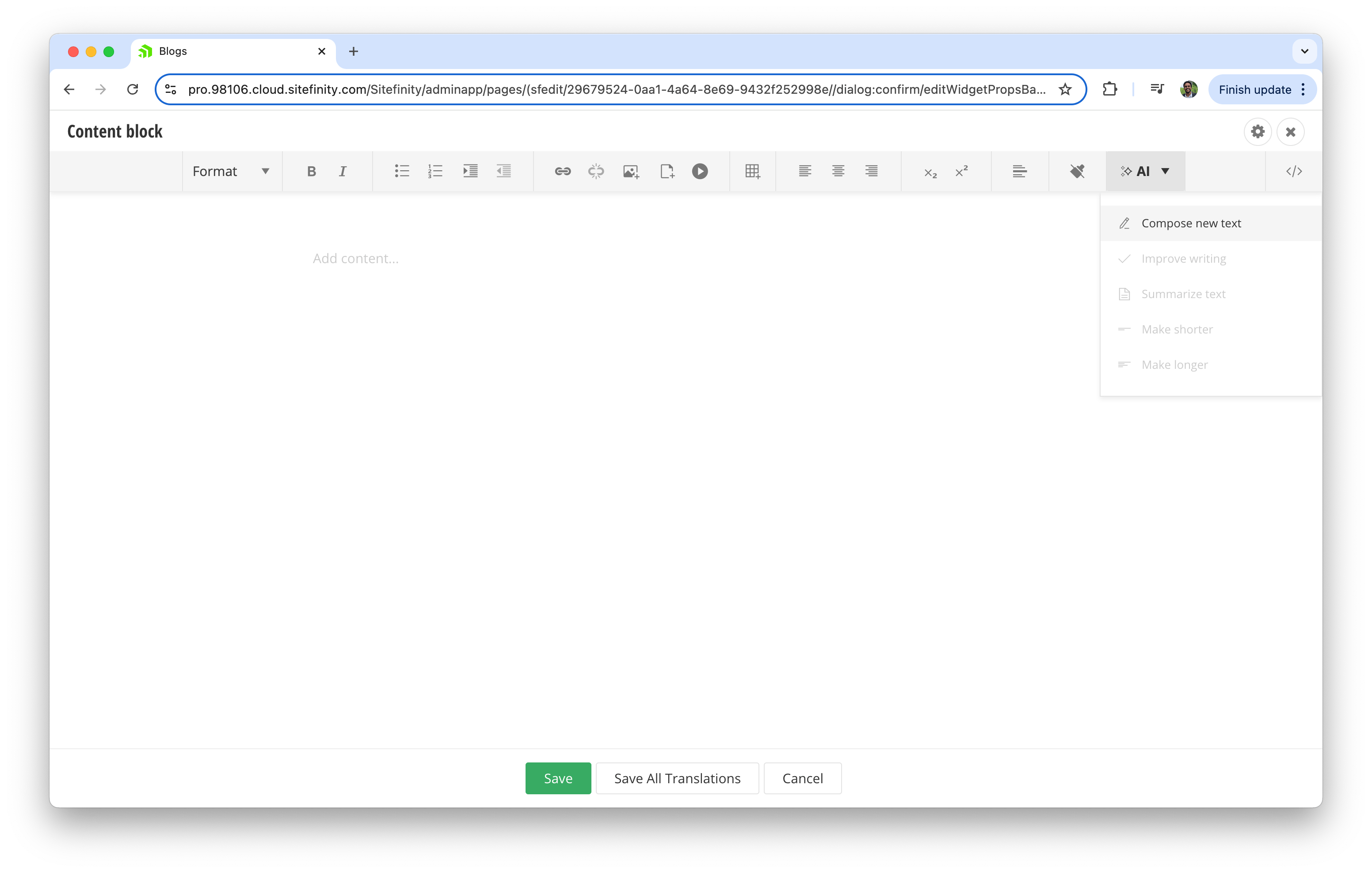
Once the text is generated, we have several options. We can insert it directly into the editor to use as-is, copy it to the clipboard for further editing elsewhere or discard it.
The “Summarize text” feature condenses longer content into concise summaries based on keywords and desired length. This feature is ideal for creating executive summaries, meta descriptions or social media snippets from longer articles.
When creating a summary, we first select the text we want to summarize. If no text is selected, the entire content block will be used as the basis for the summary. We then click on the AI button and select “Summarize text” from the dropdown. The AI processes the selected content and generates a condensed version that captures the main points while reducing the overall length.
After the summary is generated, we can compare it with the original text to verify that it accurately represents the key points. We can insert it into the editor, replace the selected text or copy it to the clipboard for use elsewhere. If the summary doesn’t capture the essence of the original content, we can discard it.
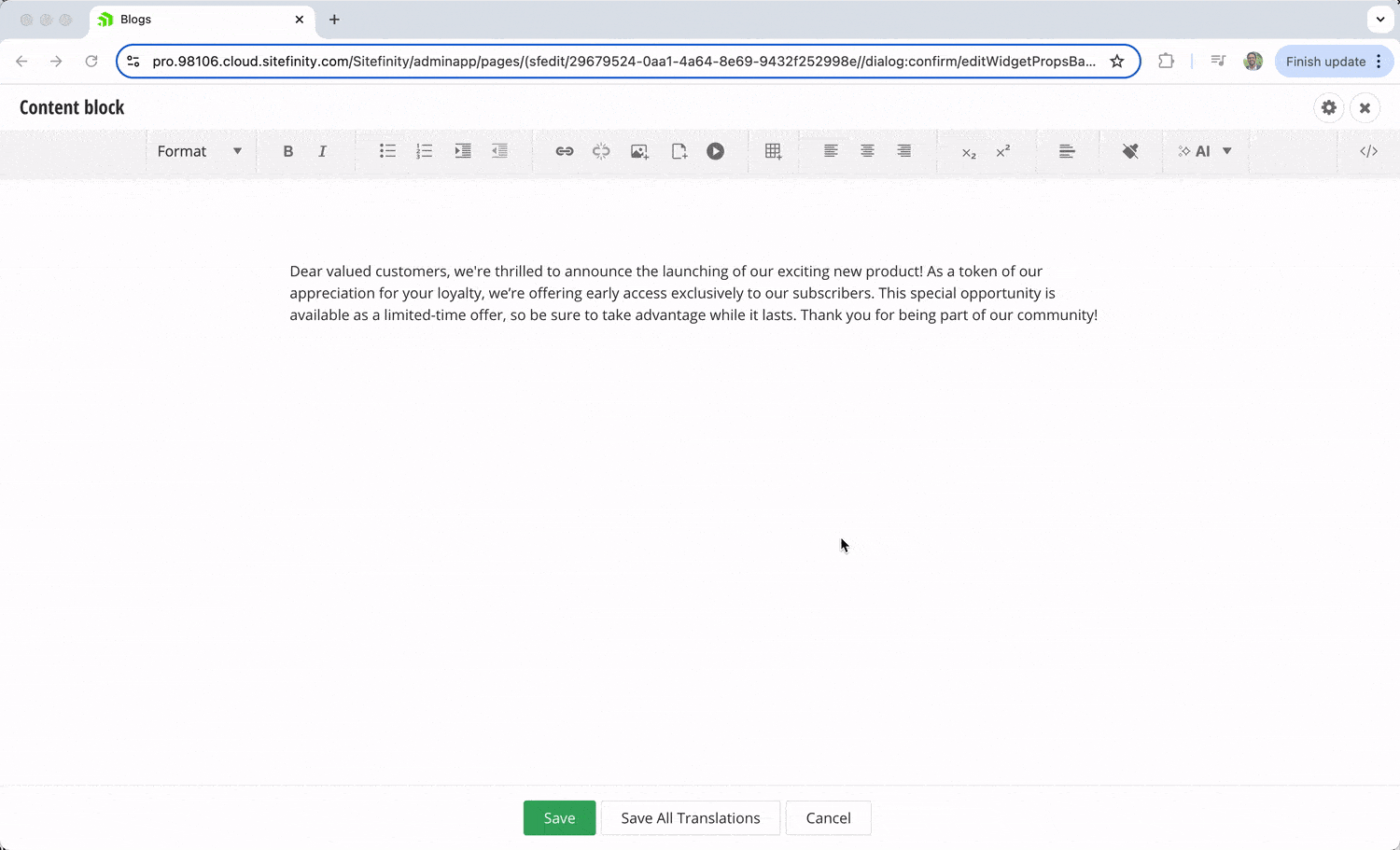
The “Improve writing” feature enhances existing content by checking grammar and language while targeting specific audiences and desired tones. This tool helps to check that content is polished, professional and appropriate for the intended readers.
To use this feature, we select the text we want to improve and click the AI button to select “Improve writing” from the dropdown. If no text is selected, the entire content block will be evaluated and improved. The AI analyzes the content for grammatical errors, awkward phrasing, readability issues and stylistic inconsistencies, then generates an enhanced version.
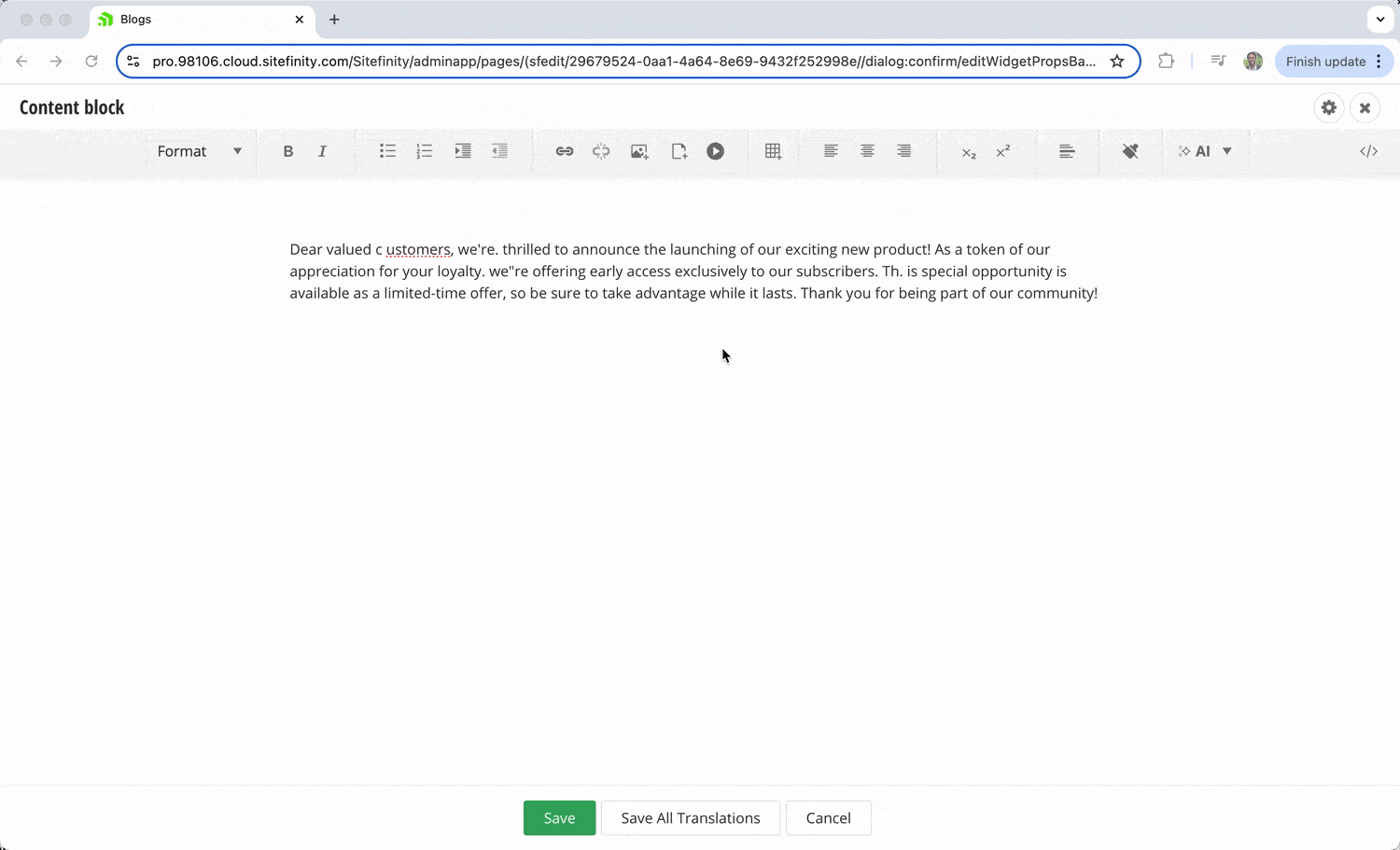
In addition to the above main AI actions, Sitefinity CMS offers the ability to adjust content length. We can make selected text shorter or longer while maintaining the core message.
This functionality is useful when adapting content for different channels or purposes. For instance, we might need to condense a detailed product description for a mobile view or expand a brief overview into a comprehensive explanation for a dedicated product page.
To modify text length, we select the text we want to adjust and click on the AI button to select either “Make shorter” or “Make longer” from the dropdown. The AI then generates a version of the content that maintains the same information but adjusts the length according to our selection. We can review the modified text and choose to replace the original or discard the changes.
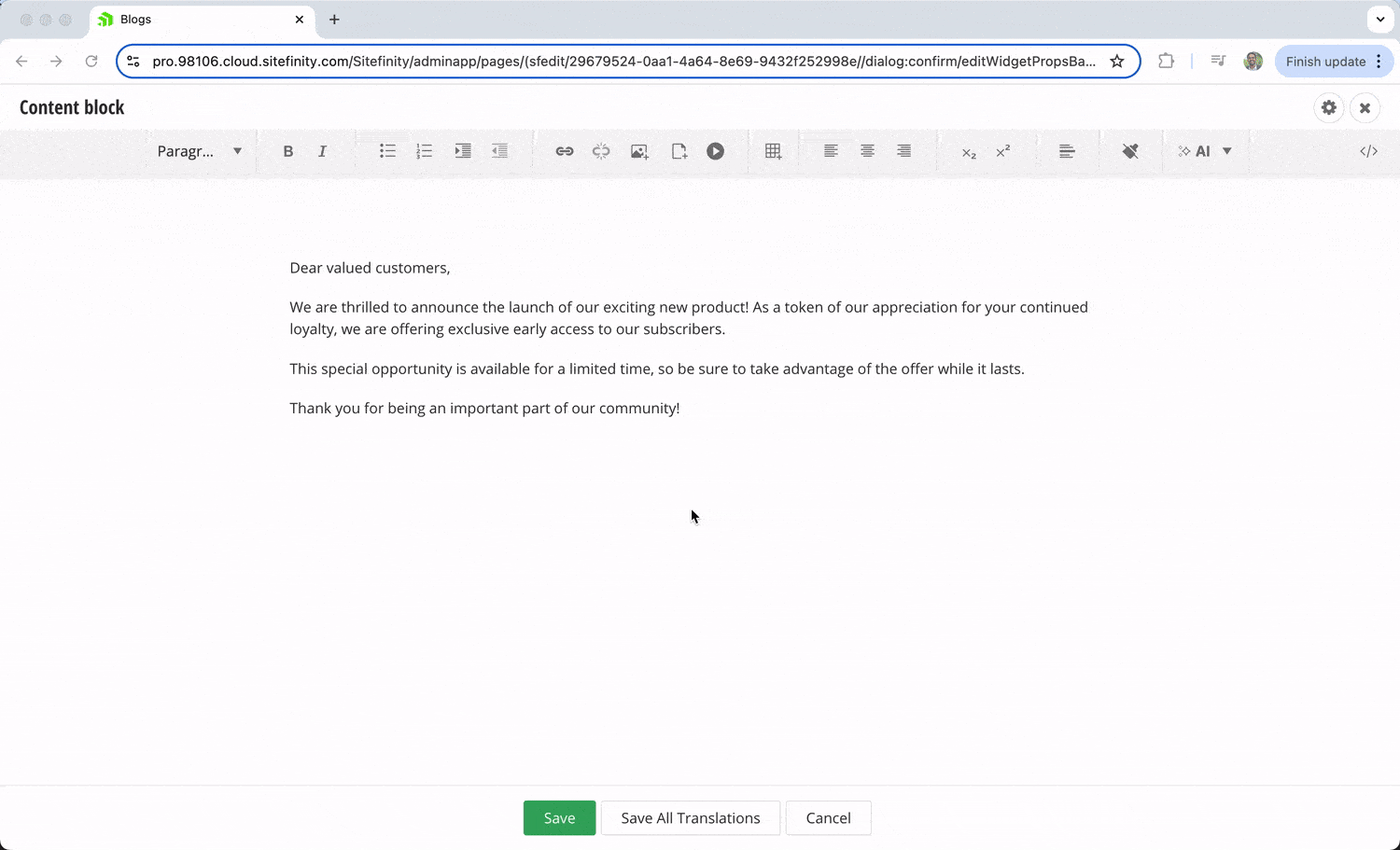
Though this article offers an introduction to Sitefinity’s growing set of AI-powered prompt capabilities, it’s clear that these tools represent more than just a convenience; they’re a leap forward for content professionals striving to meet modern digital demands.
With native integration of Microsoft Azure OpenAI services, Sitefinity CMS embeds generative AI directly within its rich-text editor. This allows users to compose, summarize, enhance and personalize content without needing external tools or deep prompt engineering knowledge.
What’s more, if the core actions reach their limit in terms of what they can do for content editors, website administrators can extend them further by adding entirely new actions (like “create headline”) or modifying existing prompt templates to better match specific use cases (such as instructing AI to use more technical or simplified language).
By weaving AI into everyday workflows and offering room for customization, Sitefinity empowers teams to scale content production, maintain brand consistency and focus more on creativity and strategy—while the platform handles the heavy lifting.
Sign Up for a Demo
Continue reading...
Progress Sitefinity is a content management system (CMS) designed to simplify website development while enabling sophisticated digital experiences. In this article, we’ll explore how Sitefinity’s AI-assisted authoring tools can streamline and enhance content creation workflows, helping content professionals deliver high-quality content, optimize for SEO, create personalized experiences and easily produce localized content.
AI in Content Creation
In today’s digital landscape, artificial intelligence has changed how content is created, optimized and distributed. Content teams across industries are adopting AI tools to address the growing demand for fresh, engaging content across multiple channels and touchpoints. Modern AI systems can now generate human-like text, suggest improvements to existing content, help with research and even adapt messaging for different audiences.
Sitefinity 15 Line (15.0 - 15.3) introduces out-of-the-box generative AI features available directly within the rich-text editor. These AI-powered capabilities help content creators and marketers generate, improve, optimize and personalize text at the click of a button without needing to learn complex prompt-engineering techniques.
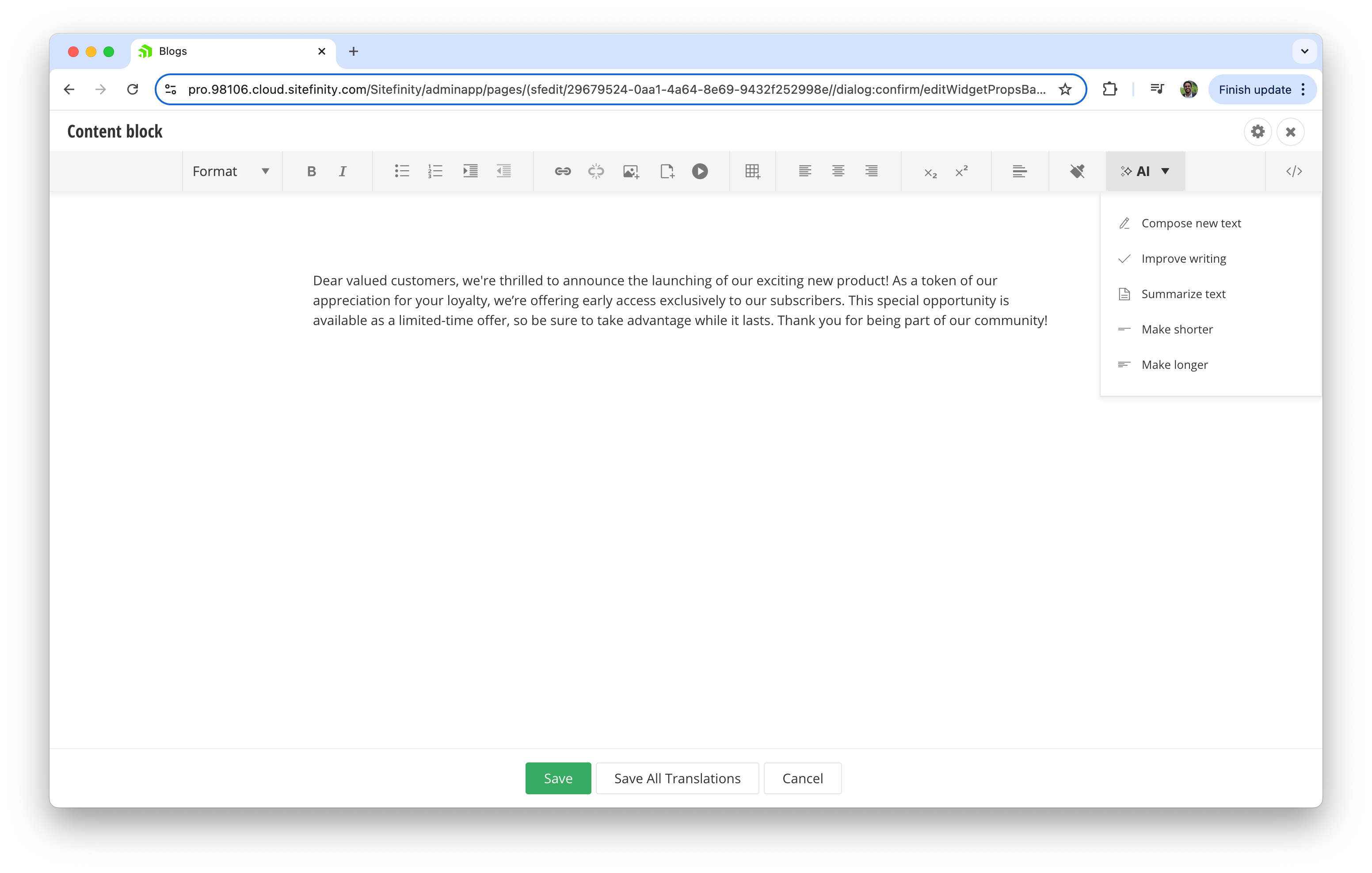
Sitefinity’s Rich-Text Editor
Before exploring the AI capabilities, let’s briefly revisit Progress Sitefinity’s rich-text editor, which serves as the platform’s foundation for content creation. The rich-text editor enhances the writing and formatting experience across various content types, including blog posts, news articles and page content.
For an introduction to the rich-text editor, check out our Sitefinity Basics article on this topic—Sitefinity Basics: An Introduction to Sitefinity’s Rich-Text Editor.
The editor can be accessed in several ways throughout the Sitefinity CMS. The most common method is through content blocks when editing pages. After adding a content block widget to a page, we can click “Create content” to open the rich-text editor interface. The editor is also available when creating or editing news items, blog posts or custom content incorporating rich text fields.
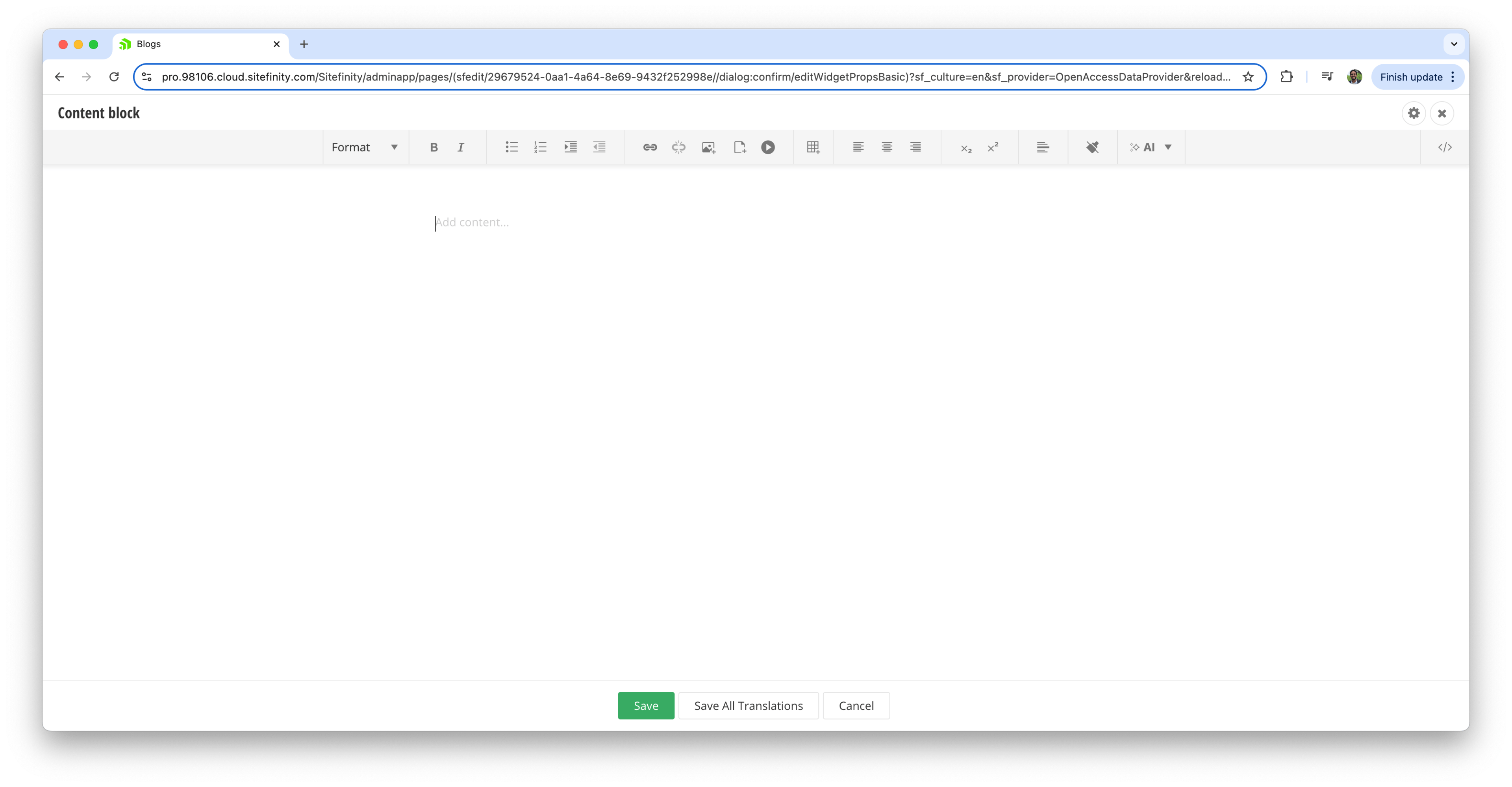
Powered by Kendo UI, the editor provides a familiar WYSIWYG (What You See Is What You Get) experience with an intuitive toolbar that offers formatting options, media embedding capabilities and, now, AI-assisted content generation. This integration enables content professionals to incorporate AI into their existing workflows without switching between different tools or interfaces.
AI Assist in Sitefinity
When accessing the rich-text editor in Sitefinity, you’ll notice an “AI” button in the toolbar and within the text popover—this feature provides access to Sitefinity’s AI-assisted authoring tools. However, before these capabilities can be used, we must connect to an AI service.
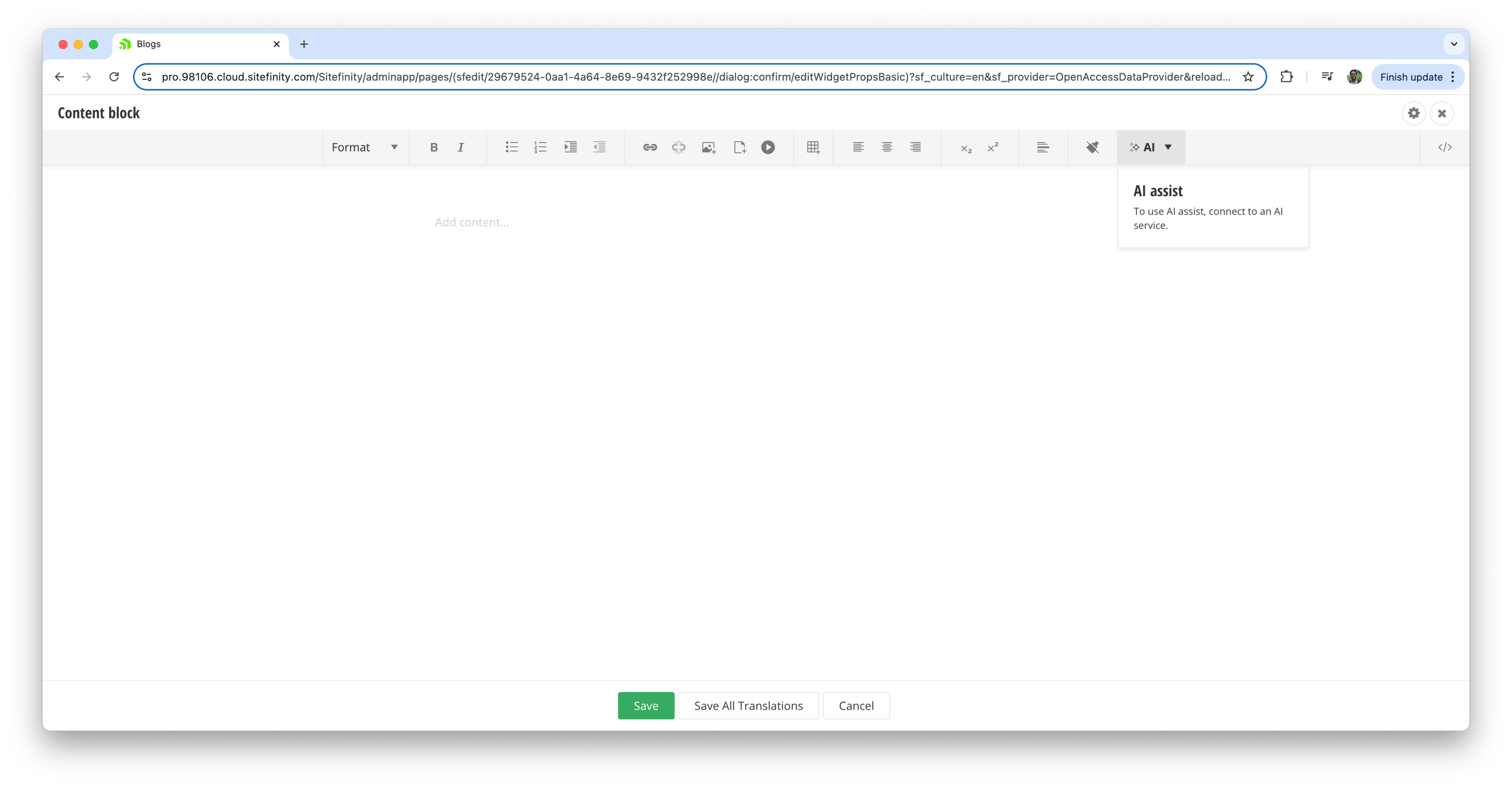
Integrating AI Services
Sitefinity Cloud customers can get the GenAI features out of the box with the new Packaged AI Services Add-on.
If you do need to configure the features, the integration process is straightforward and can be found in detail in the Integrate AI services documentation. It requires a subscription to (or free trial of) Microsoft Azure in order to integrate with Microsoft Azure OpenAI services.
In summary, configuration involves installing the AI services module, configuring the connection in
Administration » Settings » AI services in Sitefinity CMS backend, and entering your Azure OpenAI credentials (API Key, Endpoint, Deployment name and API version).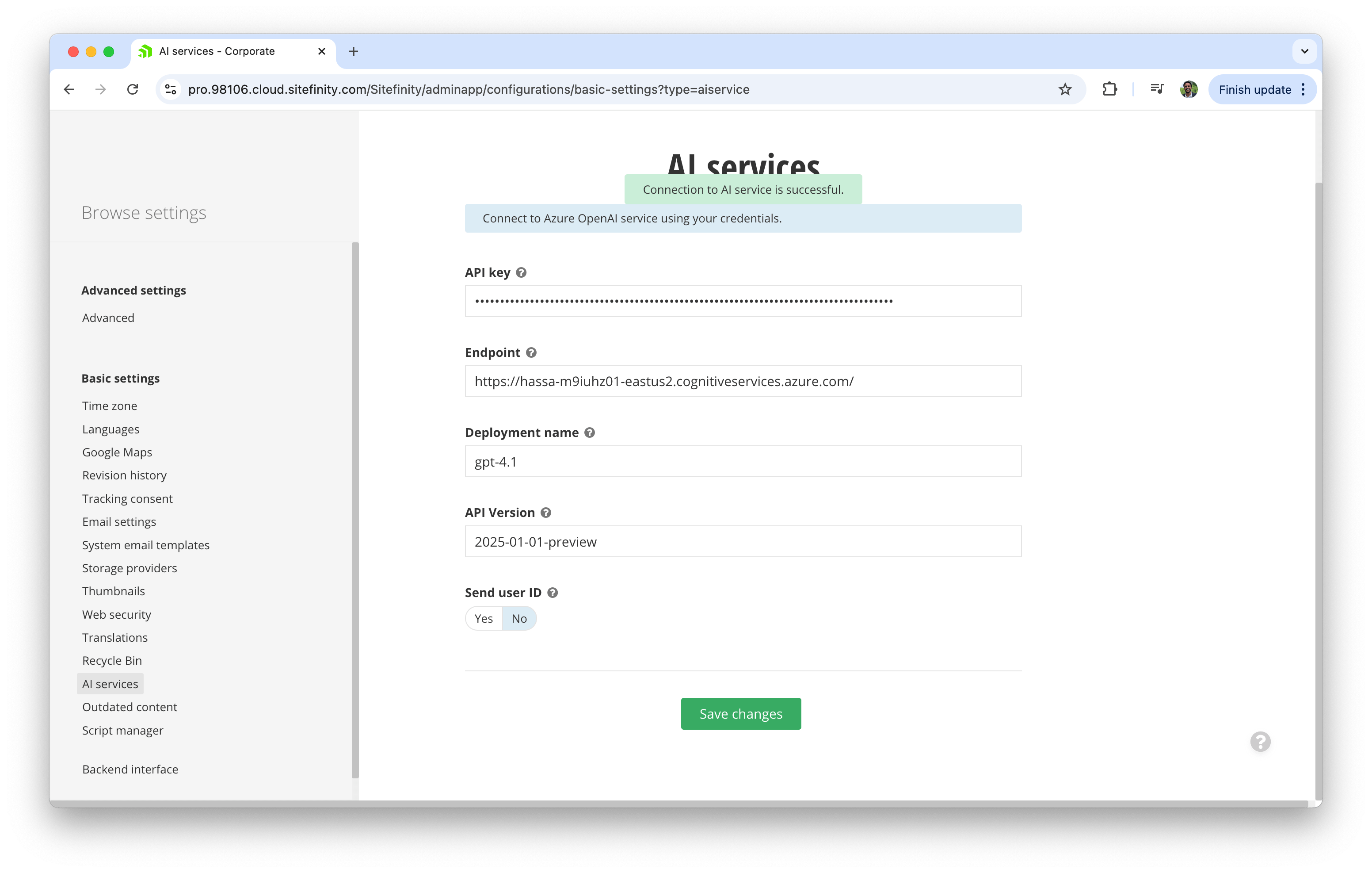
With the AI service properly integrated, we can now access powerful AI actions directly from the rich-text editor, significantly enhancing our content creation capabilities.
Generating AI Content
Sitefinity’s AI toolset provides different content generation capabilities, embedded directly within the rich-text editor, making advanced AI assistance accessible to all content professionals without requiring technical expertise. This includes:
- Compose new text – Generate new content based on key points, audience specifications, tone preferences and length requirements.
- Summarize text – Condense longer content into concise summaries while preserving essential information, perfect for creating meta descriptions or executive summaries.
- Improve writing – Enhance existing content by refining grammar, readability and tone while maintaining the core message.
- Make shorter – Reduce content length to simplify communication while keeping key messages intact.
- Make longer – Expand on ideas or add detail to create more comprehensive and informative content.
These AI actions can be applied to generate content from scratch as well as edit and optimize existing content inline.
In addition to leveraging the predefined AI actions, users can modify predefined AI actions or create new ones according to their needs using the advanced settings menu in Sitefinity. This can be achieved without coding by adjusting the parameters of each prompt and defining simple descriptors of the AI action’s function.
This process enables content professionals to align AI interactions with their specific requirements right within their workflow. For more detailed instructions, please refer to the Integrate AI services documentation.
Compose New Text
The “Compose new text” feature allows us to generate new content based on specified criteria. This is particularly useful when starting a new blog post, article or page section.
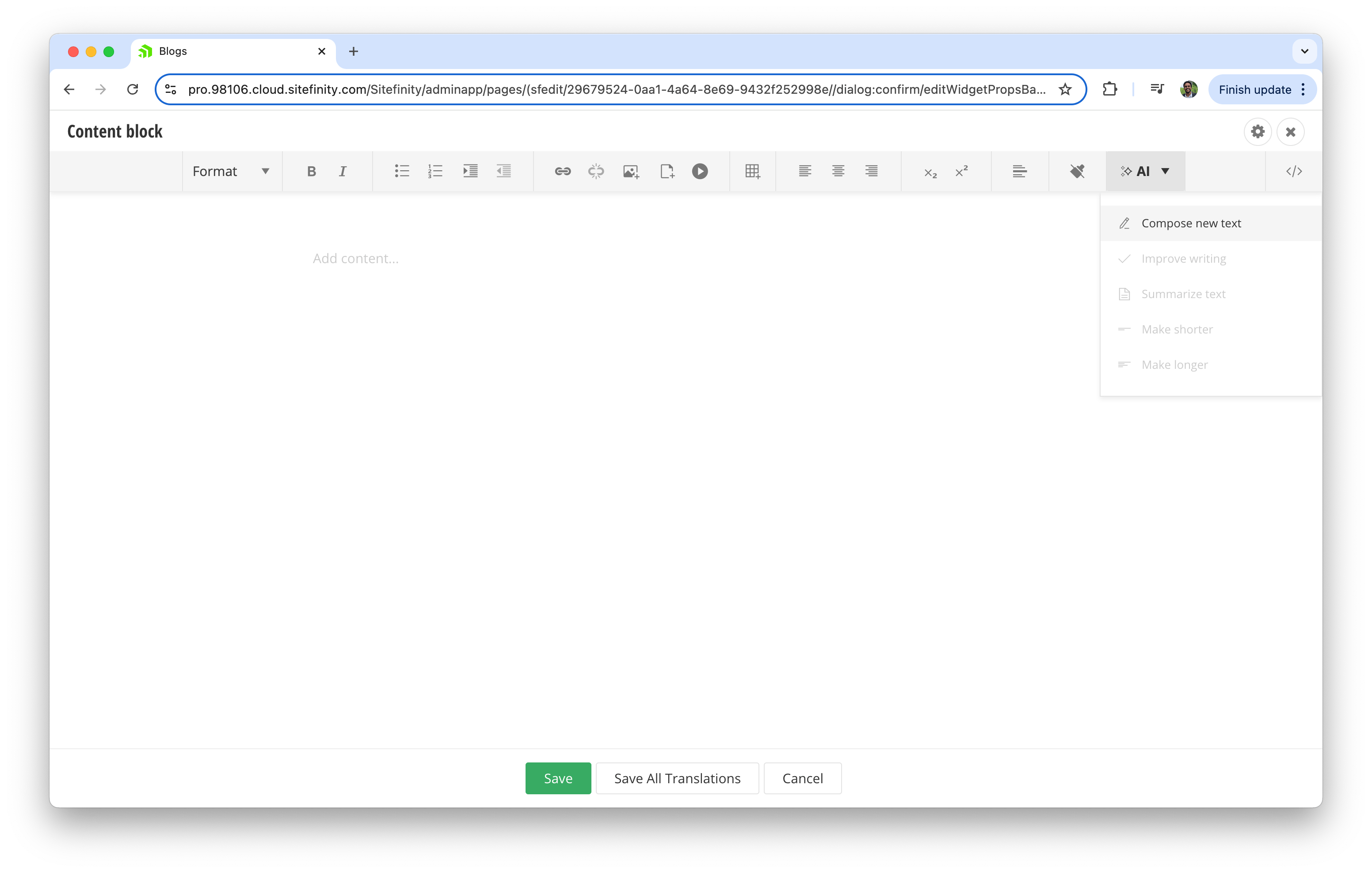
To compose text with AI, we click the AI button and select “Compose new text” from the dropdown menu. In the dialog that appears, we can specify several parameters to guide the AI.
We list key points in the text area (one per line) that will guide the AI in generating relevant content. We then describe the target audience to provide context, which helps the AI tailor the content appropriately. The tone field lets us specify whether we want formal, friendly or professional language, so the content matches our brand voice. Finally, we set the maximum number of words for the generated text before clicking the
Compose button.For example, by providing the key points “launching a new product,” “early access for subscribers” and “limited-time offer,” with a friendly tone and a 100-word limit, and targeting loyal customers, the AI might generate something like:
“Dear valued customers, we’re thrilled to announce the launching of our exciting new product! As a token of our appreciation for your loyalty, we’re offering early access exclusively to our subscribers. This special opportunity is available as a limited-time offer, so be sure to take advantage while it lasts. Thank you for being part of our community!”
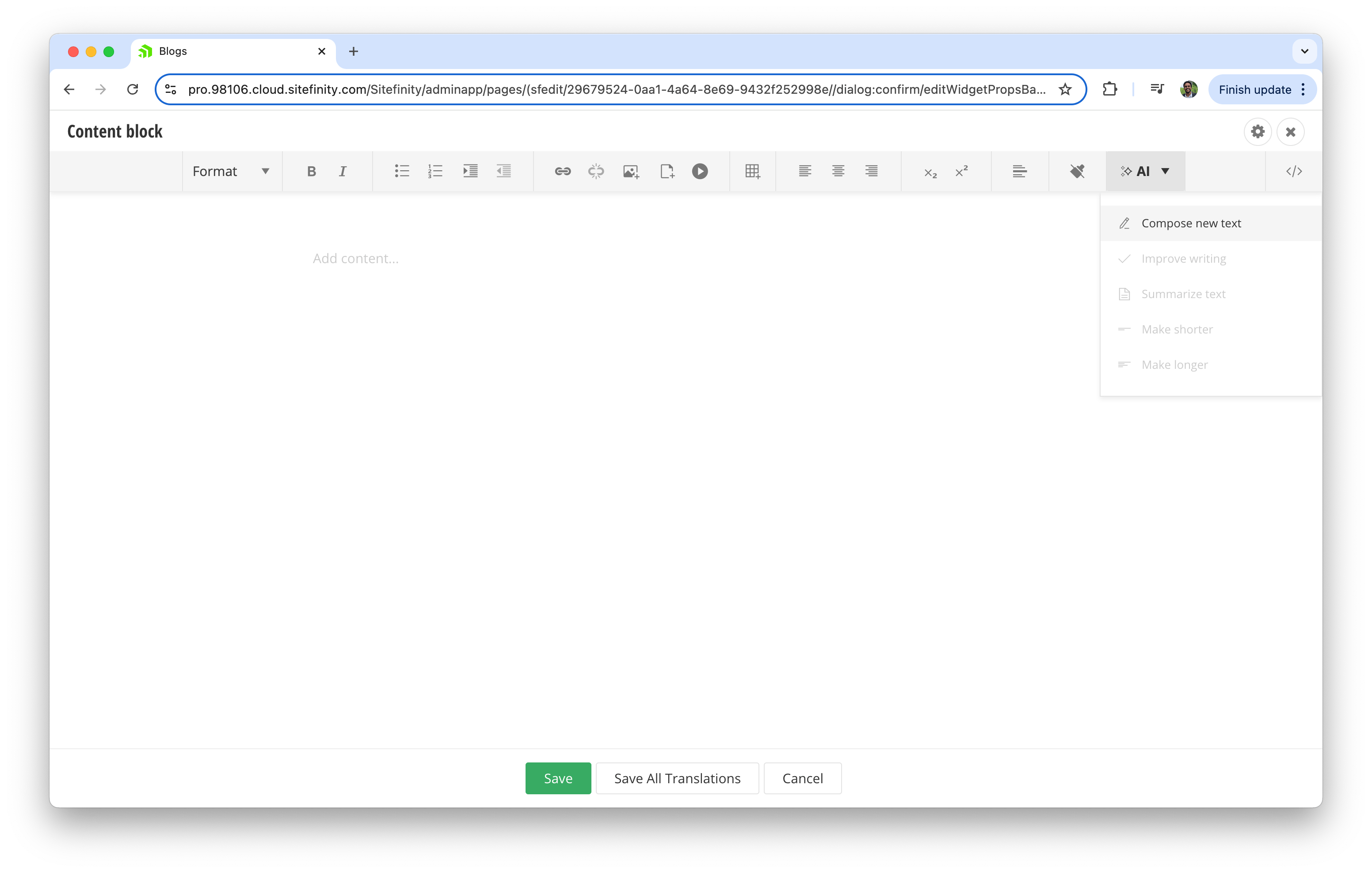
Once the text is generated, we have several options. We can insert it directly into the editor to use as-is, copy it to the clipboard for further editing elsewhere or discard it.
Summarize Text
The “Summarize text” feature condenses longer content into concise summaries based on keywords and desired length. This feature is ideal for creating executive summaries, meta descriptions or social media snippets from longer articles.
When creating a summary, we first select the text we want to summarize. If no text is selected, the entire content block will be used as the basis for the summary. We then click on the AI button and select “Summarize text” from the dropdown. The AI processes the selected content and generates a condensed version that captures the main points while reducing the overall length.
After the summary is generated, we can compare it with the original text to verify that it accurately represents the key points. We can insert it into the editor, replace the selected text or copy it to the clipboard for use elsewhere. If the summary doesn’t capture the essence of the original content, we can discard it.
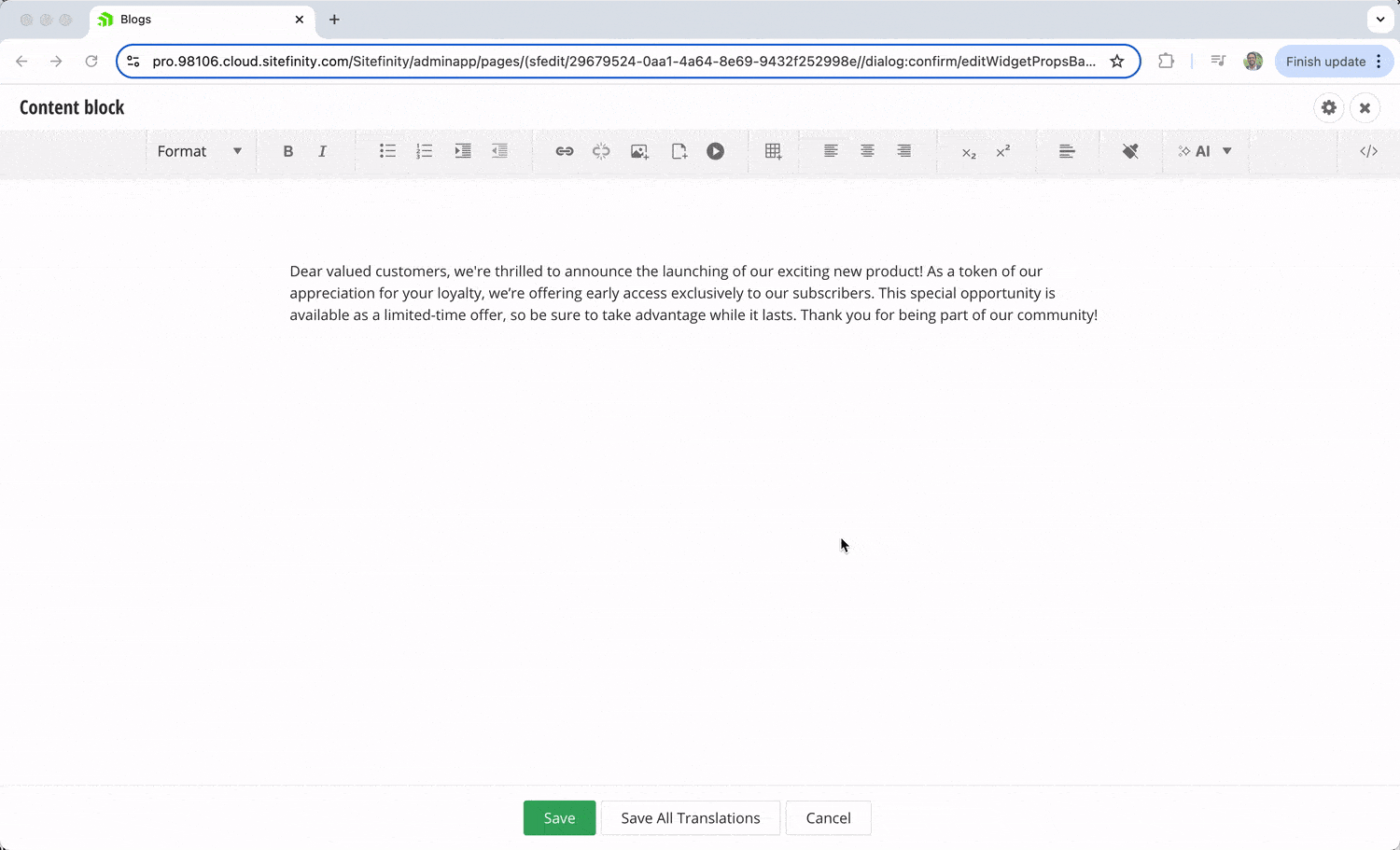
Improve Writing
The “Improve writing” feature enhances existing content by checking grammar and language while targeting specific audiences and desired tones. This tool helps to check that content is polished, professional and appropriate for the intended readers.
To use this feature, we select the text we want to improve and click the AI button to select “Improve writing” from the dropdown. If no text is selected, the entire content block will be evaluated and improved. The AI analyzes the content for grammatical errors, awkward phrasing, readability issues and stylistic inconsistencies, then generates an enhanced version.
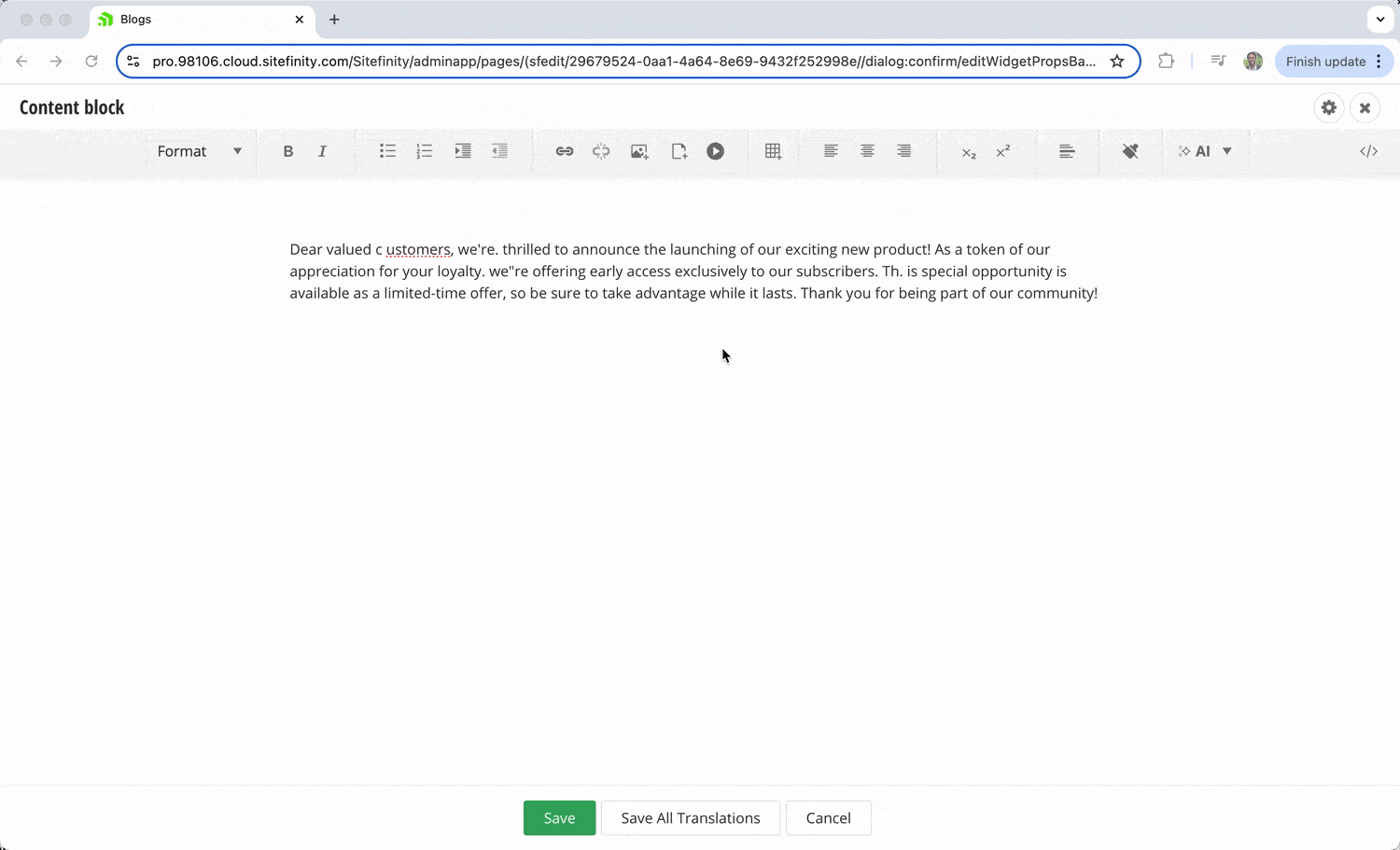
Make Text Shorter or Longer
In addition to the above main AI actions, Sitefinity CMS offers the ability to adjust content length. We can make selected text shorter or longer while maintaining the core message.
This functionality is useful when adapting content for different channels or purposes. For instance, we might need to condense a detailed product description for a mobile view or expand a brief overview into a comprehensive explanation for a dedicated product page.
To modify text length, we select the text we want to adjust and click on the AI button to select either “Make shorter” or “Make longer” from the dropdown. The AI then generates a version of the content that maintains the same information but adjusts the length according to our selection. We can review the modified text and choose to replace the original or discard the changes.
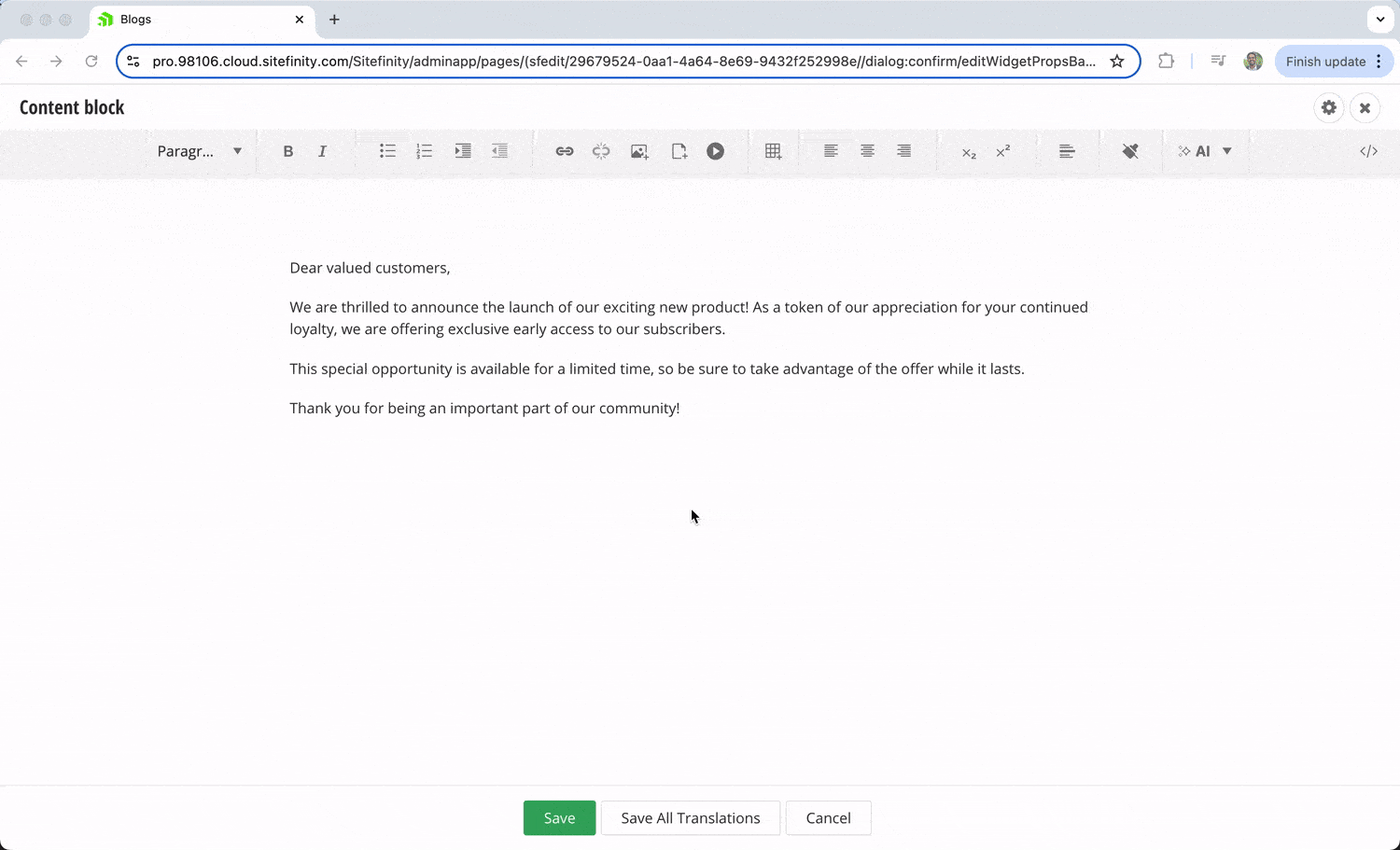
Wrapping Up: Smarter Content Creation with Sitefinity’s AI Tools
Though this article offers an introduction to Sitefinity’s growing set of AI-powered prompt capabilities, it’s clear that these tools represent more than just a convenience; they’re a leap forward for content professionals striving to meet modern digital demands.
With native integration of Microsoft Azure OpenAI services, Sitefinity CMS embeds generative AI directly within its rich-text editor. This allows users to compose, summarize, enhance and personalize content without needing external tools or deep prompt engineering knowledge.
What’s more, if the core actions reach their limit in terms of what they can do for content editors, website administrators can extend them further by adding entirely new actions (like “create headline”) or modifying existing prompt templates to better match specific use cases (such as instructing AI to use more technical or simplified language).
By weaving AI into everyday workflows and offering room for customization, Sitefinity empowers teams to scale content production, maintain brand consistency and focus more on creativity and strategy—while the platform handles the heavy lifting.
Sign Up for a Demo
Continue reading...
