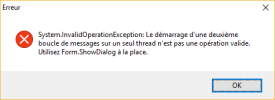JamesBowen
19+ years progress programming and still learning.
Here is a useful utility to capture RAW keyboard strokes.
ViewKeyCode - test keyboard and input devices (mouse, joystick, wheel)
ViewKeyCode - test keyboard and input devices (mouse, joystick, wheel)