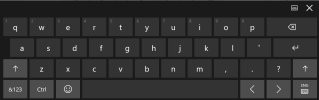You are using an out of date browser. It may not display this or other websites correctly.
You should upgrade or use an alternative browser.
You should upgrade or use an alternative browser.
programmable virtual keyboard development
- Thread starter borhane
- Start date
ForEachInvoiceDelete
Active Member
how do you want result 1 displayed on the screen? Do you have triggers on your application that say "onkey "1" then do some stuff? just move those triggers lol.
JamesBowen
19+ years progress programming and still learning.
JamesBowen
19+ years progress programming and still learning.
thank you Cecil I found the solution to insert a figure under a fill-in but it is necessary to test the code with my program of the box because it is a delicate one to apply it in the fill-in of the seizure.
This is where you use handles of the fill-in & editors and dynamically populate the fill-in. I'll try and create a demo program tomorrow.
JamesBowen
19+ years progress programming and still learning.
I having a some problems with the decimal fields and emulating the BACKSPACE key at the moment.
JamesBowen
19+ years progress programming and still learning.
Hello,
I did another approach, more efficient, using keybd_event from Win32 API.
You can customize the virtual keyboard with any keystrokes that you need.
Try it and let me know.
That works quite well. Now we just needed to figure out if the CAPS-LOCK in 'on' or 'off'.
Also, the ABL is able to handle HEX values, not just integers.
Code:
&SCOPED-DEFINE VK_BACK 0x08
&SCOPED-DEFINE VK_0 0x60
&SCOPED-DEFINE VK_1 0x61
&SCOPED-DEFINE VK_2 0x62
&SCOPED-DEFINE VK_3 0x63
&SCOPED-DEFINE VK_4 0x64
&SCOPED-DEFINE VK_5 0x65
&SCOPED-DEFINE VK_6 0x66
&SCOPED-DEFINE VK_7 0x67
&SCOPED-DEFINE VK_8 0x68
&SCOPED-DEFINE VK_9 0x69
&SCOPED-DEFINE VK_OEM_COMMA 188
&SCOPED-DEFINE VK_OEM_PERIOD 190
&SCOPED-DEFINE VK_OEM_PERIOD 0x14Also, for the decimal fill-ins, you might need to set the cursor/caret position so the number pad starts working. Normally you would use the 'CURSOR-OFFSET' attribute, but that only applies to character data-types? If the operator tabs into the decimal field it's Okay. but if the user clicks into the field that's when caret position needs to be specified.
Code:
ON ENTRY OF fi-decimal IN FRAME frm-data-types /* Decimal */
DO:
Def var pos as integer no-undo.
pos = index( SELF:SCREEN-VALUE,'.').
self:SET-SELECTION( pos, pos).
END.JamesBowen
19+ years progress programming and still learning.
Just noticed that it's possible to get the Keyboard CapLock.
Progress KB - How To Call WIN32 API Function: keybd_event
Progress KB - How To Call WIN32 API Function: keybd_event
JamesBowen
19+ years progress programming and still learning.
JamesBowen
19+ years progress programming and still learning.
Quick Update of work in progress.

Source Code:
GitHub - Jimbobnz/ABL-Virtual-Keyboard-: A Virtual Keyboard for touch screens written in ABL
Video Demo:

Source Code:
GitHub - Jimbobnz/ABL-Virtual-Keyboard-: A Virtual Keyboard for touch screens written in ABL
Video Demo:
Last edited:
JamesBowen
19+ years progress programming and still learning.
ABL way is to:
Utilising WinAPI method:
Code:
APPLY "SHIFT-F1" TO widget-handle.Utilising WinAPI method:
Code:
&SCOPED-DEFINE KEYSHIFT 0x10
&SCOPED-DEFINE KEYF1 0x70
&SCOPED-DEFINE KEYPRESDOWN 0x01
&SCOPED-DEFINE KEYPRESUP 0x02
DEFINE VARIABLE retCode AS INTEGER NO-UNDO.
RUN keybd_event ({&KEYSHIFT}, 0, 0, 0, OUTPUT retCode).
RUN keybd_event ({&KEYF1}, 0, 0, 0, OUTPUT retCode).
RUN keybd_event ({&KEYF1}, 0, {&KEYPRESUP}, 0, OUTPUT retCode).
RUN keybd_event ({&KEYSHIFT}, 0, {&KEYPRESUP}, 0, OUTPUT retCode).JamesBowen
19+ years progress programming and still learning.
excuse me Cecil I did not understand how I can put a combination in a button "Shift + F1" ?????
abl + xml ???
Arr, so you are using the 'ABL Virtual Keyboard'. Alter the 'layer', 'row' and 'pos' attributes.
Code:
<keyboard key-label="SHIFT+F1" shift-key="true" key-value="112" layer="1" row="1" pos="1">
<width>61</width>
<height>58</height>
<indent>0</indent>
<image-up/>
<image-dwn/>
</keyboard>The
key-value="112", 112 is the decimal representation of the HEX value of 0x70. 0x70 is the F1 key.Notice how the
shift-key="true" is set to true.The
image-up & image-dwn elements are not yet implemented. The idea that the button will show an image rather than the text.REF:
Virtual-Key Codes
Last edited: