I'm running webspeed 10.1c on a Window's 2003 server. I'm running IE 9 and Microsoft Office EXCEL 2010 on a Windows 7 pc. After many years of downing data into EXCEL I started getting the following error message from EXCEL:
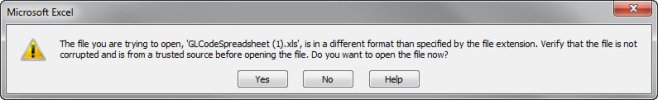
Here's some snippet of code:
filename = "GLCodeSpreadsheet.xls".'
output-http-header("Content-disposition","Attachment~; filename=" + filename).
RUN OutputContentType IN web-utilities-hdl("application/vnd.ms-excel").
{&OUT}
"<TABLE>"
"<TR><TD>"Financial Spreadsheet </TD></TR>"
"<TR><TD>"GL Code By Ship-to</TD></TR></TABLE>"
.
Does EXCEL 2010 expect a different content type?
Any help is appreciated.
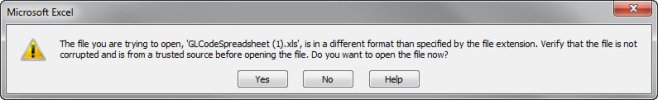
Here's some snippet of code:
filename = "GLCodeSpreadsheet.xls".'
output-http-header("Content-disposition","Attachment~; filename=" + filename).
RUN OutputContentType IN web-utilities-hdl("application/vnd.ms-excel").
{&OUT}
"<TABLE>"
"<TR><TD>"Financial Spreadsheet </TD></TR>"
"<TR><TD>"GL Code By Ship-to</TD></TR></TABLE>"
.
Does EXCEL 2010 expect a different content type?
Any help is appreciated.
