BobyIsProgress
Member
Hello Guyz,
I have setup my PDSOE instance to work with our dev environnement.
Openedge version 11.6
There is my propath setup:
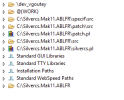
Where \dev_vgoutey is my project directory.
So the way i have set it up is that when we need to work on an existing program or create a new one we will mote it/creating it in the project folder.
I will be read as a the runing one because of the propath order.
The debug running configurations is has below:

I'm forced to go by the login program that initizialied many standard function in persistent that I don't have access to and I need them to run any of my actual program.
So I managed to logged in and be connected to the right DB with my credential. It's able to launch the program I'm trying to update in place of the one in production directory. But the debugging won't take in account the break point and so allowing me to debug.
Do you have any idea of what I'm missing?
Thanks in advance,
Best Regards,
BobyIsProgress
I have setup my PDSOE instance to work with our dev environnement.
Openedge version 11.6
There is my propath setup:
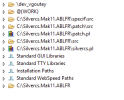
Where \dev_vgoutey is my project directory.
So the way i have set it up is that when we need to work on an existing program or create a new one we will mote it/creating it in the project folder.
I will be read as a the runing one because of the propath order.
The debug running configurations is has below:

I'm forced to go by the login program that initizialied many standard function in persistent that I don't have access to and I need them to run any of my actual program.
So I managed to logged in and be connected to the right DB with my credential. It's able to launch the program I'm trying to update in place of the one in production directory. But the debugging won't take in account the break point and so allowing me to debug.
Do you have any idea of what I'm missing?
Thanks in advance,
Best Regards,
BobyIsProgress
