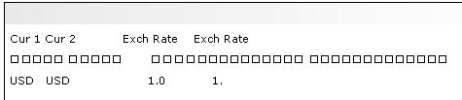Hi all,
i was wondering if anyone had encountered this problem(see attached file)
the command that i used is a simple display -
DO WITH FRAME rrr2:
FORM rrr_curr1 rrr_curr2 space(7) rrr_rate1 rrr_rate2
WITH DOWN FRAME rrr2 CENTERED OVERLAY ROW 5.
FOR EACH rrr_det WITH FRAME rrr2 DOWN :
DISP rrr_curr1 rrr_curr2 rrr_rate1 rrr_rate2 WITH FRAME rrr2.
END.
END.
please reply if you've got any clue what generates this annoying squares,
i'm kinda hopeless.....
i was wondering if anyone had encountered this problem(see attached file)
the command that i used is a simple display -
DO WITH FRAME rrr2:
FORM rrr_curr1 rrr_curr2 space(7) rrr_rate1 rrr_rate2
WITH DOWN FRAME rrr2 CENTERED OVERLAY ROW 5.
FOR EACH rrr_det WITH FRAME rrr2 DOWN :
DISP rrr_curr1 rrr_curr2 rrr_rate1 rrr_rate2 WITH FRAME rrr2.
END.
END.
please reply if you've got any clue what generates this annoying squares,
i'm kinda hopeless.....