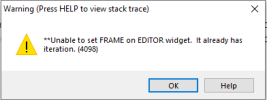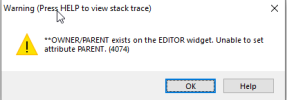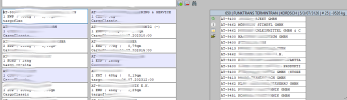Hello,
it is possible to drag and drop an editor field widget from an parent frame to a child frame widget using mouse. But how to drag and drop an editor field widget using mouse out of a child frame? It seems that it is not possible to move the widget out to e.g. parent frame or another child frame. Is there a possibility to solve this? Maybe a workaround.. Thank you very much.
Steini
it is possible to drag and drop an editor field widget from an parent frame to a child frame widget using mouse. But how to drag and drop an editor field widget using mouse out of a child frame? It seems that it is not possible to move the widget out to e.g. parent frame or another child frame. Is there a possibility to solve this? Maybe a workaround.. Thank you very much.
Steini