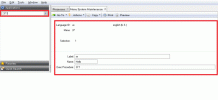You are using an out of date browser. It may not display this or other websites correctly.
You should upgrade or use an alternative browser.
You should upgrade or use an alternative browser.
How to add a Custom Menu in QAE EE 2009 ?
- Thread starter dangkyweb
- Start date
you setup new menus, using top-down process
i.e:
1st, create menu=0 selection=37 exec=37
2nd, create menu=37 selection=1 exec=myprog.p (or if its a submenu exec=37.1 )
Ya,it did the same as you say.But In Applications Task,I cant show menu icon which is name Hello or address 37.1
suppose, i want to add new customized program/menu:
37. *Custom Menus
37.1 *Inventory menu
37.1.2 *Item Mstr.Inquiry(+Attch.Docs)
1st Step:
+ menu=A selection=6 exec=A.6 label=Custom Menus
+ menu=A.6 selection=37 exec=37 label=My Custom menus(*)
+ menu=0 selection=37 exec=37 label=*Custom Menus
+ menu=37 selection=1 exec=37.1 label=*Inventory Menu
+ menu=37.1 selection=2 exec=xxppptiq05.p label=*Item Mstr.Inquiry(+Attch.Docs)
2nd Step: add the customized program in 36.3.21.1 Program Information Maintenance
37. *Custom Menus
37.1 *Inventory menu
37.1.2 *Item Mstr.Inquiry(+Attch.Docs)
1st Step:
+ menu=A selection=6 exec=A.6 label=Custom Menus
+ menu=A.6 selection=37 exec=37 label=My Custom menus(*)
+ menu=0 selection=37 exec=37 label=*Custom Menus
+ menu=37 selection=1 exec=37.1 label=*Inventory Menu
+ menu=37.1 selection=2 exec=xxppptiq05.p label=*Item Mstr.Inquiry(+Attch.Docs)
2nd Step: add the customized program in 36.3.21.1 Program Information Maintenance
yes, QAD by default gives permission to all users (*)
when you add new menu, so you need to use menu 36.3.10 Menu Security
to change that.
Also, note that menu security is top down,
i.e: you cannot give permission to a sub-menu, while its top menu/s are blocked
if you need to 'open' access for a sub-menu, for a certain user, you must
create it under non-blocked top menu
when you add new menu, so you need to use menu 36.3.10 Menu Security
to change that.
Also, note that menu security is top down,
i.e: you cannot give permission to a sub-menu, while its top menu/s are blocked
if you need to 'open' access for a sub-menu, for a certain user, you must
create it under non-blocked top menu