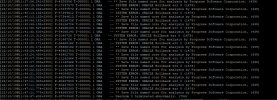chandukarla
New Member
Hello All,
We have a application where progress connects with oracle using the data server. Business logic was written in progress 4gl and application front end in Java. We are using progress 10.2B version.
I am using classic open edge appserver and my appserver running on the state-free mode. We have setup the name server and different application brokers running under the same name server.
Qns: Recently, Memory on the server directory is getting full for every 3-4 days frequently. This directory contains the application server logs and batch logs. we haven't seen this behavior earlier. Not sure that whether there were any temp files/hidden files are getting created and occupying space. re-mounting the space every time in production server is tedious task. Could you please someone help me how to monitor these application broker logs and what consuming the server space?
We have a application where progress connects with oracle using the data server. Business logic was written in progress 4gl and application front end in Java. We are using progress 10.2B version.
I am using classic open edge appserver and my appserver running on the state-free mode. We have setup the name server and different application brokers running under the same name server.
Qns: Recently, Memory on the server directory is getting full for every 3-4 days frequently. This directory contains the application server logs and batch logs. we haven't seen this behavior earlier. Not sure that whether there were any temp files/hidden files are getting created and occupying space. re-mounting the space every time in production server is tedious task. Could you please someone help me how to monitor these application broker logs and what consuming the server space?