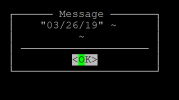I'm new to QAD (and this forum). Just thought I'd get that out of the way. I'm currently developing in QAD EE Cloud 2017, and have copied an old program we used to use to CIM load data from a file. As per every other post about CIM loads on this forum, the code is fairly simple (I post it here in case something is wrong):
I'm trying to cim load a PO using the above code (executed via terminal, vcim-process is popomt.p) and the first few lines of the input are below (PO, Supplier, Ship-To, Order-Date, Due-Date, Buyer and Bill To):
The first 3 lines (which do not end in ~) work fine. Line 4-5 causes the following error (... added by me to remove unnecessary lines):
Am I doing something wrong with the input file format?
Code:
{us/bbi/mfdeclre.i}
batchrun = yes.
input from value(vcim-input).
output to value(vcim-output) unbuffered.
run value(vcim-process).
output close.
input close.I'm trying to cim load a PO using the above code (executed via terminal, vcim-process is popomt.p) and the first few lines of the input are below (PO, Supplier, Ship-To, Order-Date, Due-Date, Buyer and Bill To):
Code:
"04-65543"
"LONMEC"
"04"
"03/26/19" ~
"04/05/19" ~
"CANDICE" ~
"CORP" ~The first 3 lines (which do not end in ~) work fine. Line 4-5 causes the following error (... added by me to remove unnecessary lines):
Code:
Order Date: 03/26/19 Price Tbl: Confirming: Imp/Exp:
Due Date: ~ Disc Tbl: Currency: Language:
...
** Invalid date input. (85)
** us/po/popomtb.p: Unable to evaluate field for assignment. (143)Am I doing something wrong with the input file format?