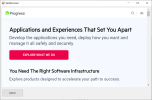jamesmcfly
New Member
Hi everybody,
Currently I am developing a program using AppBuilder 10.2B and using OCX namely Microsoft WebBrowser. I am able to access and edit the attributes of the elements (titles, innerHTML of labels, etc.). However, I have not found a way to trigger a function within the WebBrowser. Is it possible from Progress to call a function in a WebBrowser (and possibly sending input parameter and receive output parameter from it?).
Currently I am developing a program using AppBuilder 10.2B and using OCX namely Microsoft WebBrowser. I am able to access and edit the attributes of the elements (titles, innerHTML of labels, etc.). However, I have not found a way to trigger a function within the WebBrowser. Is it possible from Progress to call a function in a WebBrowser (and possibly sending input parameter and receive output parameter from it?).