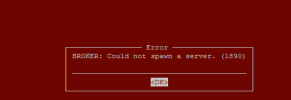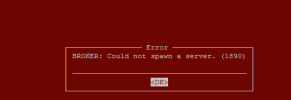HI All,
Today we received below application connectivity error.
Broker : Could not spawn a server. (1890).
For 5 mins users are able to connect to application after few mins they facing the same.
Can i know reason during which situation we will face this error.Please provide your inputs.
I checked in Knowledge base we need to increase -Mn parameter values.
But we have good enough -Mn parameter value and is set to 35.
And also i cross checked in database log file i not found any error.
I checked -in Promon > R&D > servers.
09/11/18 Status: Servers
11:38:40 Sv Pend. Cur. Max. Port
No Pid Type Protocol Logins Users Users Users Num
31 572330 Auto tcp 10 0 4 15 13425
32 431622 Auto tcp 10 0 5 15 13430
33 242904 Auto tcp 7 0 5 15 13431
34 362192 Auto tcp 7 0 5 15 13436
35 204204 Auto tcp 8 0 5 15 13440
Progress version : 9.1e
OS : AIX 5.3
Today we received below application connectivity error.
Broker : Could not spawn a server. (1890).
For 5 mins users are able to connect to application after few mins they facing the same.
Can i know reason during which situation we will face this error.Please provide your inputs.
I checked in Knowledge base we need to increase -Mn parameter values.
But we have good enough -Mn parameter value and is set to 35.
And also i cross checked in database log file i not found any error.
I checked -in Promon > R&D > servers.
09/11/18 Status: Servers
11:38:40 Sv Pend. Cur. Max. Port
No Pid Type Protocol Logins Users Users Users Num
31 572330 Auto tcp 10 0 4 15 13425
32 431622 Auto tcp 10 0 5 15 13430
33 242904 Auto tcp 7 0 5 15 13431
34 362192 Auto tcp 7 0 5 15 13436
35 204204 Auto tcp 8 0 5 15 13440
Progress version : 9.1e
OS : AIX 5.3