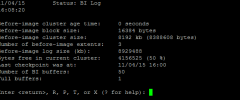Hi All,
We are planning to setup Bithold for our databases . These are things i getting confused
1)How will we decide the starting Bithold value (As per document : The recommended threshold is between three and one hundred percent (3-100%) of the largest possible recovery log file size, rounded to the nearest cluster boundary Clusters)?
2) Is bi thold still required if we already enabled large files?
3) During Bi thold once the threshold value reached any constraints on application end when proquiet enabled?
To calculate Bi threshold
How many biclusters * bi cluster size
Bi clusters means where we can see how many Bi clusters formed?
Database size: 30Gb Progress version 11.4.AI not enabled.
Red Hat Enterprise Linux Server release 6.6 (Santiago)
And also PFA...... Bi log details
Regards,
............
We are planning to setup Bithold for our databases . These are things i getting confused
1)How will we decide the starting Bithold value (As per document : The recommended threshold is between three and one hundred percent (3-100%) of the largest possible recovery log file size, rounded to the nearest cluster boundary Clusters)?
2) Is bi thold still required if we already enabled large files?
3) During Bi thold once the threshold value reached any constraints on application end when proquiet enabled?
To calculate Bi threshold
How many biclusters * bi cluster size
Bi clusters means where we can see how many Bi clusters formed?
Database size: 30Gb Progress version 11.4.AI not enabled.
Red Hat Enterprise Linux Server release 6.6 (Santiago)
And also PFA...... Bi log details
Regards,
............