You are using an out of date browser. It may not display this or other websites correctly.
You should upgrade or use an alternative browser.
You should upgrade or use an alternative browser.
Auditing tables are not showing in Tableau
- Thread starter kasundha
- Start date
I think you need to grant AUDIT_ADMIN to the user. Something like that. Never done it, but there's extra security around auditing tables for obvious reasons. You should also make sure you keep this sort of data secure at the Tableau end or else the auditing is entirely pointless.
Rob Fitzpatrick
ProgressTalk.com Sponsor
There are various privileges related to OpenEdge Auditing. Given the sensitive nature of the data typically written to the audit tables, they cannot be accessed without the appropriate permission.
Please read the docs to learn about these privileges. You could grant Audit Administrator to a SQL user to read audit data, just as you could give some Unix user the server's root password to make their file permission issues go away. But in doing so you are handing them power to do much more, including things you don't want them to do.
An Audit Administrator has complete control over database auditing. They can change audit policies and even disable auditing entirely. I assume you do not want that power for a Tableau user that only needs to read the data. I suggest you grant them the Audit Data Reporter privilege.
https://docs.progress.com/bundle/openedge-programming-interfaces/page/Configuring-auditing-privileges.html
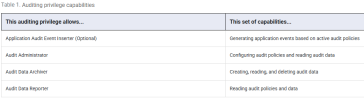
Please read the docs to learn about these privileges. You could grant Audit Administrator to a SQL user to read audit data, just as you could give some Unix user the server's root password to make their file permission issues go away. But in doing so you are handing them power to do much more, including things you don't want them to do.
An Audit Administrator has complete control over database auditing. They can change audit policies and even disable auditing entirely. I assume you do not want that power for a Tableau user that only needs to read the data. I suggest you grant them the Audit Data Reporter privilege.
https://docs.progress.com/bundle/openedge-programming-interfaces/page/Configuring-auditing-privileges.html
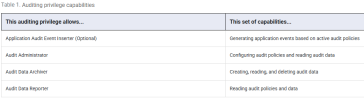
TomBascom
Curmudgeon
Also... you don't want to be keeping audit data in your production database. You want to routinely move it to a reporting database.
You did not say if you already do this or not. But I have seen enough audit enabled databases in the wild to be of the opinion that you are probably NOT already doing this. Feel free to amaze me by saying that you are the exception!
You did not say if you already do this or not. But I have seen enough audit enabled databases in the wild to be of the opinion that you are probably NOT already doing this. Feel free to amaze me by saying that you are the exception!
kasundha
Member
We enabled auditing very recently, so we plan to move auditing data to an archiving database every month.Also... you don't want to be keeping audit data in your production database. You want to routinely move it to a reporting database.
You did not say if you already do this or not. But I have seen enough audit enabled databases in the wild to be of the opinion that you are probably NOT already doing this. Feel free to amaze me by saying that you are the exception!
