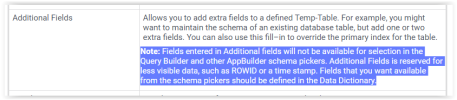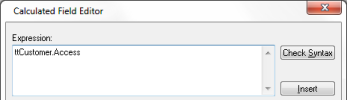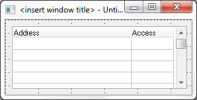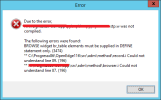JamesBowen
19+ years progress programming and still learning.
OE 11.6
DB Sports2000
When using the AppBuilder to Define a Temp-Table under Procedure Setting --> Temp-table Maintenance, you have the option to include extra fields as part of the temp-table definition. These added fields can't be included in BROWSE field Selection.
Let me explain through pictures and wait till you get to the bottom. For my question.
STEP 1. Create a new standard Window.

STEP 2. Under the Procedure Setting for the Window, select Temp-Table Maintenance and select a table to create like i.e. Customers.

Step 3. Add some additional fields (See Below) and Check Syntax. I've named my temp-table ttCustomer.

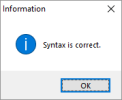
Step 4. The add a BROWSE widget to your window and select your Temp-Table ttCustomer.

Step 5. Select the fields you would like. "BUT HANG ON A DAMN STINKING MINUET!" Where are my new fields I defined?

In the Code that the "AppBuilder" created. You, can see the fields are there? WHAT IS GOING ON?
Is this a known bug?? Has it always been like this? I'm I missing something?

DB Sports2000
When using the AppBuilder to Define a Temp-Table under Procedure Setting --> Temp-table Maintenance, you have the option to include extra fields as part of the temp-table definition. These added fields can't be included in BROWSE field Selection.
Let me explain through pictures and wait till you get to the bottom. For my question.
STEP 1. Create a new standard Window.

STEP 2. Under the Procedure Setting for the Window, select Temp-Table Maintenance and select a table to create like i.e. Customers.

Step 3. Add some additional fields (See Below) and Check Syntax. I've named my temp-table ttCustomer.

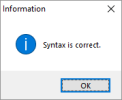
Step 4. The add a BROWSE widget to your window and select your Temp-Table ttCustomer.

Step 5. Select the fields you would like. "BUT HANG ON A DAMN STINKING MINUET!" Where are my new fields I defined?

In the Code that the "AppBuilder" created. You, can see the fields are there? WHAT IS GOING ON?
Is this a known bug?? Has it always been like this? I'm I missing something?