JamesBowen
19+ years progress programming and still learning.
So, about month or so ago I got myself a 4K monitor. But, OpenEdge AppBuilder text in the editor and menus looked blurry/fuzzy.
Some of you might already know the fix for this, but it's handy to know. If you have Windows Desktop Application running on IT managers computers who insist that he/she needs the biggest 48" 4K UHD monitor and they complain your application looks s**t on a 4K monitor.
Found this video just by chance and the quality of the text in the editor as improved a lot, so much sharper and cleaner looking.
How to fix Windows blurry font scaling problems
Quick instruction:

Before:

After:
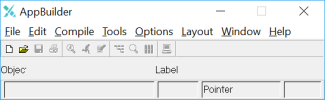
Note: The icons are a bit smaller.
Before:

After:

Before:

After:

Some of you might already know the fix for this, but it's handy to know. If you have Windows Desktop Application running on IT managers computers who insist that he/she needs the biggest 48" 4K UHD monitor and they complain your application looks s**t on a 4K monitor.
Found this video just by chance and the quality of the text in the editor as improved a lot, so much sharper and cleaner looking.
How to fix Windows blurry font scaling problems
Quick instruction:
- Find the prowin32.exe or prowin.exe in your %DLC%\bin folder.
- Right click and select 'Properties'.
- Select the 'Compatibility' Tab and click on the "Change high DPI settings".
- Check the 'Override high DPI scaling behavior. Scaling performance by:' and select 'Application' from the drop-down.
- Click 'OK' and restart you Application or everybody's favorite IDE... "AppBuilder!"

Before:

After:
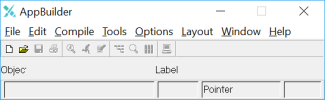
Note: The icons are a bit smaller.
Before:

After:

Before:

After:

