S
Sumit Sarkar
Guest
In this tutorial, learn how to REST enable IBM DB2 for z/OS using OData without requiring any specific patches or upgrade to the mainframe.
We are seeing a growing trend with organizations looking to modernize data access to IBM DB2 for z/OS mainframes. With all the exciting advances in distributed Big Data architectures and NoSQL databases, mainframes remain critical for their ability to process a high volume of transactions required by industries such as financial services, retail and government.
Like many databases born on-premises, enterprise database vendors are adding native REST APIs for a number of reasons. Examples include:
Progress DataDirect hosted a webinar with Sanjeev Mohan from Gartner on what’s new in REST APIs for your database to further explore this topic. Below are the reasons cited for REST enabling enterprise databases such as IBM DB2 for z/OS on a live webinar poll that attracted over 980+ registrants; and it extends well beyond just mobile applications.
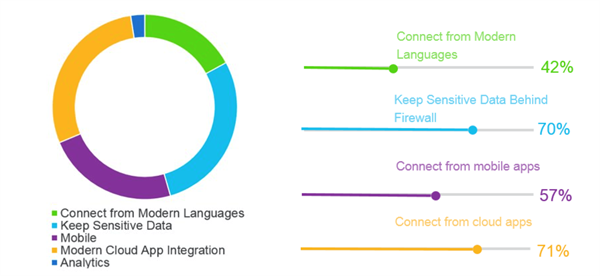
Options to REST Enable DB2 on z/OS
The Hybrid Data Pipeline is a popular choice to REST enable IBM DB2 for z/OS using OData since it’s lightweight and easy to deploy without requiring any specific patches or upgrade to the mainframe. The DataDirect brand is a trusted name across IBM, but you should trust Google over me -> https://www.google.com/search?q=ibm+datadirect&oq=ibm+datadirect
Progress is a proud member of the OData technical committee that is defining the best practices to build and consume REST APIs -alongside IBM, SAP, Microsoft and others.
Try it out today for 90 days (includes evaluation support).
Try Now
Continue reading...
We are seeing a growing trend with organizations looking to modernize data access to IBM DB2 for z/OS mainframes. With all the exciting advances in distributed Big Data architectures and NoSQL databases, mainframes remain critical for their ability to process a high volume of transactions required by industries such as financial services, retail and government.
Like many databases born on-premises, enterprise database vendors are adding native REST APIs for a number of reasons. Examples include:
- Oracle REST Data Services
- Teradata REST API
- IBM DB2 Rest Services
- MarkLogic REST API
Progress DataDirect hosted a webinar with Sanjeev Mohan from Gartner on what’s new in REST APIs for your database to further explore this topic. Below are the reasons cited for REST enabling enterprise databases such as IBM DB2 for z/OS on a live webinar poll that attracted over 980+ registrants; and it extends well beyond just mobile applications.
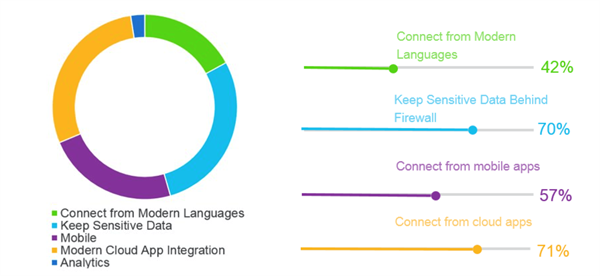
Options to REST Enable DB2 on z/OS
- Enable native RESTful services IBM DB2 11 and 12.
Troy Coleman from IBM blogged about the required patch levels which are:
The support for connecting RESTful web, mobile, and cloud application to DB2 for z/OS is just beginning. New features and functionality are being made available through maintenance for both DB2 12 (see APAR PI70652) and DB2 11 (see APARs ll14827and PI66828). - Enable OData REST services using Progress DataDirect Hybrid Data Pipeline.
z/OS Connect Enterprise Edition
Progress DataDirect Hybrid Data Pipeline
REST APIs available by Database Version
DB2 12 (see APAR PI70652) and DB2 11.
- DB2 V12 for z/OS and higher*
- DB2 V11 for z/OS and higher*
- DB2 V10 for z/OS and higher*
- DB2 V9.1 for z/OS and higher*
- DB2 UDB V8.1 for z/OS
*Includes day one support which means that we will support newer versions and patches if reported before we are able to certify.
Mainframe assets exposed by REST APIs
z/OS® Connect Enterprise Edition supports IBM CICS® and IBM IMS™ applications, IBM Db2® data, MQ queues and WOLA-enabled z/OS applications.
Supports Db2 on z/OS versions specified above.
Interoperability
REST API specific to IBM DB2.
REST API with OData V2 and V4 compliance, an ISO standard, for interoperability across any OData resources. Service produces OData from other popular enterprise databases such as wide range of IBM DB2 versions from AS/400 to IBM DB2 Warehouse on Cloud, Oracle, SQL Server, Greenplum and more.
Creation of REST APIs
High level steps for creating resources:
- Create DB2 RESTful services by posting SQL statements for operations you wish to support for a resource, for example:
{ "requestType": "createService", "sqlStmt": "SELECT * FROM USER1.EMPLOYEE", "collectionID": "SYSIBMSERVICE", "serviceName": "selectAllEmployees", "description": "Select all employees from USER1.EMPLOYEE", }
- Create Service Archive (SAR) files using z/OS Connect EE Build Toolkit for these services.
- Create DB2 API project and import SAR file.
- Compose an API for DB2 REST services.
- Specify path and path parameter which serves as a key for fetch or CRUD.
Resources are generated with NO CODE and mapped to Db2 tables or views using intuitive visual editor (see tutorial below).
Consumers
Discover and invoke services through a REST HTTP client, including IBM z/OS Connect Enterprise Edition or an IBM® Cloud API management solution.
Discover and invoke services through a REST HTTP client, or through rich ecosystem of OData libraries for .NET, Java, JavaScript, C++, Python, NativeScript, Objective-C; SaaS applications such as Salesforce or Dynamics CRM; and visualization tools such as Power BI, Tableau, Qlik, Spotfire and more.
Support
Support provided by IBM.
Support provided by Progress with access to IBM via TSANet multi alliance support membership.
- Install Hybrid Data Pipeline service on a Linux machine. You can review the documentation for additional information.
- Login to the installed service from step #1, and click the “Data Sources” tab. Note support for other popular data sources such as Oracle, SQL Server or Hadoop Hive.
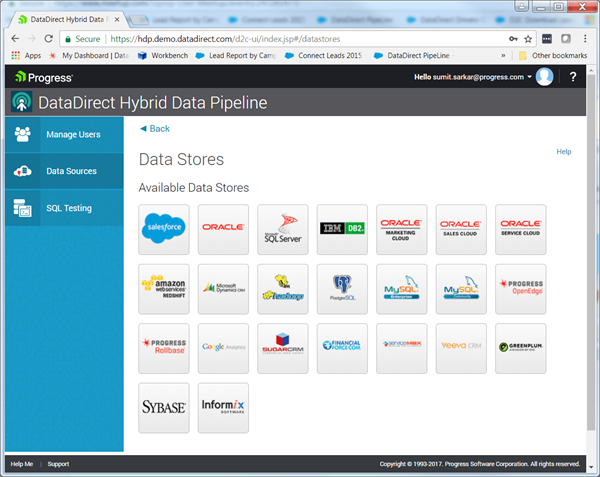
- Configure the connection to IBM DB2 for z/OS.
If you do not have the connection information, your system administrator can run the following command to displays the IPADDR (IP address), the SQL DOMAIN (server name), the TCPPORT number, and the LOCATION (database name/location) B2 -DISPLAY DDF
B2 -DISPLAY DDF
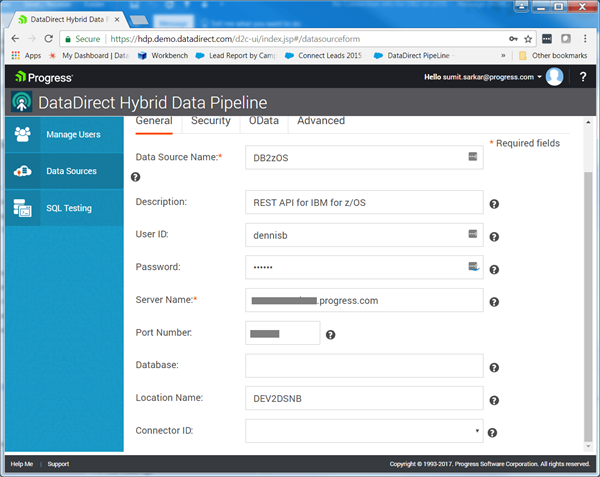
- Click Save and Test the connection.
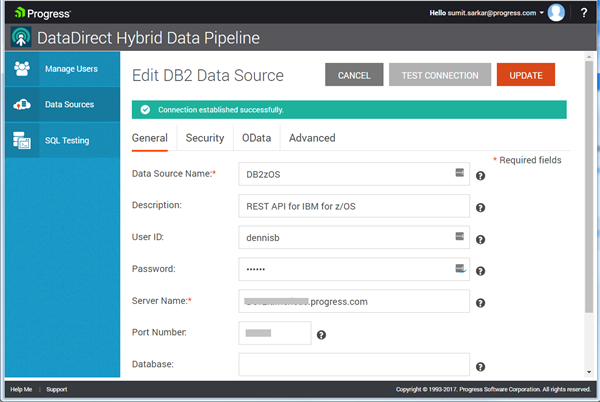
Click on OData tab to select the tables and fields you wish to expose via OData.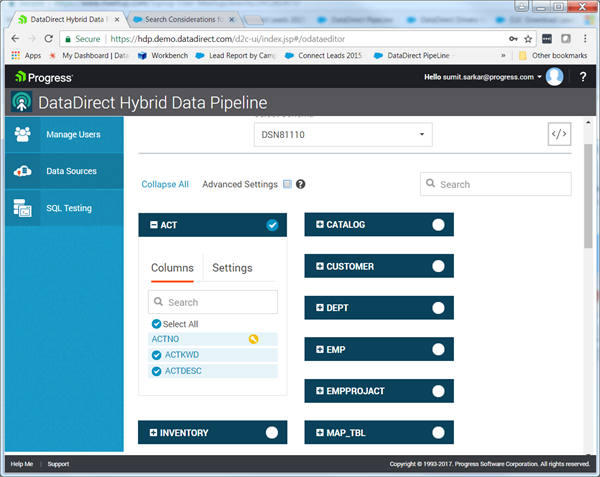
The OData Access URI can be found on the OData tab. Test connection using postman, or any OData consumer of your choice. For simplicity, I’ll use google chrome.
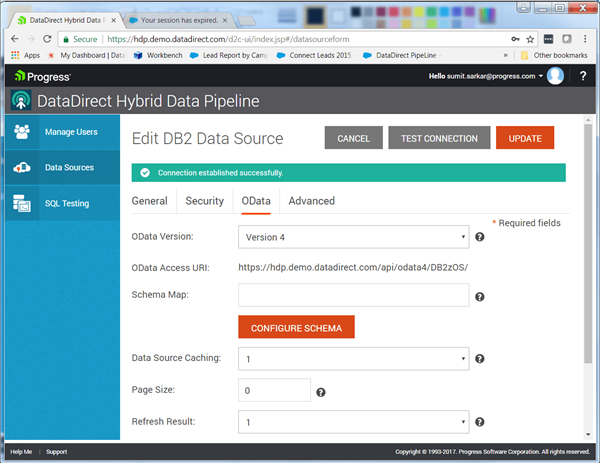
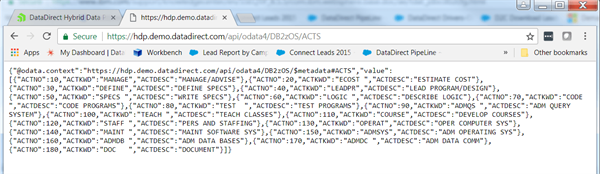
The Hybrid Data Pipeline is a popular choice to REST enable IBM DB2 for z/OS using OData since it’s lightweight and easy to deploy without requiring any specific patches or upgrade to the mainframe. The DataDirect brand is a trusted name across IBM, but you should trust Google over me -> https://www.google.com/search?q=ibm+datadirect&oq=ibm+datadirect
Progress is a proud member of the OData technical committee that is defining the best practices to build and consume REST APIs -alongside IBM, SAP, Microsoft and others.
Try it out today for 90 days (includes evaluation support).
Try Now
Continue reading...
