S
Susan Lamatrice
Guest
Learn how you can connect to Lumira Discovery Edition to easily connect to multiple data sources, even if they lack built-in support from Lumira.
What is Lumira Discovery Edition?
Lumira Discovery Edition is visualization analytics software from SAP which aims to provide self-service capabilities to create and share maps, charts, and infographics with an intuitive dashboard. Lumira Discovery has the built-in ability to import data from on-premises and cloud data sources, including Hive, Greenplum, Oracle and others.
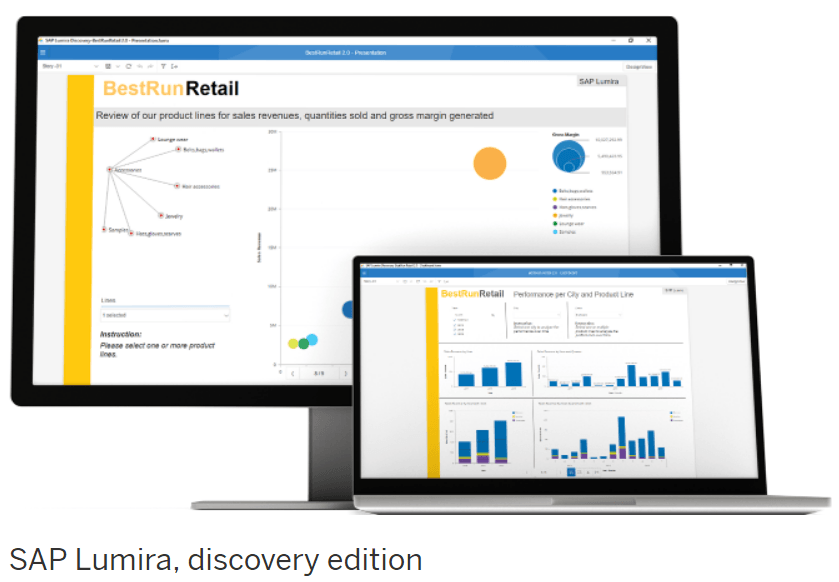
Accessing Other External Data with Lumira Discovery
While Lumira Discovery has some data source drivers readily available, what can you do if your particular data sources are not supported? The Discovery Edition provides the capability to connect to a "generic" external data source using JDBC and OData APIs.
The JDBC API defines a set of Java interfaces that encapsulate major database functionality, such as running queries, processing results, and determining configuration information. A JDBC driver uses the Java Database Connectivity API originally developed by Sun Microsystems, now part of Oracle, which provides a standard way to access data using the Java programming language.
OData is a REST-based protocol for querying and updating data. It is built on technologies like HTTP, ATOM/XML and JSON. It is more flexible than other REST-based web services and provides a uniform way to describe the data and the data model for easy interoperability between data sources, applications, services and clients. As with JDBC, OData gives you a single way of accessing multiple data sources.
How to Use JDBC and OData
Access to generic JDBC and OData connectivity is available in SAP Lumira under the "SQL Drivers" preferences. To access that screen, open SAP Lumira Discovery, go to File -> Preferences -> SQL Drivers and expand the "Generic" menu item. Here's a look at that screen:
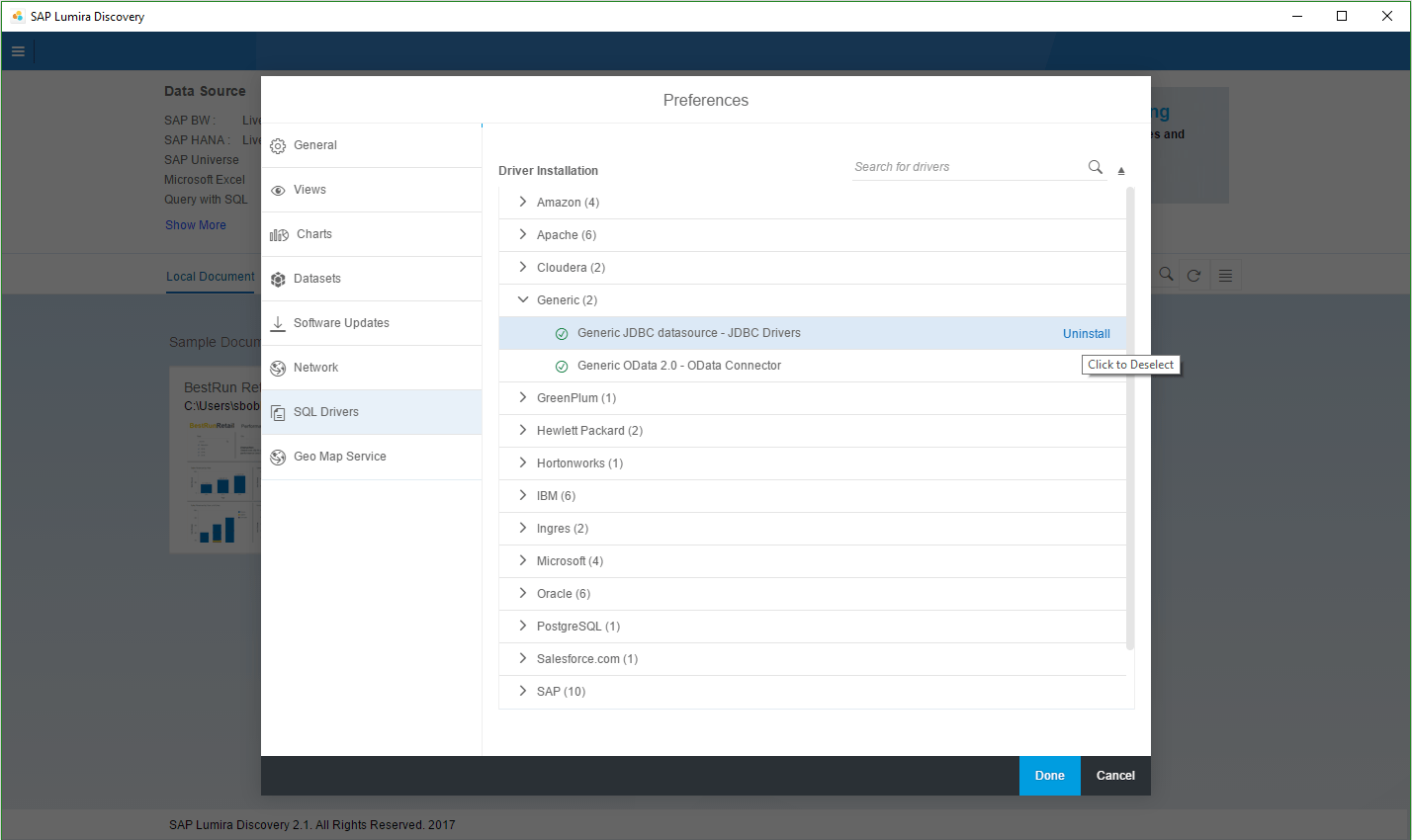
For OData connectivity, you'd select the "Generic OData 2.0 - OData Connector" option under the "Generic" menu item. Enter your OData end point URL with user name and password, if those are applicable:
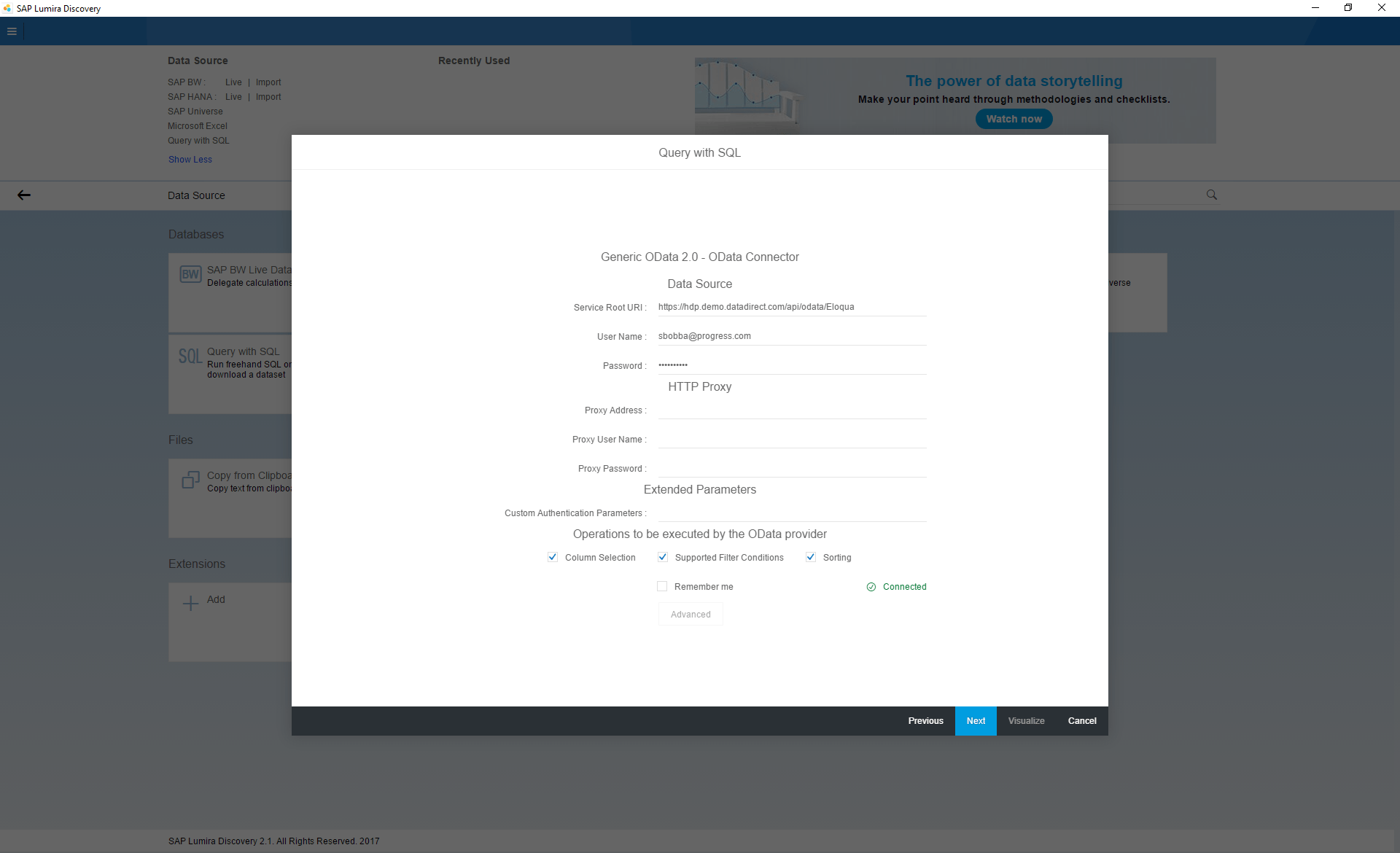
For JDBC, select the "Generic JDBC Data Source - JDBC Drivers" option. My colleague Saikrishna Bobba has written a detailed tutorial demonstrating the next steps on how to connect to the DataDirect Eloqua JDBC driver in SAP Lumira Discovery. Follow along with his tutorial to do the same in your environment.
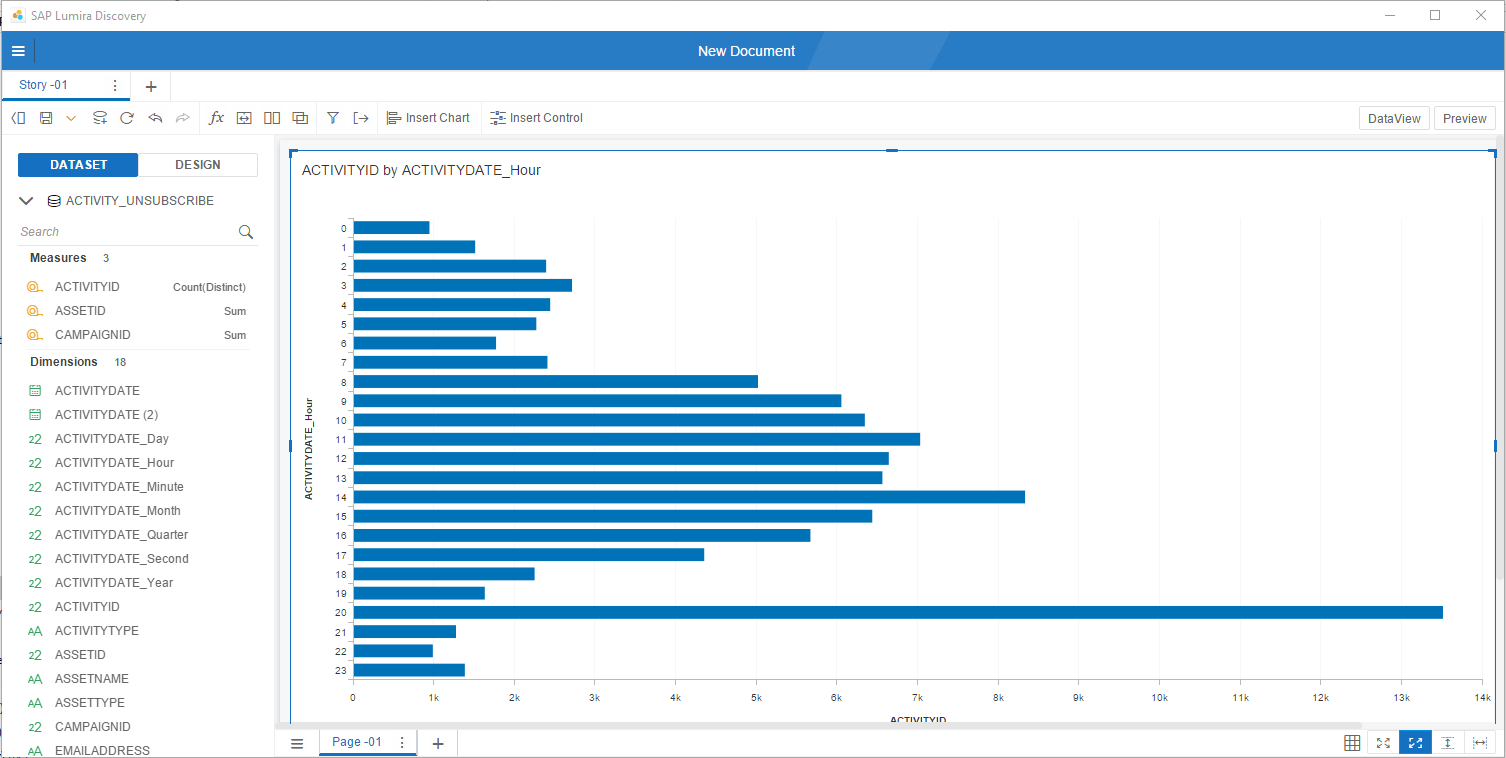
While this tutorial uses an Eloqua JDBC driver, these same steps would apply to any DataDirect JDBC driver. Get Started today with a free trial download of our DataDirect JDBC drivers and see what data you can bring into Lumira Discovery!
Get Started
Continue reading...
What is Lumira Discovery Edition?
Lumira Discovery Edition is visualization analytics software from SAP which aims to provide self-service capabilities to create and share maps, charts, and infographics with an intuitive dashboard. Lumira Discovery has the built-in ability to import data from on-premises and cloud data sources, including Hive, Greenplum, Oracle and others.
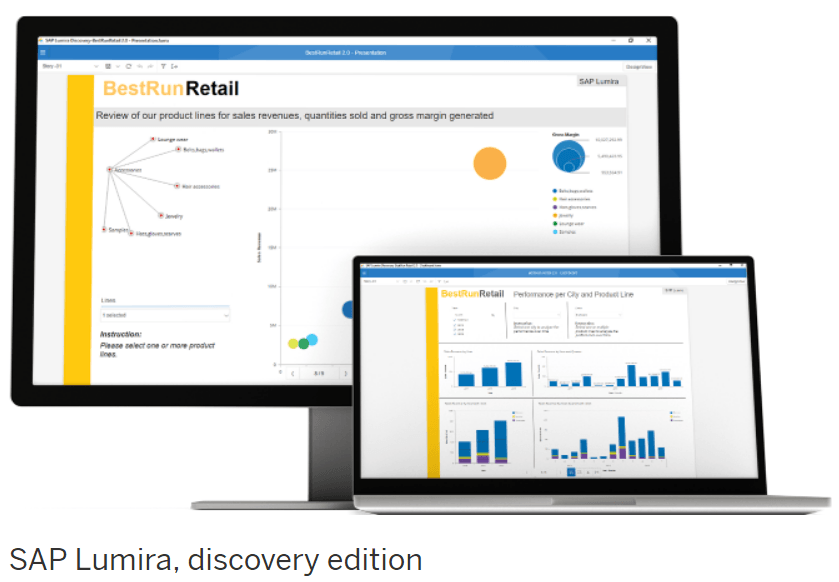
Accessing Other External Data with Lumira Discovery
While Lumira Discovery has some data source drivers readily available, what can you do if your particular data sources are not supported? The Discovery Edition provides the capability to connect to a "generic" external data source using JDBC and OData APIs.
The JDBC API defines a set of Java interfaces that encapsulate major database functionality, such as running queries, processing results, and determining configuration information. A JDBC driver uses the Java Database Connectivity API originally developed by Sun Microsystems, now part of Oracle, which provides a standard way to access data using the Java programming language.
OData is a REST-based protocol for querying and updating data. It is built on technologies like HTTP, ATOM/XML and JSON. It is more flexible than other REST-based web services and provides a uniform way to describe the data and the data model for easy interoperability between data sources, applications, services and clients. As with JDBC, OData gives you a single way of accessing multiple data sources.
How to Use JDBC and OData
Access to generic JDBC and OData connectivity is available in SAP Lumira under the "SQL Drivers" preferences. To access that screen, open SAP Lumira Discovery, go to File -> Preferences -> SQL Drivers and expand the "Generic" menu item. Here's a look at that screen:
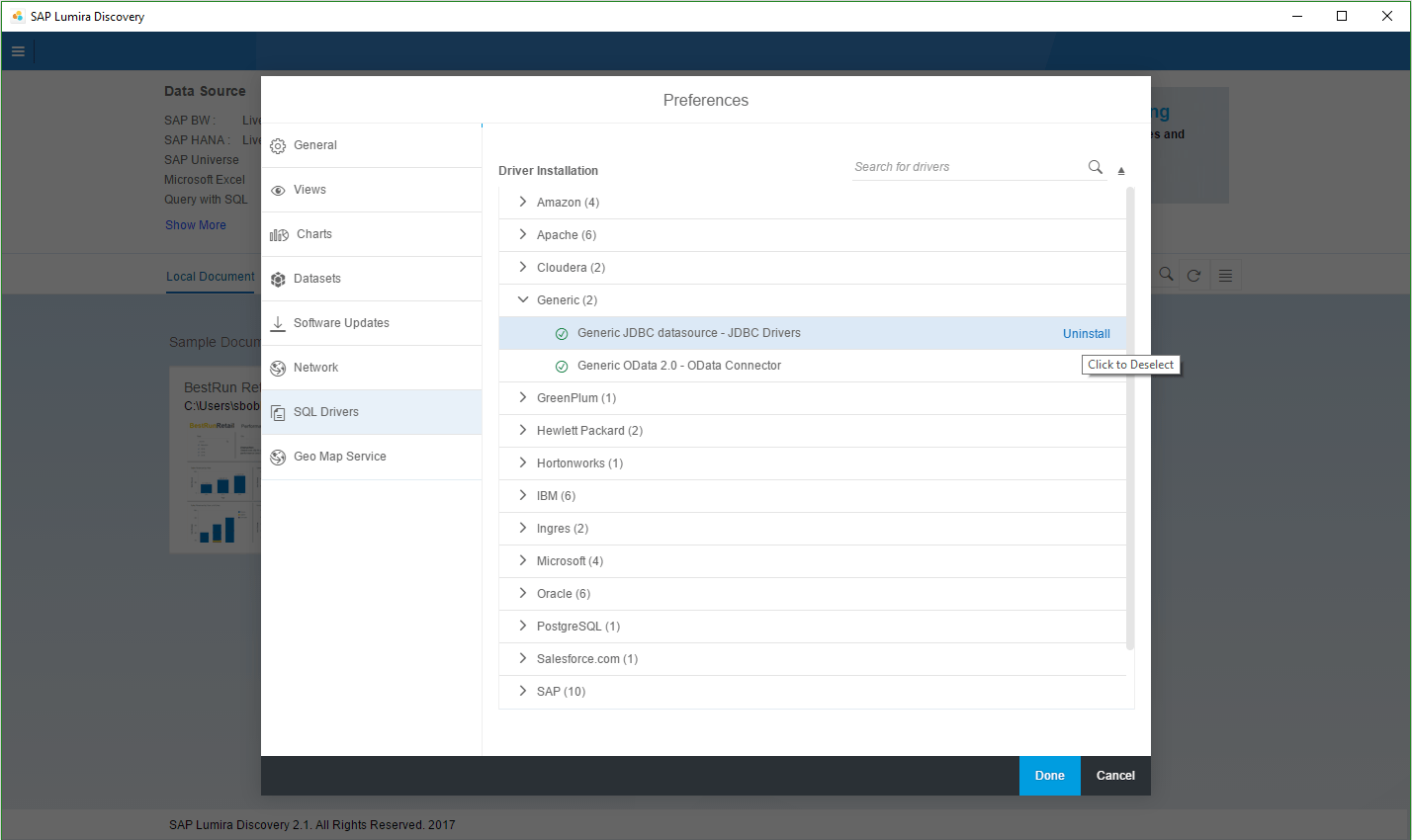
For OData connectivity, you'd select the "Generic OData 2.0 - OData Connector" option under the "Generic" menu item. Enter your OData end point URL with user name and password, if those are applicable:
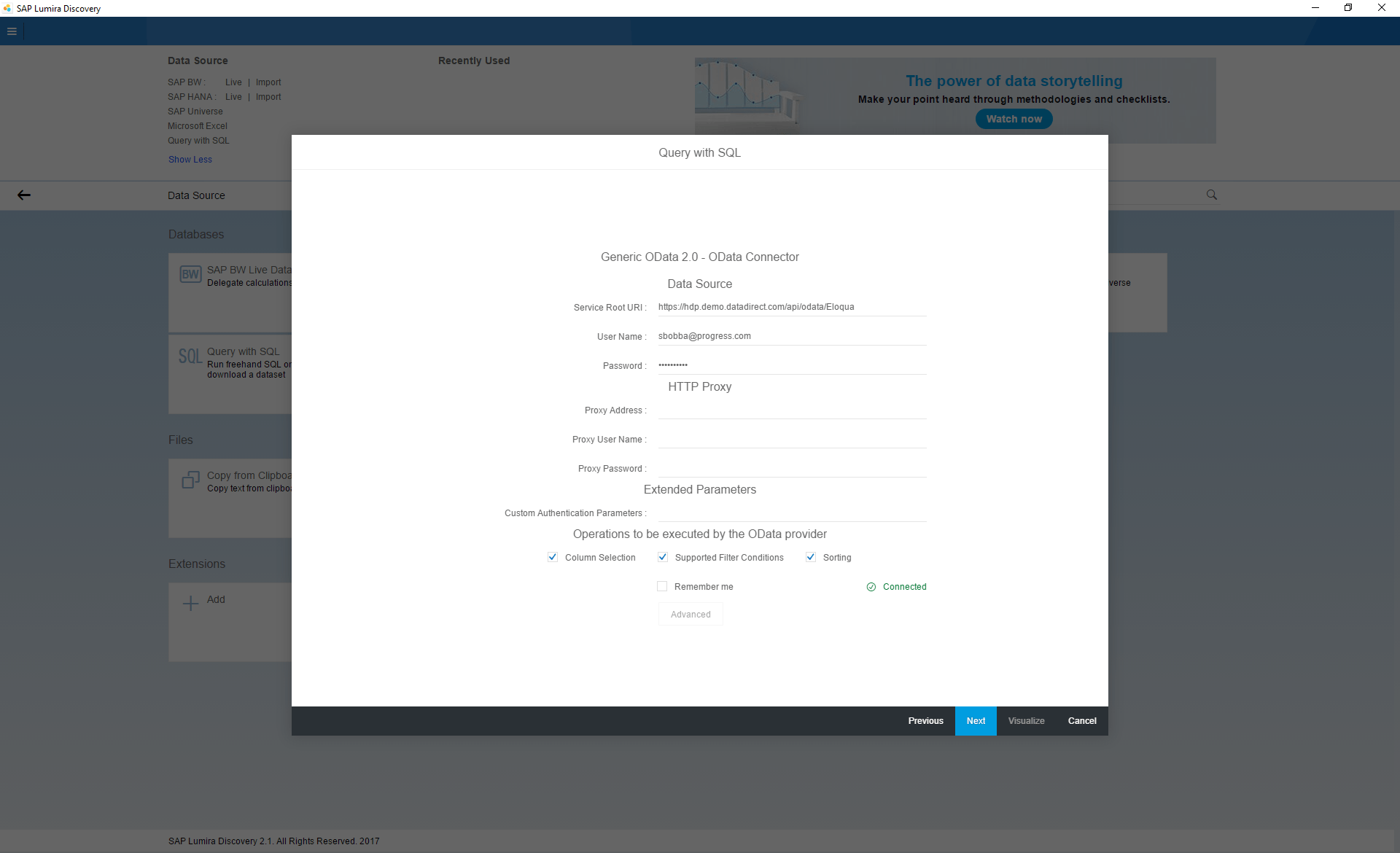
For JDBC, select the "Generic JDBC Data Source - JDBC Drivers" option. My colleague Saikrishna Bobba has written a detailed tutorial demonstrating the next steps on how to connect to the DataDirect Eloqua JDBC driver in SAP Lumira Discovery. Follow along with his tutorial to do the same in your environment.
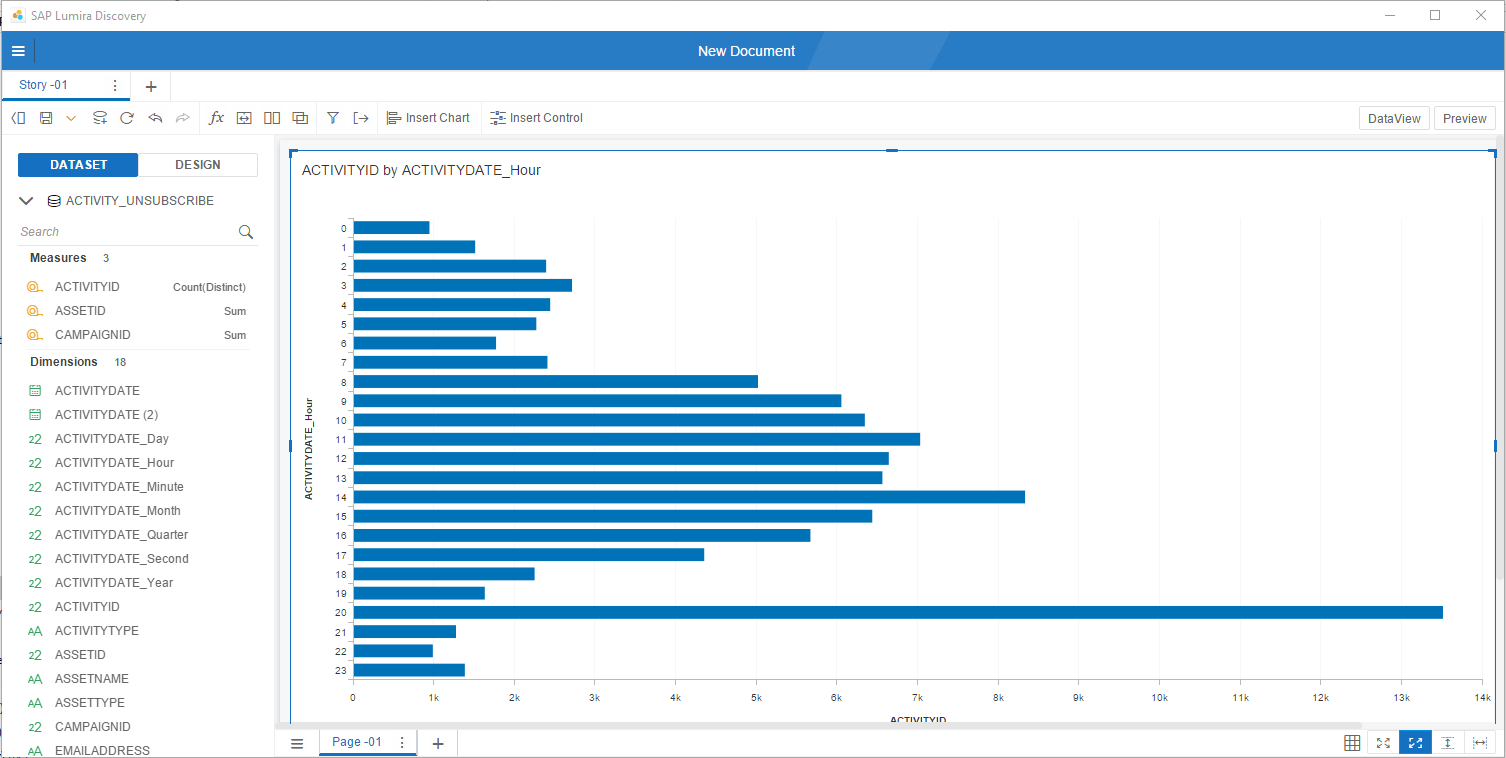
While this tutorial uses an Eloqua JDBC driver, these same steps would apply to any DataDirect JDBC driver. Get Started today with a free trial download of our DataDirect JDBC drivers and see what data you can bring into Lumira Discovery!
Get Started
Continue reading...
