S
Suzanne Scacca
Guest
With recent improvements in AI, it’s no surprise that we’re seeing a resurgence in the use of chatbots on websites and apps. In this post, we’re going to take a look at the difference between informational and transactional chatbots along with six industries currently putting them to good use.
A well-built bot can be a great addition to a digital product these days. Not only can it greatly improve many users’ experiences when interacting with a product, but it can do a lot of good for the company that owns the product.
From data collection to simplifying operations, there are a lot of uses for chatbots. In this post, I’d like to take a look at what’s happening with chatbots right now. We’ll dig into the common types of chatbots as well as useful ways to add them to industry-specific digital products.
When chatbots initially became mainstream in web and app design, they all tended to have the same design and serve the same purpose. They’d pop up in the bottom-right corner of the screen, send you a friendly greeting, and then invite you to ask a question.
At the time, the technology was pretty rudimentary. It was basically like affixing a friendlier form of the search bar to the bottom corner of the screen. And not a very smart search bar at that.
While you may still run into chatbots like that today, most of the ones we have now are useful and actually enhance the digital products they support. Here are the most common types:
Informational chatbots are most often used on websites. They’re like associates who walk around stores and answer basic questions that customers have.
“Yes, we have that in red.”
“Our kids’ section is in the back and to the left.”
“We close at 10 p.m.”
In other words, if your website visitors would benefit from having a quick way to retrieve information from your website, blog or store and don’t want to dig around the navigation themselves, an informational chatbot would work great.
Zinus, for example, has programmed its chatbot to provide visitors with quick responses to information from the site.
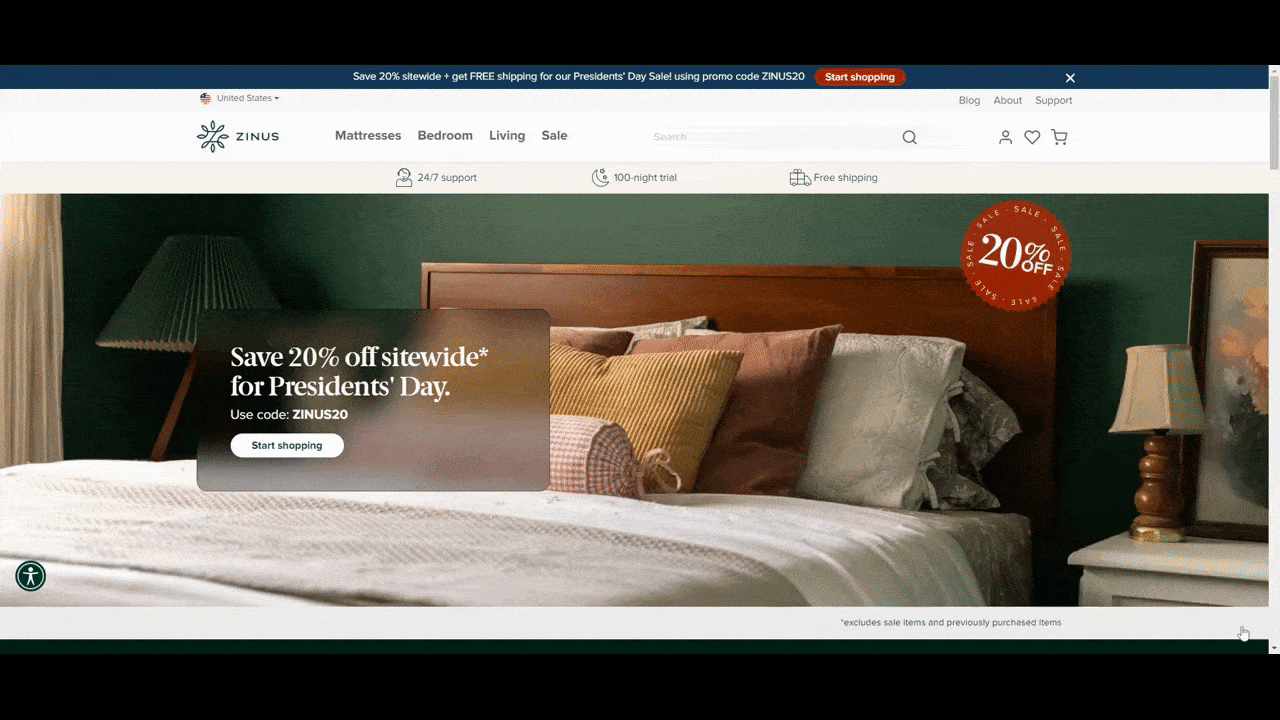
However, when it goes beyond an informational request, the chatbot attempts to escalate it to a live representative. That’s where transactional chatbots may come in handy.
Transactional chatbots are the next step up in chatbots and can be useful on websites and apps. They can offer shortcuts to information like purely informational chatbots do. But, more importantly, they can also help users perform actions.
For instance, Amtrak’s “Julie” search bar chatbot helps people retrieve information about scheduling and tickets. It also helps them quickly get to the booking page. While Julie can’t do the booking for customers, it can get them nearly all the way there.
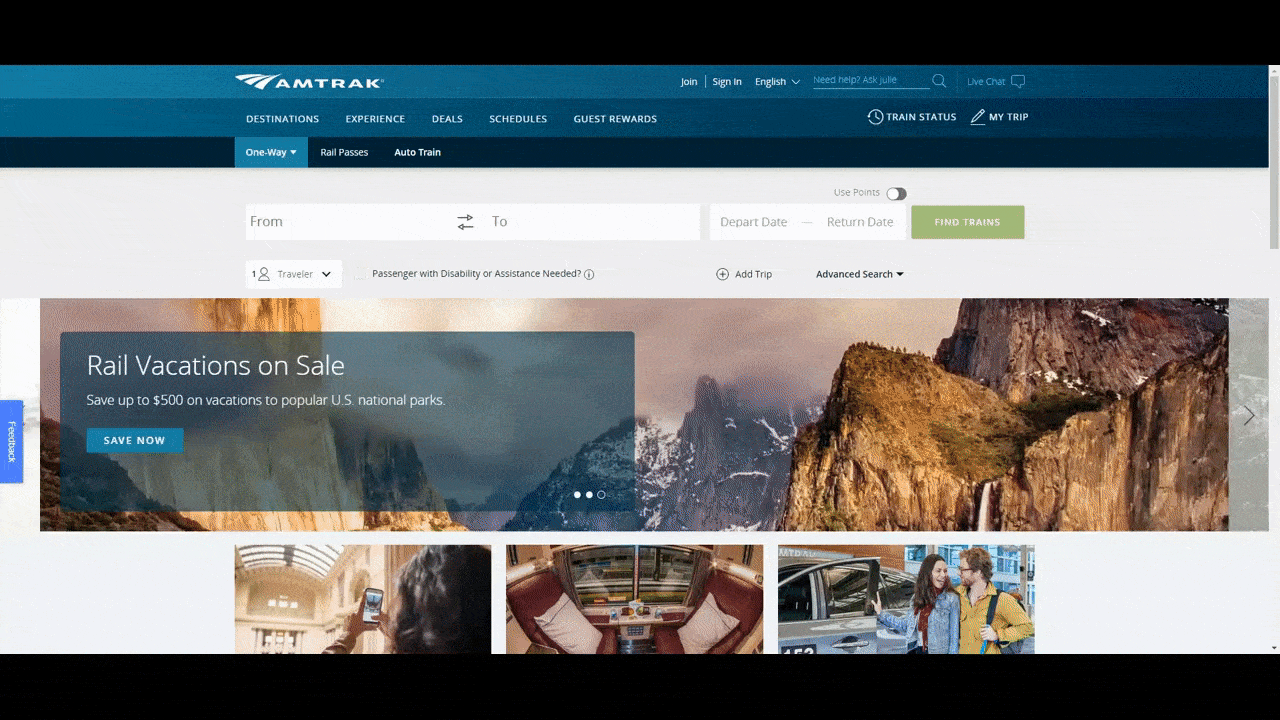
While Amtrak customers can walk through this process on their own, Julie does simplify things a bit. There are definitely fewer clicks involved in the process (speaking from personal experience) and the question prompts also help to reduce errors in bookings.
By the way, some transactional chatbots can take customers through the entire process.
Domino’s used to have an ordering bot, for example. I’m not sure when they removed the functionality from their site and app, but apparently Domino’s Anyware now enables customers to place their orders via voice or text on a variety of devices and platforms.
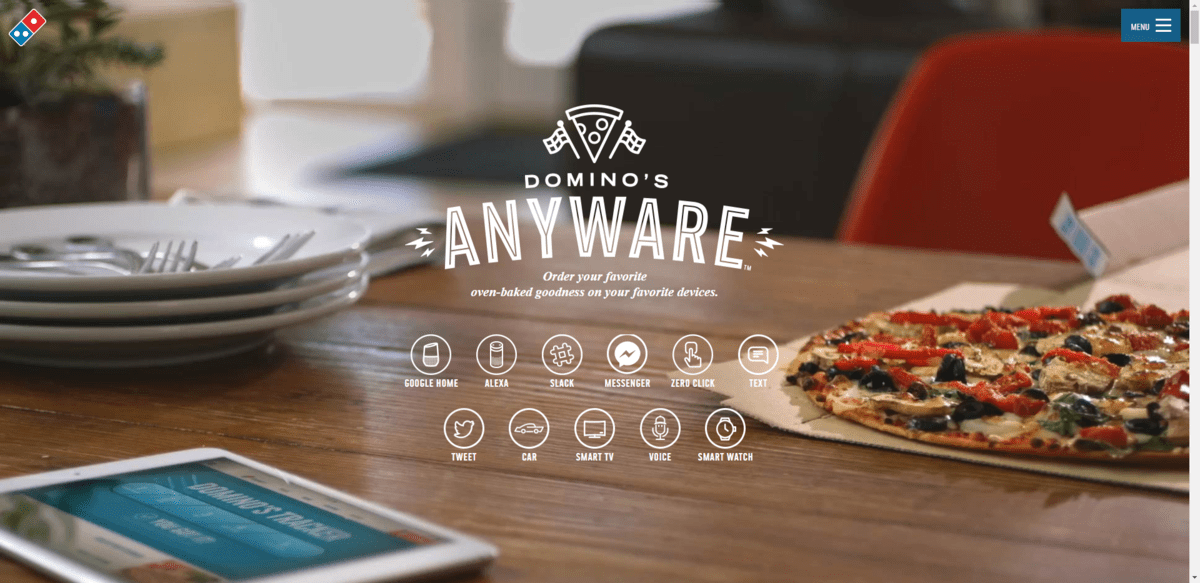
I suspect we’ll see more transactional chatbots like this in the future as consumers’ trust in online security and AI grows.
Thankfully, chatbots aren’t as pervasive as they once were. Similar to cookie consent banners and subscriber pop-ups, they were on every website when they first started trending. If you were like me, you got so fed up that you immediately dismissed the notifications of all the ones you saw. And, eventually, you developed a general banner blindness to them.
As we’ve seen the technology improve, the purposeless chatbots have disappeared (thank goodness). This, in turn, makes the website and app chatbots that remain and which add real value to the UX stand out clearly to users who need them.
If you’ve determined that it would be beneficial to add a chatbot to a digital product you’re building, here are some ideas for how to make them useful for each industry:
As traditional banks aim to compete with their fintech competitors, a chatbot might be exactly what they need to keep their edge. Where you place the chatbot and what it does ultimately depend on what type of banking solutions are offered.
Banks that offer checking and savings accounts may want to save the chatbot for customers already invested with the bank. This is what Bank of America does.
Mobile app users have access to the Erica virtual assistant chatbot:
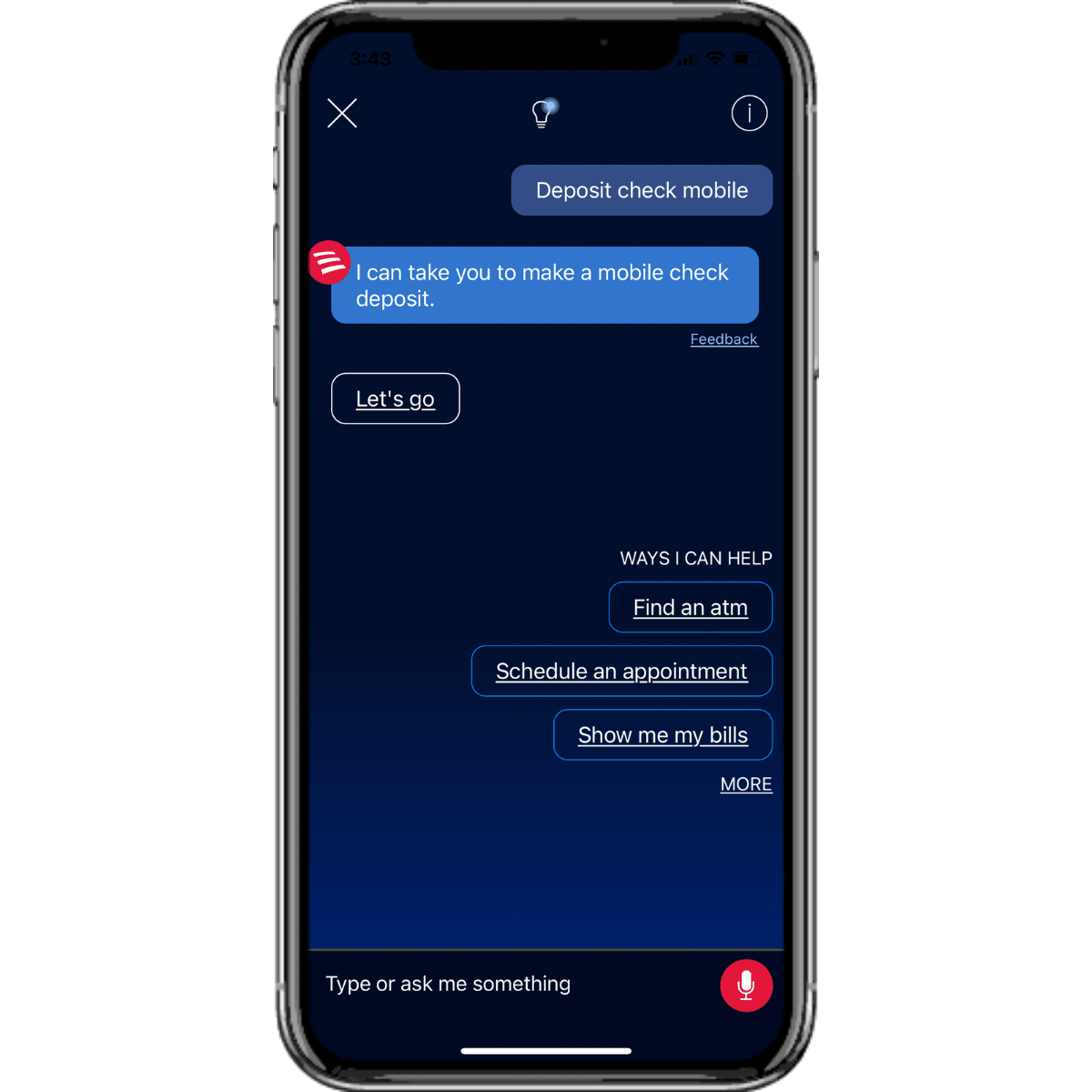
Chatbots like this can help customers perform all kinds of in-app activities. For instance:
It could also help them get more from their on-site banking experience. In the example above, Erica suggests helping me find a nearby ATM as well as make an appointment.
So far as I can tell, there’s no chatbot available from the website. However, a site-based chatbot for non-customers could be useful. It could help people choose the right type of account, credit card or loan to get. It could provide basic financial advice. It could also help direct them to the right live support channel, which will help make the bank’s phone lines and on-site wait lines more manageable.
Financial technology products could also benefit from using chatbots. The website for these products could use chatbots to vet leads and generate sales. It could also be purely informational.
Within the app is where a fintech bot will really shine though.
Take the example of TurboTax. I use this platform to do my taxes every year. I’m no accountant, so it’s not always an easy process.
However, the chatbot has been a real help. I use it both as a chatbot as well as for live support.
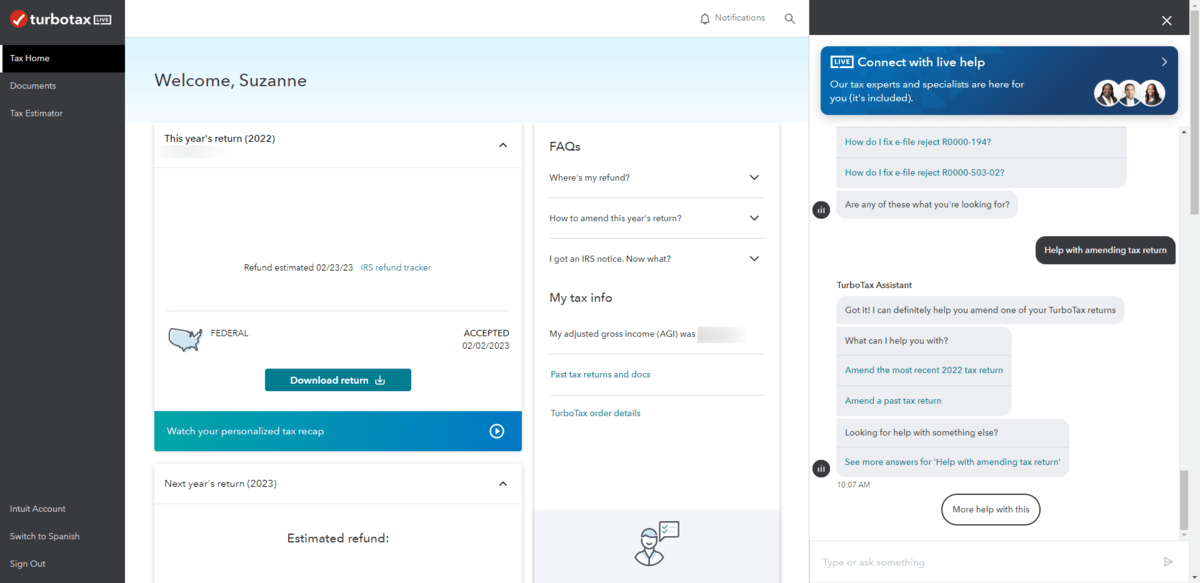
The chatbot comes in handy when I have a question related to the technology itself. Like where to find a certain form or how to carry out a certain action. I can also use it to quickly pull data related to a tax return—like how much money is in my refund and when I can expect the deposit.
It also does a good job of narrowing down my issue so that I get handed off to the right support person the first time around. Plus, I’ve already entered my info into the chatbot, so they have everything they need and don’t have to ask me the same questions again (which seems to happen too often when you call companies for support).
Chatbots are a great addition to fintech products like this one. Whether users are new to the platform, not so tech-savvy, or are simply looking for shortcuts, they can provide all sorts of help.
Utility and professional services companies are similar to banks that have customers that are accustomed to real-time and often in-person support offered by the institution. Chatbots help them bridge that gap between getting the support they need without having to leave the comfort of their home to get it.
Companies I’d put into this category would be ones that offer utility services like electricity, phone, internet and cable, as well as service providers like plumbers, contractors and so on.
For this example, we can look at Xfinity.
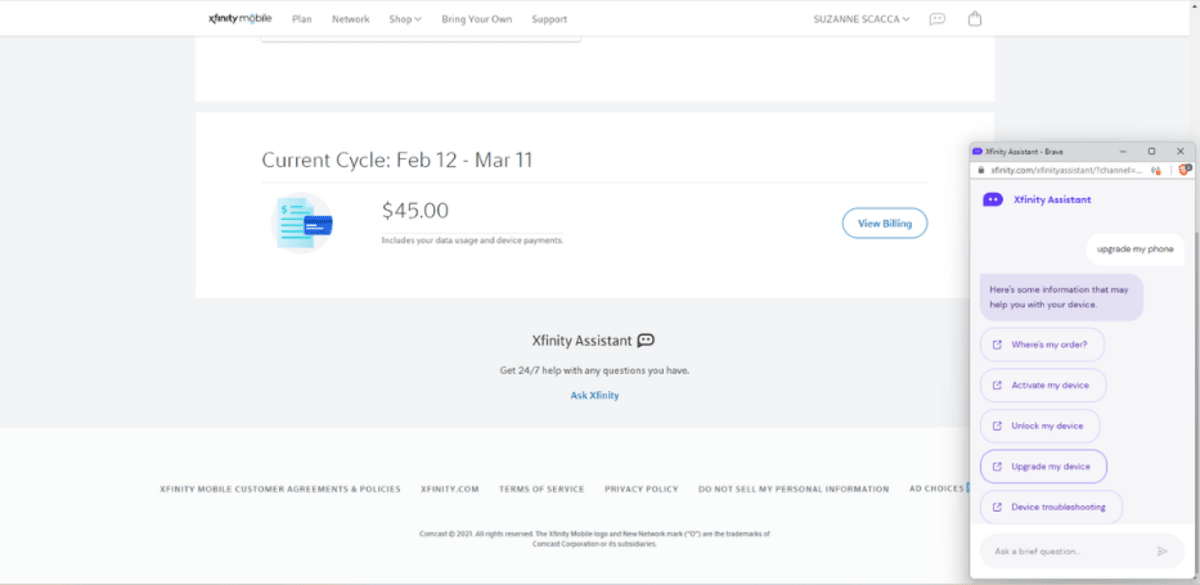
While the main Xfinity customer portal doesn’t offer a chatbot, users will find a link to the Xfinity Assistant when they search for support. In the example above, I’ve asked the bot for help with upgrading my device. The bot seems capable of providing both informational links in response to questions as well as kicking off the process with customers.
At the very least, a utility services bot should be informational and able to provide customers with answers to questions they might have a hard time finding on the site (or not want to dig through on their own). Ideally, it should be able to provide them with things like:
Basically, utility companies would benefit from placing a chatbot in their customer account areas to offer them more insights and give them more control over their experience.
Users often require a lot of support with technical products. While nothing will be able to replace a live support person, chatbots can offer some relief by:
The support chatbot in the Pandora web app, for instance, does some of the work that a support rep would otherwise have to do.
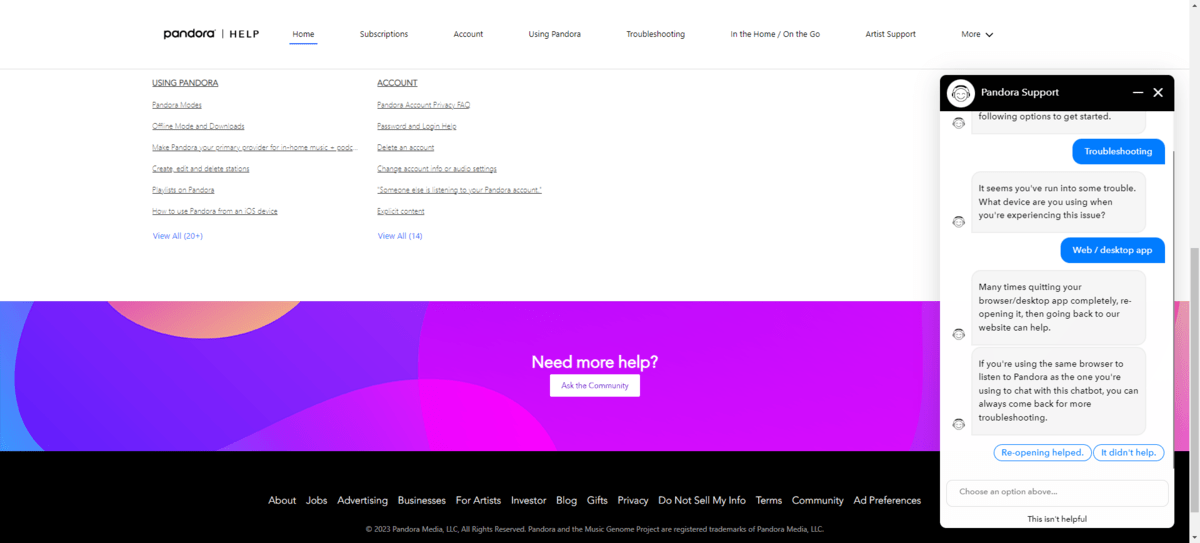
In this test, I explained that I was having issues with part of the music player. Then the chatbot asked me about what platform I was playing music through.
As you can imagine, it would be really helpful to have a chatbot take customers through an automated series of technical questions related to what devices and OS they’re using. That way, technical support could get right down to dealing with the problem.
It also wouldn’t be a bad idea to have a chatbot available on the website that promotes and supports the software product. Tidio has one of these chatbots.
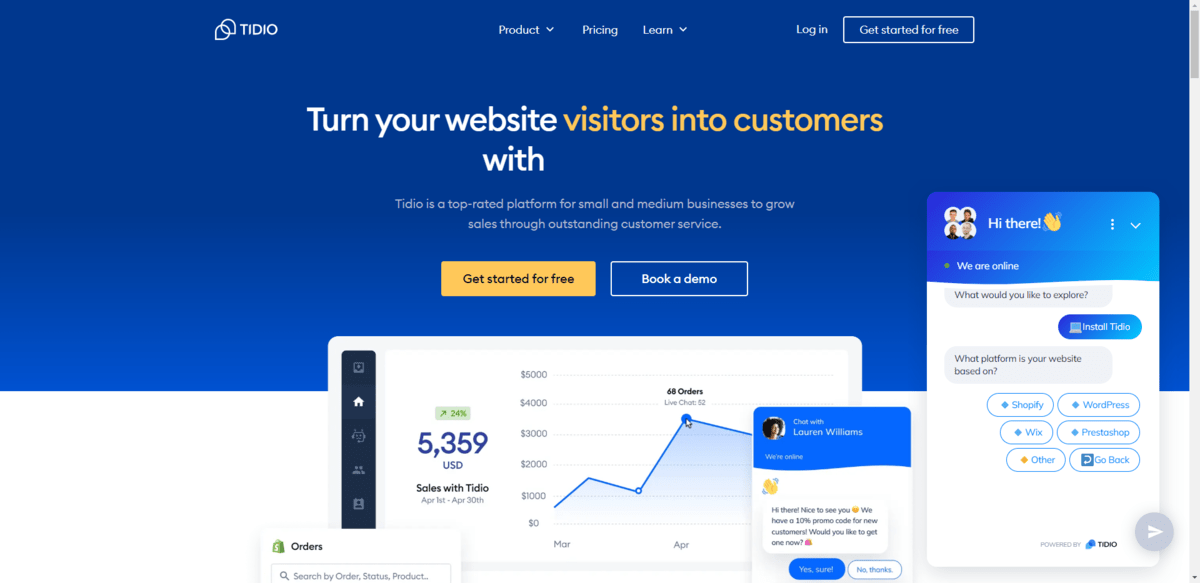
This chatbot is built to serve prospective users as well as existing ones. It is able to answer basic questions about the platform. It can also provide basic assistance with things like how to install the software on specific CMS.
All kinds of ecommerce companies can use chatbots to improve the on-site or in-app shopping experiences—for casual shoppers as well as existing customers. Physical product sellers. Digital goods companies. Subscription box businesses. Massive marketplaces. And so on.
Chatbots can do basic information retrieval on ecommerce sites and apps. But they’d probably be more useful for helping customers carry out tasks like:
Aveda’s chatbot, for example, can do a lot of this.
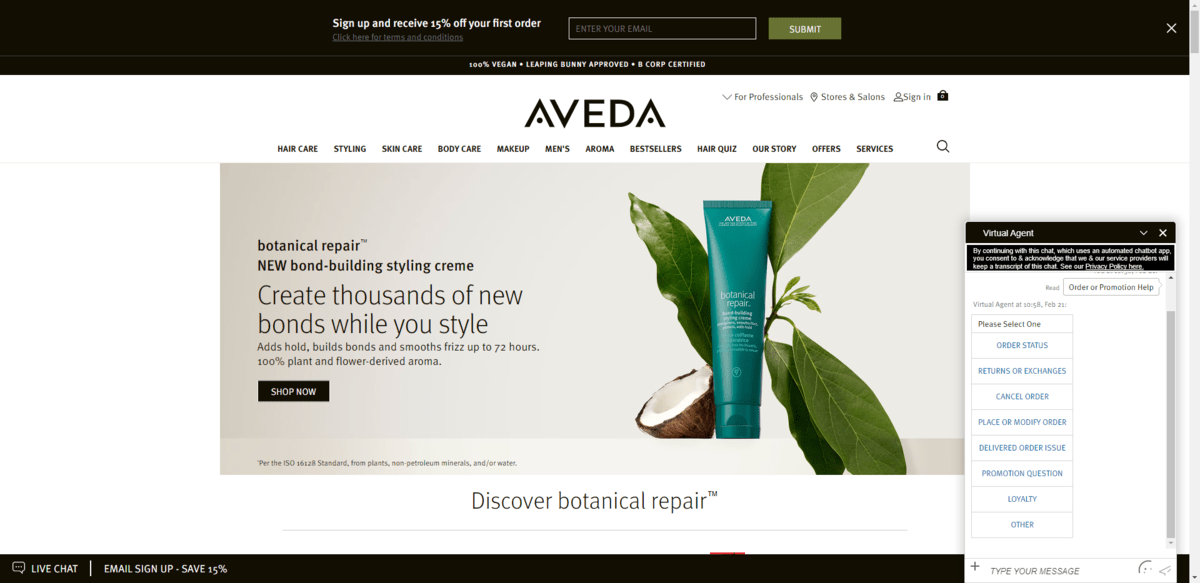
The bot even offers to provide beauty advice to customers. For logged-in, loyal customers, this particular chatbot feature could be a nice value-add.
When it comes to something like healthcare, you have to be careful about what type of chatbot you build, where it’s placed and what sort of security measures you have in place to protect data entered into it.
While I don’t have examples to show you of in-app healthcare chatbots, the market is beginning to experience major growth. According to a recent Healthcare Chatbots Market Research Report, COVID accelerated the need for chatbots in this space. And it’s expected that the market will be worth $543.65 million by 2026.
What will these chatbots be able to do? It depends on the type of healthcare website.
For medical providers like doctors and dentists, a chatbot could:
Chatbots could also serve as a vetting system for patients experiencing emergencies. They could help determine if it’s a true emergency, provide the patient with tips on what to do until they see a doctor, and connect them with a physician or emergency service after hours.
Healthcare chatbots can be useful on other types of websites and apps. For instance, I found a chatbot named Vera on the AskVet website.
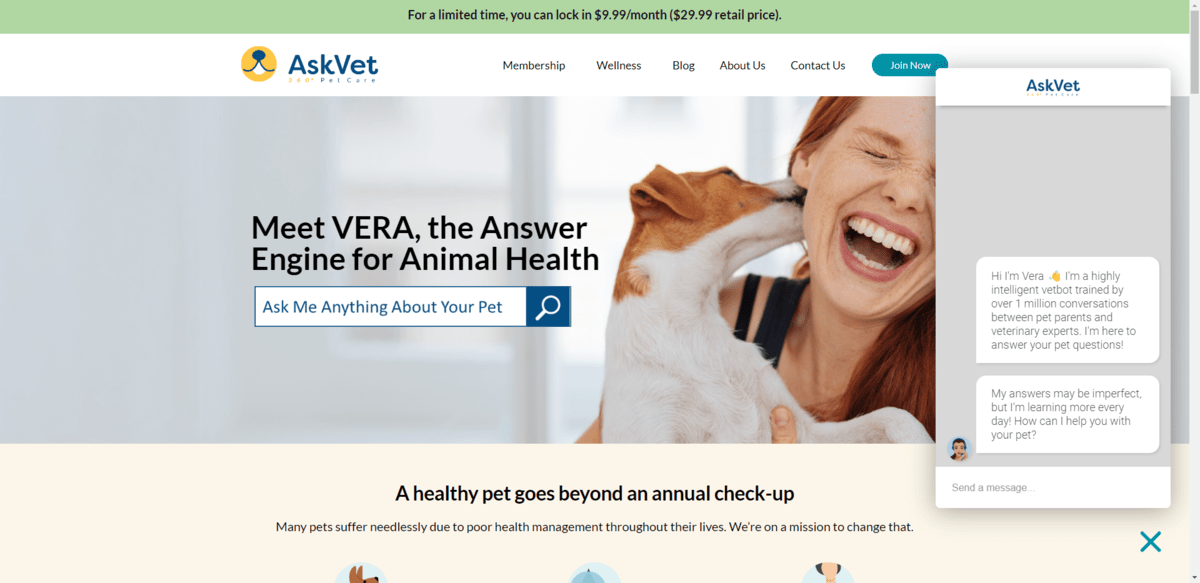
It’s not just our own medical questions, emergencies and appointments that a chatbot can help with. It can be useful when it comes to our pets as well. That said, chatbots on medical blogs and healthtech sites are more likely to be purely informational as opposed to transactional in nature.
There are other industries that could benefit from using chatbots.
Take something like hospitality. Hotels and other travel providers could certainly benefit from a chatbot that helps people choose a destination, find open dates, manage their bookings and so on.
Or education. University websites primarily target younger people and their parents (who are likely to be millennials or younger at this point). So chatbots could be a great way to offer informational support to a tech-savvy audience.
Bottom line: Don’t think of this list as the end-all, be-all. It’s just meant to show you where chatbots are currently being used the most and give you ideas for where to apply them in your own work.
One thing I want to mention before we wrap up is this:
A chatbot should never be used as a substitute for good UX. It should always complement the existing experience that users have with a website or app. So pay close attention to the information you gather from your chatbot. If you find that people rely on it more than your navigation or main features, it could be that the product needs some improvement.
Continue reading...
A well-built bot can be a great addition to a digital product these days. Not only can it greatly improve many users’ experiences when interacting with a product, but it can do a lot of good for the company that owns the product.
From data collection to simplifying operations, there are a lot of uses for chatbots. In this post, I’d like to take a look at what’s happening with chatbots right now. We’ll dig into the common types of chatbots as well as useful ways to add them to industry-specific digital products.
General Types of Chatbots
When chatbots initially became mainstream in web and app design, they all tended to have the same design and serve the same purpose. They’d pop up in the bottom-right corner of the screen, send you a friendly greeting, and then invite you to ask a question.
At the time, the technology was pretty rudimentary. It was basically like affixing a friendlier form of the search bar to the bottom corner of the screen. And not a very smart search bar at that.
While you may still run into chatbots like that today, most of the ones we have now are useful and actually enhance the digital products they support. Here are the most common types:
Informational chatbots are most often used on websites. They’re like associates who walk around stores and answer basic questions that customers have.
“Yes, we have that in red.”
“Our kids’ section is in the back and to the left.”
“We close at 10 p.m.”
In other words, if your website visitors would benefit from having a quick way to retrieve information from your website, blog or store and don’t want to dig around the navigation themselves, an informational chatbot would work great.
Zinus, for example, has programmed its chatbot to provide visitors with quick responses to information from the site.
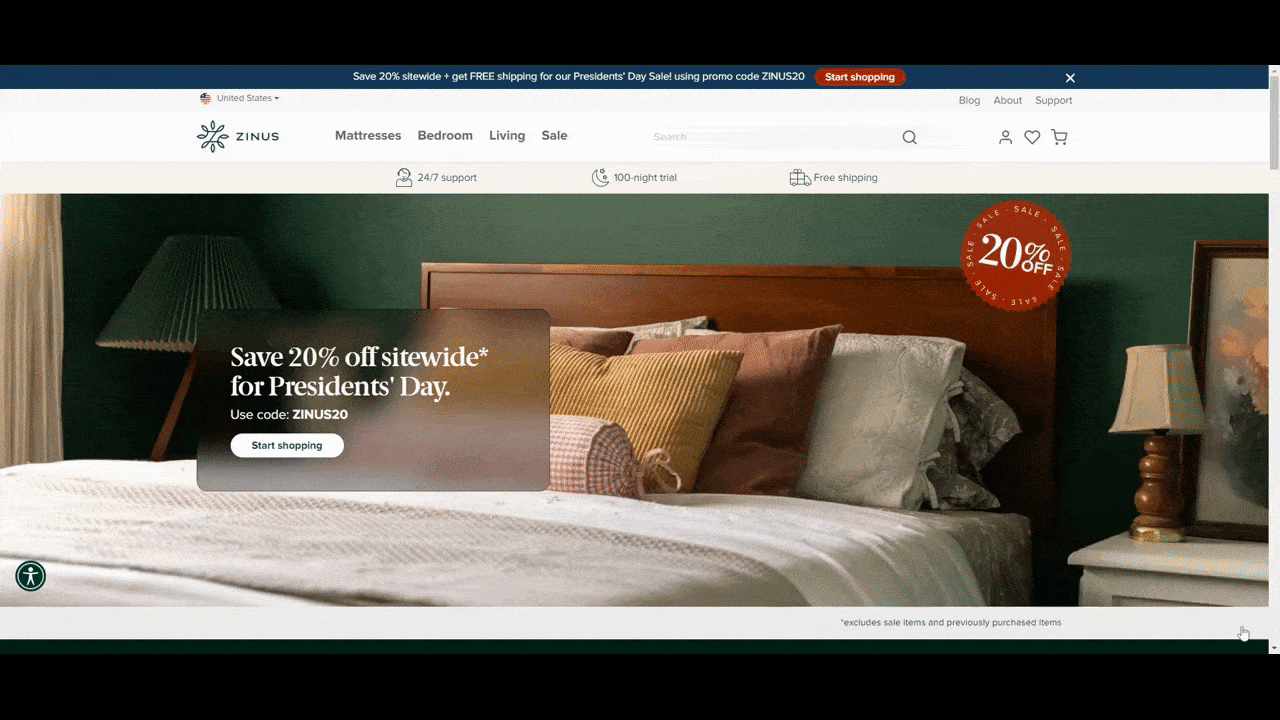
However, when it goes beyond an informational request, the chatbot attempts to escalate it to a live representative. That’s where transactional chatbots may come in handy.
Transactional chatbots are the next step up in chatbots and can be useful on websites and apps. They can offer shortcuts to information like purely informational chatbots do. But, more importantly, they can also help users perform actions.
For instance, Amtrak’s “Julie” search bar chatbot helps people retrieve information about scheduling and tickets. It also helps them quickly get to the booking page. While Julie can’t do the booking for customers, it can get them nearly all the way there.
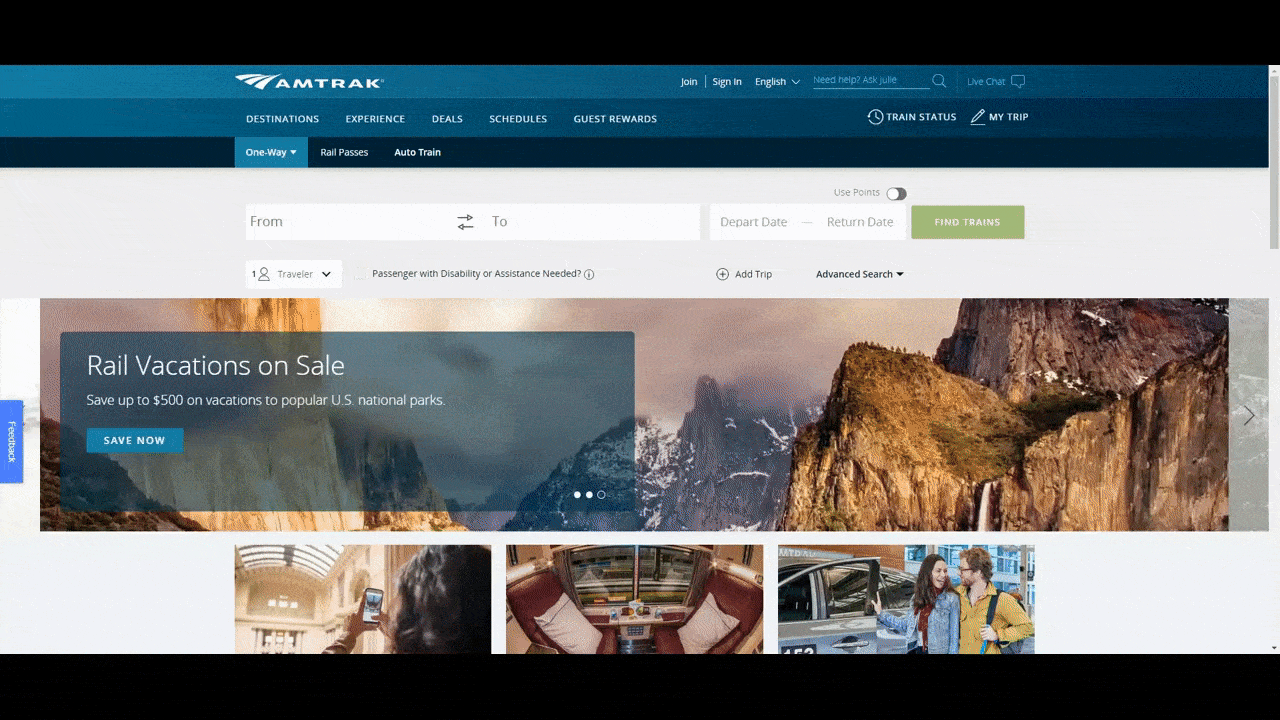
While Amtrak customers can walk through this process on their own, Julie does simplify things a bit. There are definitely fewer clicks involved in the process (speaking from personal experience) and the question prompts also help to reduce errors in bookings.
By the way, some transactional chatbots can take customers through the entire process.
Domino’s used to have an ordering bot, for example. I’m not sure when they removed the functionality from their site and app, but apparently Domino’s Anyware now enables customers to place their orders via voice or text on a variety of devices and platforms.
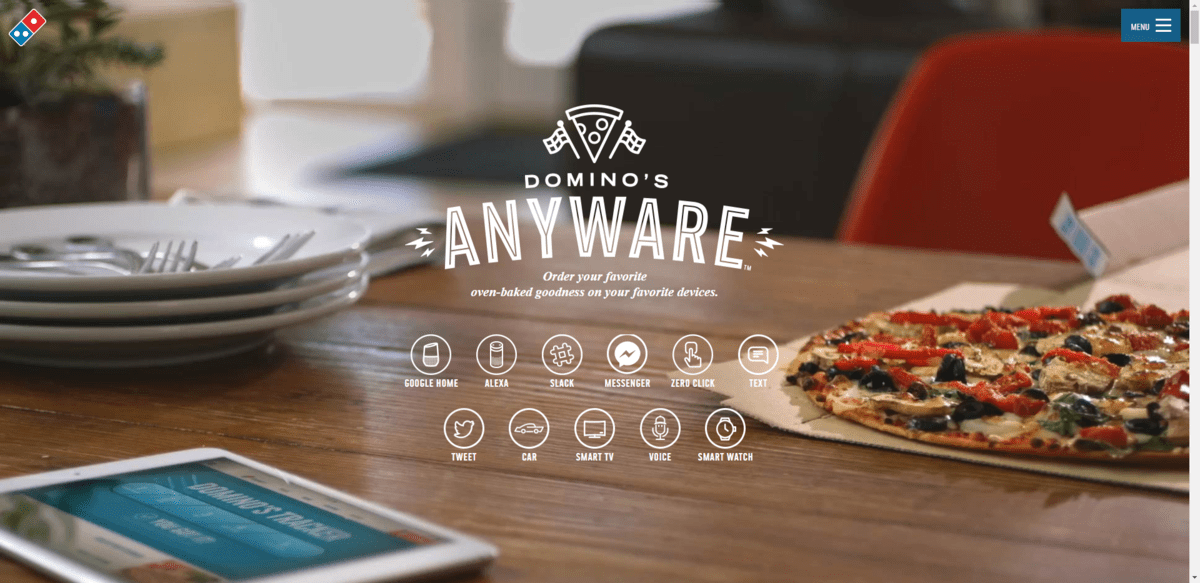
I suspect we’ll see more transactional chatbots like this in the future as consumers’ trust in online security and AI grows.
Chatbot Industry Use Cases and Examples
Thankfully, chatbots aren’t as pervasive as they once were. Similar to cookie consent banners and subscriber pop-ups, they were on every website when they first started trending. If you were like me, you got so fed up that you immediately dismissed the notifications of all the ones you saw. And, eventually, you developed a general banner blindness to them.
As we’ve seen the technology improve, the purposeless chatbots have disappeared (thank goodness). This, in turn, makes the website and app chatbots that remain and which add real value to the UX stand out clearly to users who need them.
If you’ve determined that it would be beneficial to add a chatbot to a digital product you’re building, here are some ideas for how to make them useful for each industry:
Banking
As traditional banks aim to compete with their fintech competitors, a chatbot might be exactly what they need to keep their edge. Where you place the chatbot and what it does ultimately depend on what type of banking solutions are offered.
Banks that offer checking and savings accounts may want to save the chatbot for customers already invested with the bank. This is what Bank of America does.
Mobile app users have access to the Erica virtual assistant chatbot:
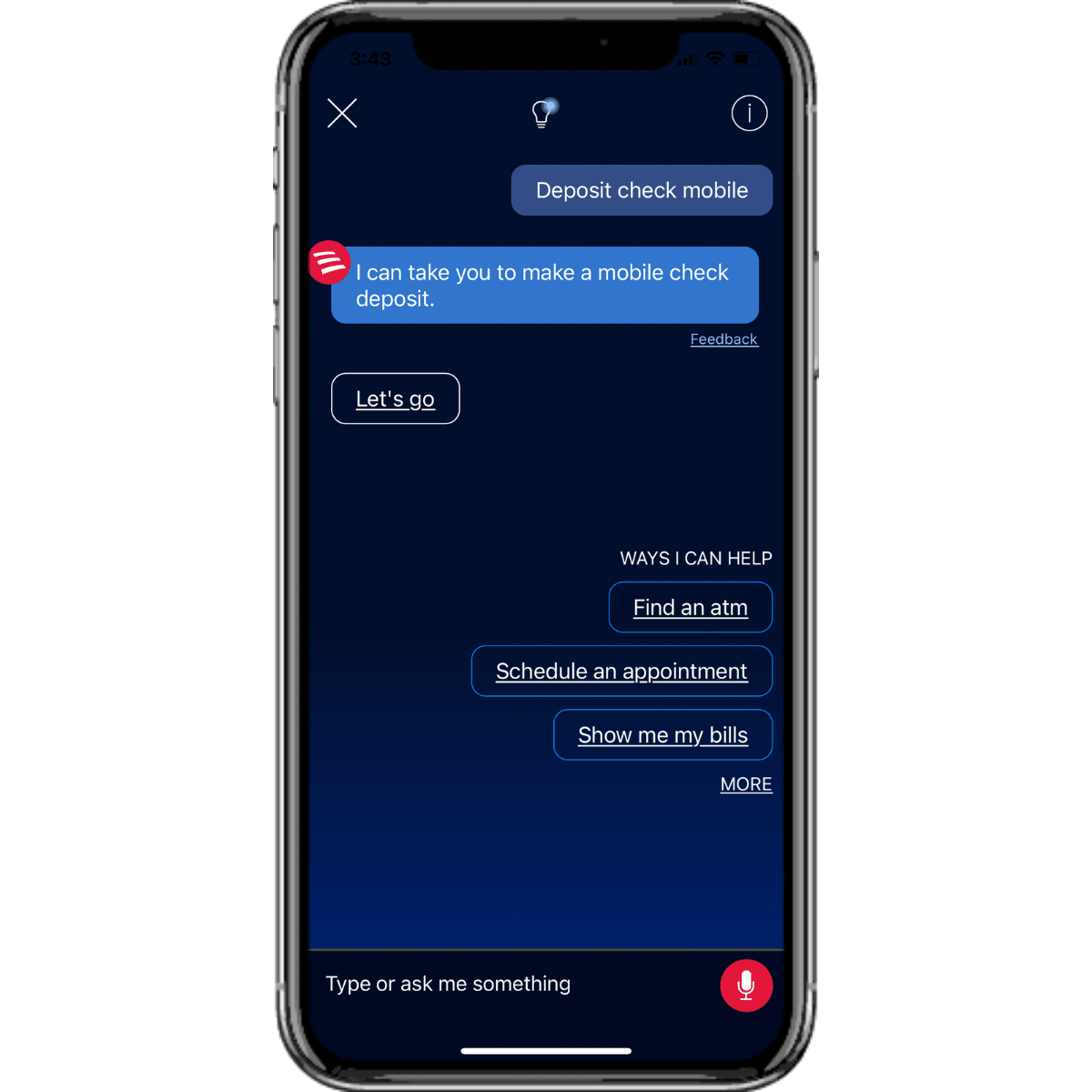
Chatbots like this can help customers perform all kinds of in-app activities. For instance:
- Make a deposit
- Check balances
- Transfer money between accounts
- Review purchases
- Access banking rewards
It could also help them get more from their on-site banking experience. In the example above, Erica suggests helping me find a nearby ATM as well as make an appointment.
So far as I can tell, there’s no chatbot available from the website. However, a site-based chatbot for non-customers could be useful. It could help people choose the right type of account, credit card or loan to get. It could provide basic financial advice. It could also help direct them to the right live support channel, which will help make the bank’s phone lines and on-site wait lines more manageable.
Fintech
Financial technology products could also benefit from using chatbots. The website for these products could use chatbots to vet leads and generate sales. It could also be purely informational.
Within the app is where a fintech bot will really shine though.
Take the example of TurboTax. I use this platform to do my taxes every year. I’m no accountant, so it’s not always an easy process.
However, the chatbot has been a real help. I use it both as a chatbot as well as for live support.
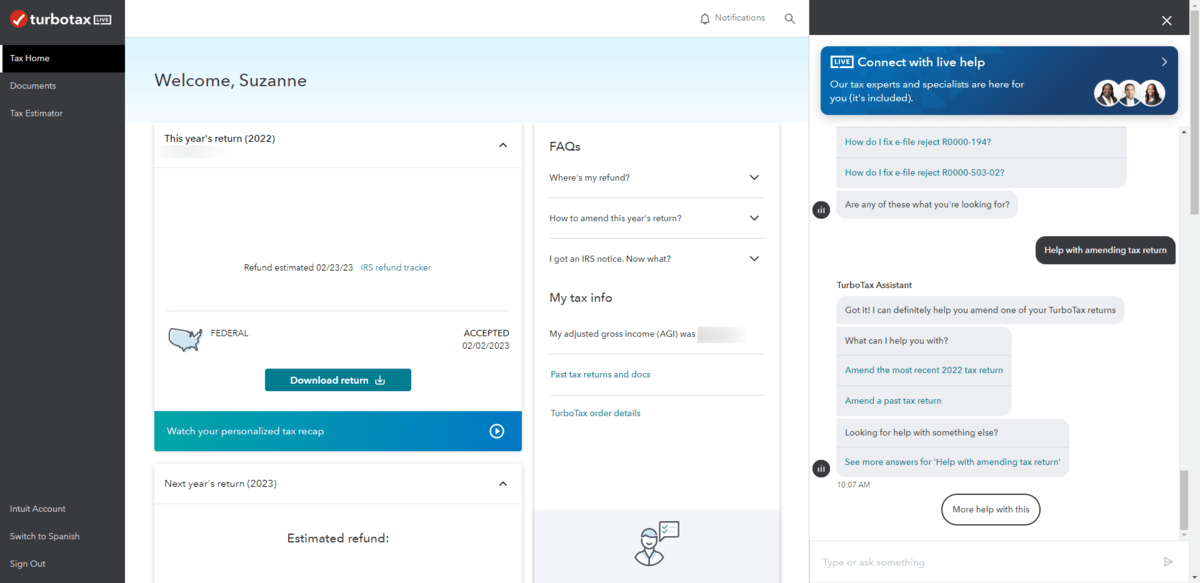
The chatbot comes in handy when I have a question related to the technology itself. Like where to find a certain form or how to carry out a certain action. I can also use it to quickly pull data related to a tax return—like how much money is in my refund and when I can expect the deposit.
It also does a good job of narrowing down my issue so that I get handed off to the right support person the first time around. Plus, I’ve already entered my info into the chatbot, so they have everything they need and don’t have to ask me the same questions again (which seems to happen too often when you call companies for support).
Chatbots are a great addition to fintech products like this one. Whether users are new to the platform, not so tech-savvy, or are simply looking for shortcuts, they can provide all sorts of help.
Utilities and Professional Services
Utility and professional services companies are similar to banks that have customers that are accustomed to real-time and often in-person support offered by the institution. Chatbots help them bridge that gap between getting the support they need without having to leave the comfort of their home to get it.
Companies I’d put into this category would be ones that offer utility services like electricity, phone, internet and cable, as well as service providers like plumbers, contractors and so on.
For this example, we can look at Xfinity.
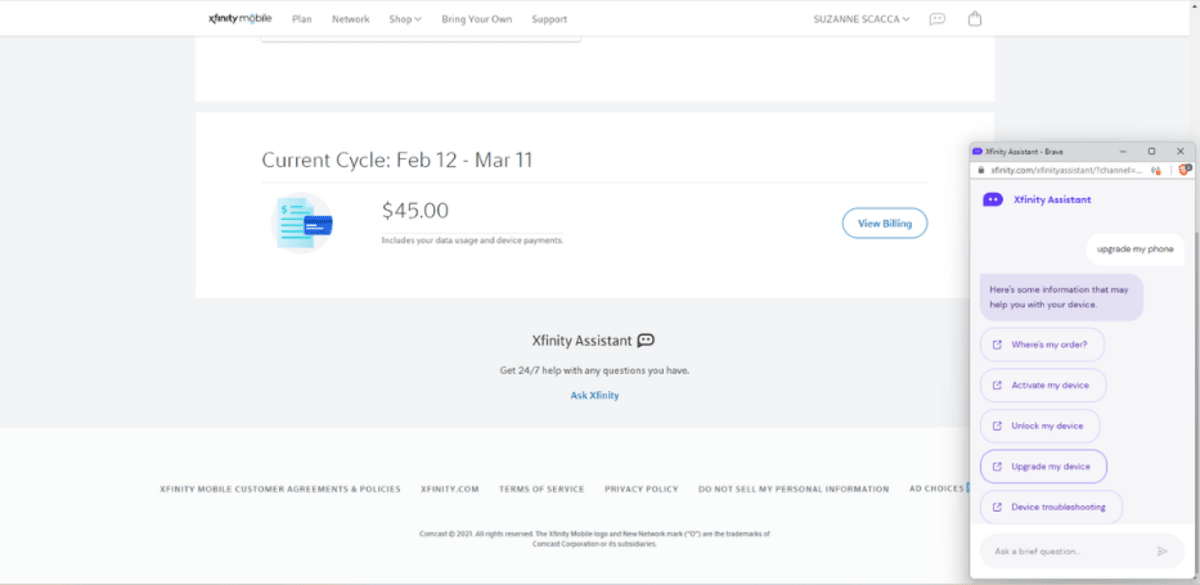
While the main Xfinity customer portal doesn’t offer a chatbot, users will find a link to the Xfinity Assistant when they search for support. In the example above, I’ve asked the bot for help with upgrading my device. The bot seems capable of providing both informational links in response to questions as well as kicking off the process with customers.
At the very least, a utility services bot should be informational and able to provide customers with answers to questions they might have a hard time finding on the site (or not want to dig through on their own). Ideally, it should be able to provide them with things like:
- Account summaries
- Latest invoice total and breakdown
- Current outages
- Information related to the technician’s window of arrival
- Service setup and cancellation
Basically, utility companies would benefit from placing a chatbot in their customer account areas to offer them more insights and give them more control over their experience.
Software Technical Support
Users often require a lot of support with technical products. While nothing will be able to replace a live support person, chatbots can offer some relief by:
- Answering common user questions
- Helping them complete basic tasks
- Transferring them to the right department for assistance
The support chatbot in the Pandora web app, for instance, does some of the work that a support rep would otherwise have to do.
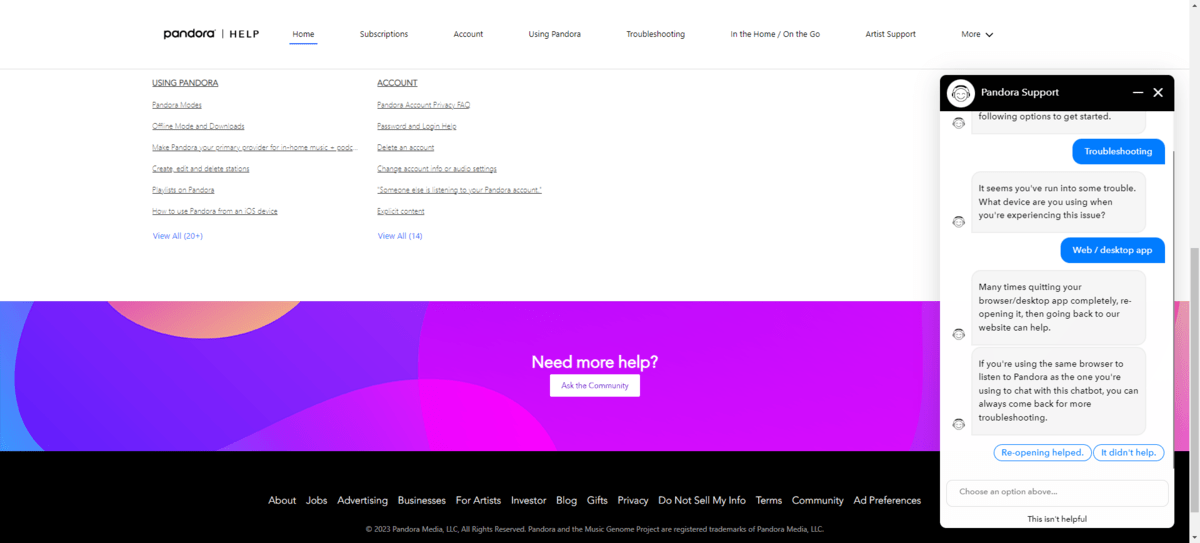
In this test, I explained that I was having issues with part of the music player. Then the chatbot asked me about what platform I was playing music through.
As you can imagine, it would be really helpful to have a chatbot take customers through an automated series of technical questions related to what devices and OS they’re using. That way, technical support could get right down to dealing with the problem.
It also wouldn’t be a bad idea to have a chatbot available on the website that promotes and supports the software product. Tidio has one of these chatbots.
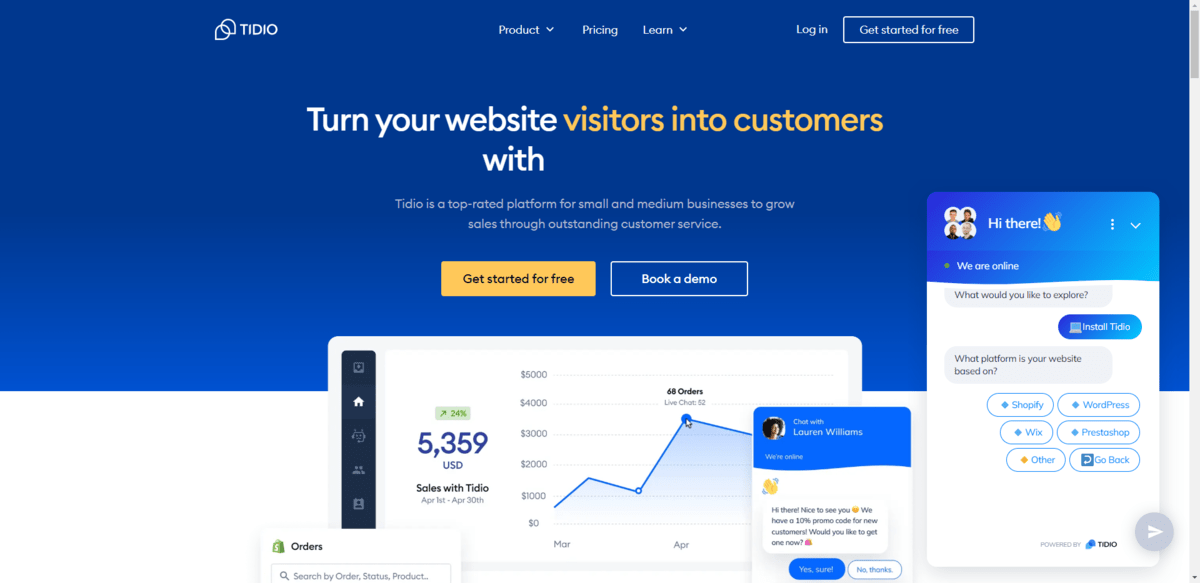
This chatbot is built to serve prospective users as well as existing ones. It is able to answer basic questions about the platform. It can also provide basic assistance with things like how to install the software on specific CMS.
Ecommerce
All kinds of ecommerce companies can use chatbots to improve the on-site or in-app shopping experiences—for casual shoppers as well as existing customers. Physical product sellers. Digital goods companies. Subscription box businesses. Massive marketplaces. And so on.
Chatbots can do basic information retrieval on ecommerce sites and apps. But they’d probably be more useful for helping customers carry out tasks like:
- Find a specific product or category
- Look up current promotions
- Troubleshoot technical issues
- Track their order
- Cancel an order
- Report an issue with a shipment or order
- Get personalized product recommendations or upsells based on shopping history
Aveda’s chatbot, for example, can do a lot of this.
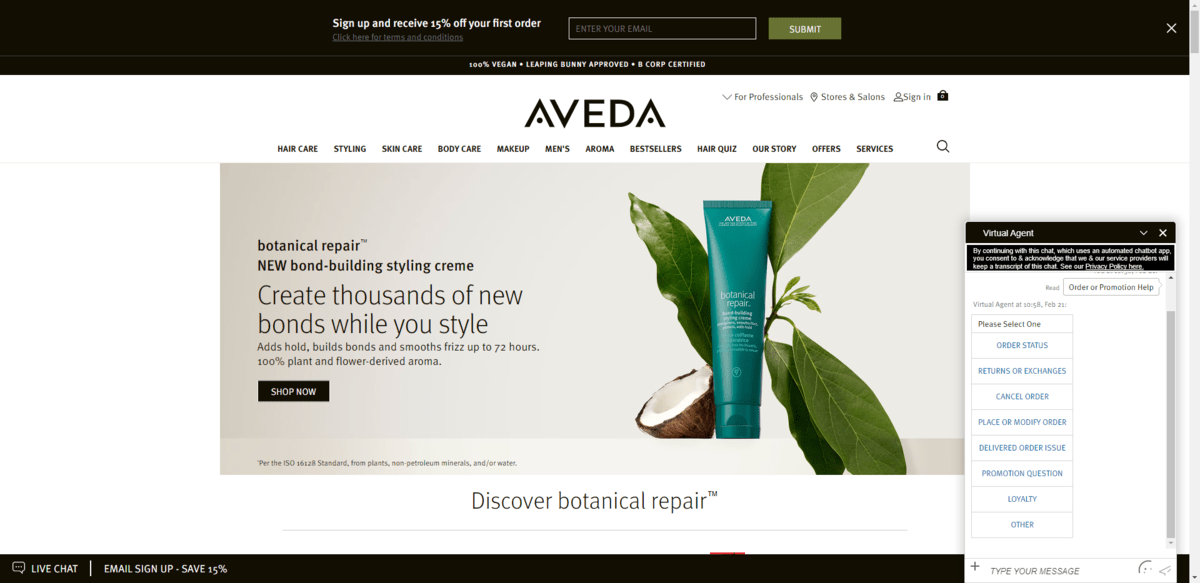
The bot even offers to provide beauty advice to customers. For logged-in, loyal customers, this particular chatbot feature could be a nice value-add.
Healthcare
When it comes to something like healthcare, you have to be careful about what type of chatbot you build, where it’s placed and what sort of security measures you have in place to protect data entered into it.
While I don’t have examples to show you of in-app healthcare chatbots, the market is beginning to experience major growth. According to a recent Healthcare Chatbots Market Research Report, COVID accelerated the need for chatbots in this space. And it’s expected that the market will be worth $543.65 million by 2026.
What will these chatbots be able to do? It depends on the type of healthcare website.
For medical providers like doctors and dentists, a chatbot could:
- Answer basic questions about the practice
- Help patients book appointments
- Send them forms that need filling out
- Share information on current wait times
- Provide insurance-related info
Chatbots could also serve as a vetting system for patients experiencing emergencies. They could help determine if it’s a true emergency, provide the patient with tips on what to do until they see a doctor, and connect them with a physician or emergency service after hours.
Healthcare chatbots can be useful on other types of websites and apps. For instance, I found a chatbot named Vera on the AskVet website.
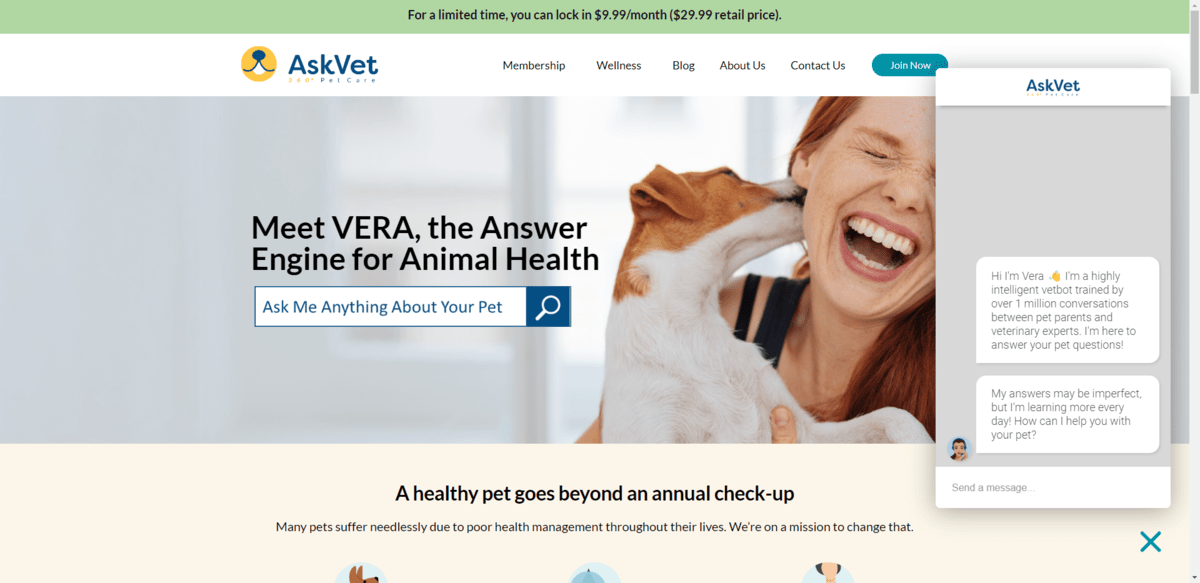
It’s not just our own medical questions, emergencies and appointments that a chatbot can help with. It can be useful when it comes to our pets as well. That said, chatbots on medical blogs and healthtech sites are more likely to be purely informational as opposed to transactional in nature.
Would Your Digital Product Benefit from a Chatbot?
There are other industries that could benefit from using chatbots.
Take something like hospitality. Hotels and other travel providers could certainly benefit from a chatbot that helps people choose a destination, find open dates, manage their bookings and so on.
Or education. University websites primarily target younger people and their parents (who are likely to be millennials or younger at this point). So chatbots could be a great way to offer informational support to a tech-savvy audience.
Bottom line: Don’t think of this list as the end-all, be-all. It’s just meant to show you where chatbots are currently being used the most and give you ideas for where to apply them in your own work.
One thing I want to mention before we wrap up is this:
A chatbot should never be used as a substitute for good UX. It should always complement the existing experience that users have with a website or app. So pay close attention to the information you gather from your chatbot. If you find that people rely on it more than your navigation or main features, it could be that the product needs some improvement.
Continue reading...
