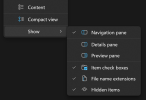BobyIsProgress
Member
Hello Guys,
We had a strange issue recently. We don't know if is a progress side issue or on windows side.
There was an invisible file on a end user working directory that continue to grow endlessly around 60Gb and more. The issue was resolved by restarting the server.
On this working directory we generate and modify HTML file by using "OUTPUT TO" .
One of our idea is that a prowin32 encounter an issue and looped in a writting procedure. But it's a supposition.
Did you ever come accross this kind of issue ? If yes how did you solve it ?
Best Regards,
We had a strange issue recently. We don't know if is a progress side issue or on windows side.
There was an invisible file on a end user working directory that continue to grow endlessly around 60Gb and more. The issue was resolved by restarting the server.
On this working directory we generate and modify HTML file by using "OUTPUT TO" .
One of our idea is that a prowin32 encounter an issue and looped in a writting procedure. But it's a supposition.
Did you ever come accross this kind of issue ? If yes how did you solve it ?
Best Regards,