Andy Whitcombe
New Member
Hi All,
Myself and a number of development colleagues installed 64 bit12.8.4 12.8.3 (sorry for the initial typo)
We are noticing that the number of services available on each developer VDI is inconsistent.
We all see the Progress Openedge AdminServer Service 12.8 (64 bit)
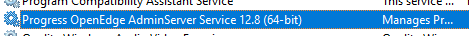
However myself and another developer don't see the Management Service component.
All developers have used the same license, which is Progress Developer Studio OE, so we are puzzled as to why the installations are different?
Separately, other developers are seeing their existing 11.6 and 11.7 installs being corrupted form the 12.8 installs and having to re-install them.
Any thoughts?
Myself and a number of development colleagues installed 64 bit
We are noticing that the number of services available on each developer VDI is inconsistent.
We all see the Progress Openedge AdminServer Service 12.8 (64 bit)
However myself and another developer don't see the Management Service component.
All developers have used the same license, which is Progress Developer Studio OE, so we are puzzled as to why the installations are different?
Separately, other developers are seeing their existing 11.6 and 11.7 installs being corrupted form the 12.8 installs and having to re-install them.
Any thoughts?
Last edited:


