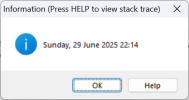JamesBowen
19+ years progress programming and still learning.
As many of us know, ABL has long struggled with built-in support for formatting dates and times, often leaving us to craft our own formatting solutions.
While troubleshooting an unrelated issue, I came across the ExcelNumberFormat .NET assembly — a handy library for parsing ECMA-376 number format strings and formatting values in a way that's consistent with Excel.
I've put together a quick proof of concept that takes an ABL DATETIME and an Excel-style format mask, and returns a nicely formatted, human-readable string.
This approach requires the ExcelNumberFormat 1.1.0 library, which can be downloaded separately. So far, I've only tested it on Windows, but based on what I understand, it should work on Linux as well.
Anyway, help yourself.
Example:
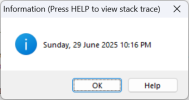
While troubleshooting an unrelated issue, I came across the ExcelNumberFormat .NET assembly — a handy library for parsing ECMA-376 number format strings and formatting values in a way that's consistent with Excel.
I've put together a quick proof of concept that takes an ABL DATETIME and an Excel-style format mask, and returns a nicely formatted, human-readable string.
This approach requires the ExcelNumberFormat 1.1.0 library, which can be downloaded separately. So far, I've only tested it on Windows, but based on what I understand, it should work on Linux as well.
Anyway, help yourself.
Code:
//Change this to your local country
&SCOPED-DEFINE xLocality nz-NZ
FUNCTION formatDateTime RETURNS CHARACTER
( INPUT pDateTime AS DATETIME,
INPUT pDateFormat AS CHARACTER ):
/*------------------------------------------------------------------------------
Purpose:
Notes:
------------------------------------------------------------------------------*/
DEFINE VARIABLE formatter AS CLASS ExcelNumberFormat.NumberFormat NO-UNDO.
DEFINE VARIABLE result AS CHARACTER NO-UNDO.
formatter = NEW ExcelNumberFormat.NumberFormat(pDateFormat).
result = "Invalid Date Format".
IF formatter:IsDateTimeFormat THEN
result = formatter:Format( CAST (BOX(pDateTime), System.DateTime) , NEW System.Globalization.CultureInfo("{&xLocality}"), FALSE) .
RETURN result.
FINALLY:
IF VALID-OBJECT(formatter) THEN
DELETE OBJECT formatter.
END.
END FUNCTION.Example:
Code:
DEFINE VARIABLE dateTimeStamp AS DATETIME NO-UNDO.
dateTimeStamp = NOW.
MESSAGE formatDateTime( dateTimeStamp, "d/mm/yyyy h:mm:ss" ).
MESSAGE formatDateTime( dateTimeStamp, "d/mm/yyyy h:mm:ss am/pm" ).
MESSAGE formatDateTime( dateTimeStamp, "d/mm/yyyy hh:mm:ss" ).
MESSAGE formatDateTime( dateTimeStamp, "d/mm/yyyy hh:mm" ).
MESSAGE formatDateTime( dateTimeStamp, "dd-mm-yyyy hh:mm" ).
MESSAGE formatDateTime( dateTimeStamp, "dd/mm/yyyy hh:mm" ).
MESSAGE formatDateTime( dateTimeStamp, "dd mmmm yyyy hh:mm" ).
MESSAGE formatDateTime( dateTimeStamp, "dddd, dd mmmm yyyy hh:mm am/pm" ).
MESSAGE formatDateTime( dateTimeStamp, "yyyy, dd mmmm hh:mm" ).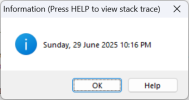
Attachments
Last edited: