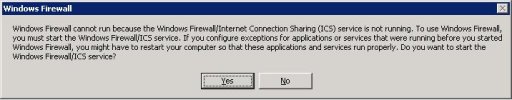#
# The following are SyteLine databases. Last line must be blank!!!
#
EXEC 19100/tcp # EXEC server
cdal 19300/tcp # cdal server
cdalcfg 19350/tcp # cdalcfg server
dev 19400/tcp # development server
devcfg 19450/tcp # development cfg server
custom2dev 19500/tcp # custom2 development server
reportsdev 19550/tcp # reports development server
custom2 19850/tcp # custom2 server
reports 48000/tcp # reports server
apdb2_99 49150/tcp
custom2_99 49200/tcp
symlic 49250/tcp
dummy 49400/tcp # dummy server
dumcfg 49450/tcp # dummy cfg server
custom2dum 49500/tcp # custom2dum dummy server
reportsdum 49550/tcp # reportsdum dummy server
symlicdum 49600/tcp # symlicdum dummy server
cdal3 20100/tcp
custom23 20150/tcp # custom23 dummy server
reports3 20200/tcp # reports3 dummy server
symlic3 20250/tcp # symlic3 dummy server
Wed Jan 31 18:34:34 2007
18:34:34 BROKER 0: Multi-user session begin. (333)
18:34:37 BROKER 0: Started for symlic using tcp, pid 2520. (5644)
18:34:37 BROKER 0: PROGRESS Version 8.2C on WINNT. (4234)
18:34:37 BROKER 0: Server started by syteline on CON:. (4281)
18:34:37 BROKER 0: Physical Database Name (-db): d:\syteline.db\symlic. (4235)
18:34:37 BROKER 0: Database Type (-dt): PROGRESS. (4236)
18:34:37 BROKER 0: Direct I/O (-directio): Not Enabled. (4238)
18:34:37 BROKER 0: Number of Database Buffers (-B): 1000. (4239)
18:34:37 BROKER 0: Excess Shared Memory Size (-Mxs): 16431. (4240)
18:34:37 BROKER 0: Current Size of Lock Table (-L): 5024. (4241)
18:34:37 BROKER 0: Hash Table Entries (-hash): 317. (4242)
18:34:37 BROKER 0: Current Spin Lock Tries (-spin): 0. (4243)
18:34:37 BROKER 0: Crash Recovery (-i): Enabled. (4244)
18:34:37 BROKER 0: Delay of Before-Image Flush (-Mf): 20. (4245)
18:34:37 BROKER 0: Before-Image File Name (-g): (4246)
18:34:37 BROKER 0: Before-Image File I/O (-r -R): Reliable. (4247)
18:34:37 BROKER 0: Before-Image Truncate Interval (-G): 60. (4249)
18:34:37 BROKER 0: Before-Image Cluster Size: 512. (4250)
18:34:37 BROKER 0: Before-Image Block Size: 8192. (4251)
18:34:37 BROKER 0: Number of Before-Image Buffers (-bibufs): 5. (4252)
18:34:37 BROKER 0: After-Image File Name (-a): Not Enabled. (4253)
18:34:37 BROKER 0: After-Image Stall (-aistall): Not Enabled. (4254)
18:34:37 BROKER 0: After-Image Block Size: 8192. (4255)
18:34:37 BROKER 0: Number of After-Image Buffers (-aibufs): 1. (4256)
18:34:37 BROKER 0: Maximum Number of Clients Per Server (-Ma): 10. (4257)
18:34:37 BROKER 0: Maximum Number of Servers (-Mn): 13. (4258)
18:34:37 BROKER 0: Minimum Clients Per Server (-Mi): 4. (4259)
18:34:37 BROKER 0: Maximum Number of Users (-n): 161. (4260)
18:34:37 BROKER 0: Host Name (-H): ss3. (4261)
18:34:37 BROKER 0: Service Name (-S): symlic. (4262)
18:34:37 BROKER 0: Network Type (-N): tcp. (4263)
18:34:37 BROKER 0: Character Set (-cpinternal): iso8859-1. (4264)
18:34:37 BROKER 0: Stream (-cpstream): iso8859-1. (4265)
18:34:37 BROKER 0: Parameter File: C:\symwork\SYM9516.tmp. (4282)
18:34:37 BROKER 0: Minimum Port for Auto Servers (-minport): 3000. (5648)
18:34:37 BROKER 0: Maximum Port for Auto Servers (-maxport): 5000. (5649)
18:35:02 SRV 1: Started on port 3002 using tcp, pid 1436. (5646)
Wed Jan 31 18:34:44 2007
18:34:44 BROKER 0: Multi-user session begin. (333)
18:34:44 BROKER 0: Started for cdal using tcp, pid 520. (5644)
18:34:44 BROKER 0: PROGRESS Version 8.2C on WINNT. (4234)
18:34:44 BROKER 0: Server started by syteline on CON:. (4281)
18:34:44 BROKER 0: Physical Database Name (-db): d:\syteline.db\cdal. (4235)
18:34:44 BROKER 0: Database Type (-dt): PROGRESS. (4236)
18:34:44 BROKER 0: Direct I/O (-directio): Not Enabled. (4238)
18:34:44 BROKER 0: Number of Database Buffers (-B): 50000. (4239)
18:34:44 BROKER 0: Excess Shared Memory Size (-Mxs): 16431. (4240)
18:34:44 BROKER 0: Current Size of Lock Table (-L): 8000. (4241)
18:34:44 BROKER 0: Hash Table Entries (-hash): 13063. (4242)
18:34:44 BROKER 0: Current Spin Lock Tries (-spin): 0. (4243)
18:34:44 BROKER 0: Crash Recovery (-i): Enabled. (4244)
18:34:44 BROKER 0: Delay of Before-Image Flush (-Mf): 20. (4245)
18:34:44 BROKER 0: Before-Image File Name (-g): (4246)
18:34:44 BROKER 0: Before-Image File I/O (-r -R): Reliable. (4247)
18:34:44 BROKER 0: Before-Image Truncate Interval (-G): 60. (4249)
18:34:44 BROKER 0: Before-Image Cluster Size: 512. (4250)
18:34:44 BROKER 0: Before-Image Block Size: 8192. (4251)
18:34:44 BROKER 0: Number of Before-Image Buffers (-bibufs): 5. (4252)
18:34:44 BROKER 0: After-Image File Name (-a): Not Enabled. (4253)
18:34:44 BROKER 0: After-Image Stall (-aistall): Not Enabled. (4254)
18:34:44 BROKER 0: After-Image Block Size: 8192. (4255)
18:34:44 BROKER 0: Number of After-Image Buffers (-aibufs): 1. (4256)
18:34:44 BROKER 0: Maximum Number of Clients Per Server (-Ma): 10. (4257)
18:34:44 BROKER 0: Maximum Number of Servers (-Mn): 13. (4258)
18:34:44 BROKER 0: Minimum Clients Per Server (-Mi): 4. (4259)
18:34:44 BROKER 0: Maximum Number of Users (-n): 161. (4260)
18:34:44 BROKER 0: Host Name (-H): ss3. (4261)
18:34:44 BROKER 0: Service Name (-S): cdal. (4262)
18:34:44 BROKER 0: Network Type (-N): tcp. (4263)
18:34:44 BROKER 0: Character Set (-cpinternal): iso8859-1. (4264)
18:34:44 BROKER 0: Stream (-cpstream): iso8859-1. (4265)
18:34:44 BROKER 0: Parameter File: C:\symwork\SYM9516.tmp. (4282)
18:34:44 BROKER 0: Minimum Port for Auto Servers (-minport): 3000. (5648)
18:34:44 BROKER 0: Maximum Port for Auto Servers (-maxport): 5000. (5649)
18:35:01 SRV 1: Started on port 3001 using tcp, pid 2976. (5646)