You are using an out of date browser. It may not display this or other websites correctly.
You should upgrade or use an alternative browser.
You should upgrade or use an alternative browser.
Web Services Adaptor
- Thread starter DaveAston
- Start date
RealHeavyDude
Well-Known Member
I guess you mean the option in the OpenEdge Explorer. I haven't done this in years - so, more or less just guessing. The deployment process of a web service is a two step thing: First deploy the web service, second enable the web service. Did you already deploy it and just forgot to enable it?
AFAIK the wsaman command line utility should provide you with the possibility to deploy and enable them too. But, as already mentioned, I haven't done this in years - therefore I recommend you to have a look into the documentation for the exact syntax of the wsaman utility.
Heavy Regards, RealHeavyDude.
AFAIK the wsaman command line utility should provide you with the possibility to deploy and enable them too. But, as already mentioned, I haven't done this in years - therefore I recommend you to have a look into the documentation for the exact syntax of the wsaman utility.
Heavy Regards, RealHeavyDude.
HI Real
Thanks for the reply. Yes i am looking at the options in Openedge Explorer have am following the doc created by John Sadd, looking at the adapter again i have noticed that there is a statement in the Web Service Protocol Type - Duplicate WSA Url Value.
So i am assuming that the Wsa isnt running due to this, im not sure where to look for the duplicate entry though,
Regards
Dave
Thanks for the reply. Yes i am looking at the options in Openedge Explorer have am following the doc created by John Sadd, looking at the adapter again i have noticed that there is a statement in the Web Service Protocol Type - Duplicate WSA Url Value.
So i am assuming that the Wsa isnt running due to this, im not sure where to look for the duplicate entry though,
Regards
Dave
Hi FrancoiL
I am running OE10.2a on Win2008 32 bit. If i run the follwoing http://localhost:80/wsa/wsa1 i get the ok message so am assuming the service is running, however the option to deploy in OE Explorer for the adapter is still not available so am at a loss. The log file states the following
Error parsing C:/Tomcat/Apache/webapps/wsa//wsa1/default.props. Using cached copy of runtime properties and disabling service. (10755)
I am running OE10.2a on Win2008 32 bit. If i run the follwoing http://localhost:80/wsa/wsa1 i get the ok message so am assuming the service is running, however the option to deploy in OE Explorer for the adapter is still not available so am at a loss. The log file states the following
Error parsing C:/Tomcat/Apache/webapps/wsa//wsa1/default.props. Using cached copy of runtime properties and disabling service. (10755)
MaximMonin
Member
HI Real
Thanks for the reply. Yes i am looking at the options in Openedge Explorer have am following the doc created by John Sadd, looking at the adapter again i have noticed that there is a statement in the Web Service Protocol Type - Duplicate WSA Url Value.
So i am assuming that the Wsa isnt running due to this, im not sure where to look for the duplicate entry though,
Regards
Dave
Check your service Status It shoud be like this
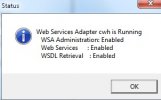
Dublicate wsa value is run time property.
MaximMonin
Member
default.props
<?xml version="1.0" encoding="UTF-8"?>
<ApplicationRuntimeProperties xmlns="urn:schemas-progress-com:WSAD:0008" xmlns:xsi="http://www.w3.org/2001/XMLSchema-instance">
<runtimePropertyVersion>5</runtimePropertyVersion>
<appServiceProtocol>AppserverDC</appServiceProtocol>
<appServiceHost>localhost</appServiceHost>
<appServicePort>3080</appServicePort>
<appServiceName>cwh_asbroker</appServiceName>
<staleO4GLObjectTimeout>0</staleO4GLObjectTimeout>
<minSessions>1</minSessions>
<maxSessions>0</maxSessions>
<initialSessions>1</initialSessions>
<idleSessionTimeout>0</idleSessionTimeout>
<requestWaitTimeout>-1</requestWaitTimeout>
<nsClientMinPort>0</nsClientMinPort>
<nsClientMaxPort>0</nsClientMaxPort>
<nsClientPortRetry>3</nsClientPortRetry>
<nsClientPortRetryInterval>200</nsClientPortRetryInterval>
<nsClientPicklistSize>8</nsClientPicklistSize>
<nsClientPicklistExpiration>300</nsClientPicklistExpiration>
<serviceAvailable>1</serviceAvailable>
<serviceLoggingLevel>2</serviceLoggingLevel>
<serviceLoggingEntryTypes>WSADefault</serviceLoggingEntryTypes>
<appServiceConnectionMode>0</appServiceConnectionMode>
<serviceFaultLevel>2</serviceFaultLevel>
<waitIfBusy>1</waitIfBusy>
<connectionLifetime>0</connectionLifetime>
<minIdleConnections>0</minIdleConnections>
<noHostVerify>0</noHostVerify>
<noSessionReuse>0</noSessionReuse>
<appServerKeepalive>denyClientASK,denyServerASK</appServerKeepalive>
<clientASKActivityTimeout>60</clientASKActivityTimeout>
<clientASKResponseTimeout>60</clientASKResponseTimeout>
</ApplicationRuntimeProperties>
service.props
<?xml version="1.0" encoding="UTF-8"?>
<ApplicationRuntimeProperties xmlns="urn:schemas-progress-com:WSAD:0008" xmlns:xsi="http://www.w3.org/2001/XMLSchema-instance">
<runtimePropertyVersion>5</runtimePropertyVersion>
<appServiceProtocol>AppserverDC</appServiceProtocol>
<appServiceHost>localhost</appServiceHost>
<appServicePort>3080</appServicePort>
<appServiceName>KPI</appServiceName>
<staleO4GLObjectTimeout>0</staleO4GLObjectTimeout>
<minSessions>1</minSessions>
<maxSessions>0</maxSessions>
<initialSessions>1</initialSessions>
<idleSessionTimeout>0</idleSessionTimeout>
<requestWaitTimeout>-1</requestWaitTimeout>
<nsClientMinPort>0</nsClientMinPort>
<nsClientMaxPort>0</nsClientMaxPort>
<nsClientPortRetry>3</nsClientPortRetry>
<nsClientPortRetryInterval>200</nsClientPortRetryInterval>
<nsClientPicklistSize>8</nsClientPicklistSize>
<nsClientPicklistExpiration>300</nsClientPicklistExpiration>
<serviceAvailable>1</serviceAvailable>
<serviceLoggingLevel>2</serviceLoggingLevel>
<serviceLoggingEntryTypes>WSADefault</serviceLoggingEntryTypes>
<appServiceConnectionMode>1</appServiceConnectionMode>
<serviceFaultLevel>2</serviceFaultLevel>
<waitIfBusy>1</waitIfBusy>
<connectionLifetime>0</connectionLifetime>
<minIdleConnections>0</minIdleConnections>
<noHostVerify>0</noHostVerify>
<noSessionReuse>0</noSessionReuse>
<appServerKeepalive>denyClientASK,denyServerASK</appServerKeepalive>
<clientASKActivityTimeout>60</clientASKActivityTimeout>
<clientASKResponseTimeout>60</clientASKResponseTimeout>
</ApplicationRuntimeProperties>
I do not remember about message with numeric code.
Btw I have my own doc to setup webservice. But it is russian language
http://oblikweb.googlecode.com/files/Architecture.doc
<?xml version="1.0" encoding="UTF-8"?>
<ApplicationRuntimeProperties xmlns="urn:schemas-progress-com:WSAD:0008" xmlns:xsi="http://www.w3.org/2001/XMLSchema-instance">
<runtimePropertyVersion>5</runtimePropertyVersion>
<appServiceProtocol>AppserverDC</appServiceProtocol>
<appServiceHost>localhost</appServiceHost>
<appServicePort>3080</appServicePort>
<appServiceName>cwh_asbroker</appServiceName>
<staleO4GLObjectTimeout>0</staleO4GLObjectTimeout>
<minSessions>1</minSessions>
<maxSessions>0</maxSessions>
<initialSessions>1</initialSessions>
<idleSessionTimeout>0</idleSessionTimeout>
<requestWaitTimeout>-1</requestWaitTimeout>
<nsClientMinPort>0</nsClientMinPort>
<nsClientMaxPort>0</nsClientMaxPort>
<nsClientPortRetry>3</nsClientPortRetry>
<nsClientPortRetryInterval>200</nsClientPortRetryInterval>
<nsClientPicklistSize>8</nsClientPicklistSize>
<nsClientPicklistExpiration>300</nsClientPicklistExpiration>
<serviceAvailable>1</serviceAvailable>
<serviceLoggingLevel>2</serviceLoggingLevel>
<serviceLoggingEntryTypes>WSADefault</serviceLoggingEntryTypes>
<appServiceConnectionMode>0</appServiceConnectionMode>
<serviceFaultLevel>2</serviceFaultLevel>
<waitIfBusy>1</waitIfBusy>
<connectionLifetime>0</connectionLifetime>
<minIdleConnections>0</minIdleConnections>
<noHostVerify>0</noHostVerify>
<noSessionReuse>0</noSessionReuse>
<appServerKeepalive>denyClientASK,denyServerASK</appServerKeepalive>
<clientASKActivityTimeout>60</clientASKActivityTimeout>
<clientASKResponseTimeout>60</clientASKResponseTimeout>
</ApplicationRuntimeProperties>
service.props
<?xml version="1.0" encoding="UTF-8"?>
<ApplicationRuntimeProperties xmlns="urn:schemas-progress-com:WSAD:0008" xmlns:xsi="http://www.w3.org/2001/XMLSchema-instance">
<runtimePropertyVersion>5</runtimePropertyVersion>
<appServiceProtocol>AppserverDC</appServiceProtocol>
<appServiceHost>localhost</appServiceHost>
<appServicePort>3080</appServicePort>
<appServiceName>KPI</appServiceName>
<staleO4GLObjectTimeout>0</staleO4GLObjectTimeout>
<minSessions>1</minSessions>
<maxSessions>0</maxSessions>
<initialSessions>1</initialSessions>
<idleSessionTimeout>0</idleSessionTimeout>
<requestWaitTimeout>-1</requestWaitTimeout>
<nsClientMinPort>0</nsClientMinPort>
<nsClientMaxPort>0</nsClientMaxPort>
<nsClientPortRetry>3</nsClientPortRetry>
<nsClientPortRetryInterval>200</nsClientPortRetryInterval>
<nsClientPicklistSize>8</nsClientPicklistSize>
<nsClientPicklistExpiration>300</nsClientPicklistExpiration>
<serviceAvailable>1</serviceAvailable>
<serviceLoggingLevel>2</serviceLoggingLevel>
<serviceLoggingEntryTypes>WSADefault</serviceLoggingEntryTypes>
<appServiceConnectionMode>1</appServiceConnectionMode>
<serviceFaultLevel>2</serviceFaultLevel>
<waitIfBusy>1</waitIfBusy>
<connectionLifetime>0</connectionLifetime>
<minIdleConnections>0</minIdleConnections>
<noHostVerify>0</noHostVerify>
<noSessionReuse>0</noSessionReuse>
<appServerKeepalive>denyClientASK,denyServerASK</appServerKeepalive>
<clientASKActivityTimeout>60</clientASKActivityTimeout>
<clientASKResponseTimeout>60</clientASKResponseTimeout>
</ApplicationRuntimeProperties>
I do not remember about message with numeric code.
Btw I have my own doc to setup webservice. But it is russian language
http://oblikweb.googlecode.com/files/Architecture.doc
The props file looks OK to me. You should check the "OK" message from the WSA URL; if it is not "OK:111" then you have a problem. If it is "OK:101" then you need to set webappenabled=yes in the [wsa] section of ubroker.properties.
I would forget about OpenEdge Explorer and use WSACONFIG / WSAMAN from inside a PROENV shell instead.
1) wsaconfig –i wsa1 –validate
2) wsaman –i wsa1 –query
3) wsaman –i wsa1 –wsm my_wsm_file.wsm -deploy
4) wsaman –i wsa1 –appname my_app_name -enable
HTH
Tarby
I would forget about OpenEdge Explorer and use WSACONFIG / WSAMAN from inside a PROENV shell instead.
1) wsaconfig –i wsa1 –validate
2) wsaman –i wsa1 –query
3) wsaman –i wsa1 –wsm my_wsm_file.wsm -deploy
4) wsaman –i wsa1 –appname my_app_name -enable
HTH
Tarby
I am trying to deploy a progress program as a web service . I had successfully done it on windows xp operating system by using following steps
Now I am trying it on Linux machine facing lot of problem , is anyone have step by step document of creating web service on Linux machine ?
Kindly suggest me how can I create a proxy of progress program as I am not able to find proxy generator on Linux on \usr\dlc\bin ?
Is there any way via which I can create proxy on windows xp environment and deploy it on Linux ?
- Write progress program and compile it
- Generate proxy form proxy generator
- Deploy this service via progress explorer
Now I am trying it on Linux machine facing lot of problem , is anyone have step by step document of creating web service on Linux machine ?
Kindly suggest me how can I create a proxy of progress program as I am not able to find proxy generator on Linux on \usr\dlc\bin ?
Is there any way via which I can create proxy on windows xp environment and deploy it on Linux ?
I am trying to deploy a progress program as a web service . I had successfully done it on windows xp operating system by using following steps
- Write progress program and compile it
- Generate proxy form proxy generator
- Deploy this service via progress explorer
Now I am trying it on Linux machine facing lot of problem , is anyone have step by step document of creating web service on Linux machine ?
Kindly suggest me how can I create a proxy of progress program as I am not able to find proxy generator on Linux on \usr\dlc\bin ?
Is there any way via which I can create proxy on windows xp environment and deploy it on Linux ?
Hi,
You always run Proxygen on a Windows machine, no matter where you are deploying to.
If your Linux machine has the Progress admin service running, you should be able to deploy your service from your XP machine using Progress Explorer... you just have to connect Progress Explorer to the remote host. Otherwise, you'll have to use the WSACONFIG and WSAMAN utilities to configure your adapter instance and deploy the services.
HTH
Tarby
hi Tarby,
Thanks for your suggestions. Just have some further queries.
When we generate proxy from proxy generator, it creates 3 files which are .xpxg , .wsm and .wsdl. These files have configuration settings based on progress installation on windows machine. Do I need to change settings such as propath, installation directory, java settings etc. MANUALLY in these files before deploying it on Linux server - because installation structure on Linux is different from that on windows.
Also if you have a sample file for both windows and what changes were made to deploy it on Linux that will be very useful.
Thanks for your help.
Regards,
Sachin
Thanks for your suggestions. Just have some further queries.
When we generate proxy from proxy generator, it creates 3 files which are .xpxg , .wsm and .wsdl. These files have configuration settings based on progress installation on windows machine. Do I need to change settings such as propath, installation directory, java settings etc. MANUALLY in these files before deploying it on Linux server - because installation structure on Linux is different from that on windows.
Also if you have a sample file for both windows and what changes were made to deploy it on Linux that will be very useful.
Thanks for your help.
Regards,
Sachin
hi Tarby,
Thanks for your suggestions. Just have some further queries.
When we generate proxy from proxy generator, it creates 3 files which are .xpxg , .wsm and .wsdl. These files have configuration settings based on progress installation on windows machine. Do I need to change settings such as propath, installation directory, java settings etc. MANUALLY in these files before deploying it on Linux server - because installation structure on Linux is different from that on windows.
Also if you have a sample file for both windows and what changes were made to deploy it on Linux that will be very useful.
Thanks for your help.
Regards,
Sachin
Hi Sachin,
No changes are required at all for deployment on Linux... you only need the WSM file from your XP box, which you will then use in conjunction with "wsaman -i <WSA instance> -appname <myApp> -wsm <WSMFile> -deploy". It doesn't matter that you are on a different OS, or that the WSM file might contain references to your Windows box. The configuration is done in ubroker.properties and in the <service name>.props file in the web server. The XPXG file is the settings file for Proxygen (there is one file per application), so you don't need to deploy it. As for the propath, the propath of the Appserver that you run your 4GL code on is the important thing.
Just make sure that you read up on WSACONFIG (which you use to check that the WSA instance is valid and running) and WSAMAN (which you use to deploy and enable the web service). If you can't connect your Linux box to Progress Explorer, you'll also have to make some edits to the ubroker.properties file... that is what Progress Explorer has been doing so far, so take a look at your XP ubroker.properties file and search for 'WSA" to see the entries that it contains...
BTW, the knowledgebase entries for the WSA are quite good... they take you step-by-step through the configuration process.
HTH
Tarby
MaximMonin
Member
you can deploy web servoce directlly on linux server through progress explorer. It is the same as deploying on local server. You do not need to do any changes in files generated by proxygen
hi ,
i had sucessfully deploy my service on linux server ,
- get the status code ok 111 ,
- enabled webs services in wsa1
- deploy web service on wsa1
- enable my web service
not while tried to call it from my client it is giving me error
"End point not found on the server , Status code 404 (not found ) rec (1773) "
kindly help me .
regards,
sachin
i had sucessfully deploy my service on linux server ,
- get the status code ok 111 ,
- enabled webs services in wsa1
- deploy web service on wsa1
- enable my web service
not while tried to call it from my client it is giving me error
"End point not found on the server , Status code 404 (not found ) rec (1773) "
kindly help me .
regards,
sachin
MaximMonin
Member
You have to edit servicename.wsdl file under webapps catalog on Linux.
Find endpoint tag at the end of file, and delete ipaddress or host name. Leave only relative path, not absolute.
Find endpoint tag at the end of file, and delete ipaddress or host name. Leave only relative path, not absolute.
hi maximmonin
thanks for reply
i had tried to find endpoint tag but it is no where in my servicename.wsdl file
here is the structure for my wsdl file
<?xml version="1.0" encoding="UTF-8"?>
<definitions name="jgjh" targetNamespace="urn:jgjhser" xmlns:soapenc="http://schemas.xmlsoap.org/soap/encoding/" xmlns="http://schemas.xmlsoap.org/wsdl/" xmlns rodata="urn:schemas-progress-com:xml-prodata:0001" xmlns:wsdl="http://schemas.xmlsoap.org/wsdl/" xmlns:tns="urn:jgjhser" xmlns:S2="urn:jgjhser:jgjh" xmlns:xsd="http://www.w3.org/2001/XMLSchema" xmlns:S1="urn:soap-fault:details" xmlns:soap="http://schemas.xmlsoap.org/wsdl/soap/">
rodata="urn:schemas-progress-com:xml-prodata:0001" xmlns:wsdl="http://schemas.xmlsoap.org/wsdl/" xmlns:tns="urn:jgjhser" xmlns:S2="urn:jgjhser:jgjh" xmlns:xsd="http://www.w3.org/2001/XMLSchema" xmlns:S1="urn:soap-fault:details" xmlns:soap="http://schemas.xmlsoap.org/wsdl/soap/">
<wsdl:documentation>EncodingType=DOC_LITERAL, WSA_Product=10.2B04 - N/A</wsdl:documentation>
<types>
<schema elementFormDefault="unqualified" targetNamespace="urn:soap-fault:details" xmlns="http://www.w3.org/2001/XMLSchema"><element name="FaultDetail"><complexType><sequence><element name="errorMessage" type="xsd:string"/><element name="requestID" type="xsd:string"/></sequence></complexType></element></schema>
<schema elementFormDefault="qualified" targetNamespace="urn:jgjhser:jgjh" xmlns="http://www.w3.org/2001/XMLSchema"><element name="jgjh"><complexType><sequence/></complexType></element><element name="jgjhResponse"><complexType><sequence><element name="result" nillable="true" type="xsd:string"/></sequence></complexType></element></schema>
</types>
<message name="jgjh_jgjhResponse">
<part name="parameters" element="S2:jgjhResponse"/>
</message>
<message name="FaultDetailMessage">
<part name="FaultDetail" element="S1:FaultDetail"/>
</message>
<message name="jgjh_jgjh">
<part name="parameters" element="S2:jgjh"/>
</message>
<portType name="jgjhObj">
<operation name="jgjh">
<input message="tns:jgjh_jgjh"/>
<output message="tns:jgjh_jgjhResponse"/>
<fault name="jgjhFault" message="tns:FaultDetailMessage"/>
</operation>
</portType>
<binding name="jgjhObj" type="tns:jgjhObj">
<soap:binding style="document" transport="http://schemas.xmlsoap.org/soap/http"/>
<operation name="jgjh">
<soap peration soapAction="" style="document"/>
peration soapAction="" style="document"/>
<input>
<soap:body use="literal"/>
</input>
<output>
<soap:body use="literal"/>
</output>
<fault name="jgjhFault">
<soap:fault name="jgjhFault" use="literal"/>
</fault>
</operation>
</binding>
<service name="jgjhService">
<port name="jgjhObj" binding="tns:jgjhObj">
<wsdl:documentation></wsdl:documentation>
<soap:address location="http://serverhostname/wsa/wsa1"/>
</port>
</service>
</definitions>
kindly guide me
thanks for reply
i had tried to find endpoint tag but it is no where in my servicename.wsdl file
here is the structure for my wsdl file
<?xml version="1.0" encoding="UTF-8"?>
<definitions name="jgjh" targetNamespace="urn:jgjhser" xmlns:soapenc="http://schemas.xmlsoap.org/soap/encoding/" xmlns="http://schemas.xmlsoap.org/wsdl/" xmlns
<wsdl:documentation>EncodingType=DOC_LITERAL, WSA_Product=10.2B04 - N/A</wsdl:documentation>
<types>
<schema elementFormDefault="unqualified" targetNamespace="urn:soap-fault:details" xmlns="http://www.w3.org/2001/XMLSchema"><element name="FaultDetail"><complexType><sequence><element name="errorMessage" type="xsd:string"/><element name="requestID" type="xsd:string"/></sequence></complexType></element></schema>
<schema elementFormDefault="qualified" targetNamespace="urn:jgjhser:jgjh" xmlns="http://www.w3.org/2001/XMLSchema"><element name="jgjh"><complexType><sequence/></complexType></element><element name="jgjhResponse"><complexType><sequence><element name="result" nillable="true" type="xsd:string"/></sequence></complexType></element></schema>
</types>
<message name="jgjh_jgjhResponse">
<part name="parameters" element="S2:jgjhResponse"/>
</message>
<message name="FaultDetailMessage">
<part name="FaultDetail" element="S1:FaultDetail"/>
</message>
<message name="jgjh_jgjh">
<part name="parameters" element="S2:jgjh"/>
</message>
<portType name="jgjhObj">
<operation name="jgjh">
<input message="tns:jgjh_jgjh"/>
<output message="tns:jgjh_jgjhResponse"/>
<fault name="jgjhFault" message="tns:FaultDetailMessage"/>
</operation>
</portType>
<binding name="jgjhObj" type="tns:jgjhObj">
<soap:binding style="document" transport="http://schemas.xmlsoap.org/soap/http"/>
<operation name="jgjh">
<soap
<input>
<soap:body use="literal"/>
</input>
<output>
<soap:body use="literal"/>
</output>
<fault name="jgjhFault">
<soap:fault name="jgjhFault" use="literal"/>
</fault>
</operation>
</binding>
<service name="jgjhService">
<port name="jgjhObj" binding="tns:jgjhObj">
<wsdl:documentation></wsdl:documentation>
<soap:address location="http://serverhostname/wsa/wsa1"/>
</port>
</service>
</definitions>
kindly guide me
MaximMonin
Member
Sorry, it soap address location, remove http://servername
DEFINE VARIABLE hWebService AS HANDLE NO-UNDO.
DEFINE VARIABLE hjgjhObj AS HANDLE NO-UNDO.
DEFINE VARIABLE result AS CHARACTER NO-UNDO.
DEFINE VARIABLE lstatus AS LOGICAL NO-UNDO.
CREATE SERVER hWebService.
lstatus = hWebService:CONNECT("-WSDL 'serverip:8080/wsa/wsa1/wsdl?targetURI=urn:jgjhser'").
MESSAGE "connected : " lstatus VIEW-AS ALERT-BOX.
IF lstatus THEN
DO:
RUN jgjhObj SET hjgjhObj ON hWebService.
MESSAGE "HANDLE " hjgjhObj VIEW-AS ALERT-BOX.
RUN jgjh IN hjgjhObj(OUTPUT result).
hWebService ISCONNECT().
ISCONNECT().
END.
DELETE OBJECT hjgjhObj NO-ERROR.
DELETE OBJECT hWebService NO-ERROR.
this is the structure of my client while i run it .
first i get the message i.e connected yes
then get message of handle
after that i get the error
DEFINE VARIABLE hjgjhObj AS HANDLE NO-UNDO.
DEFINE VARIABLE result AS CHARACTER NO-UNDO.
DEFINE VARIABLE lstatus AS LOGICAL NO-UNDO.
CREATE SERVER hWebService.
lstatus = hWebService:CONNECT("-WSDL 'serverip:8080/wsa/wsa1/wsdl?targetURI=urn:jgjhser'").
MESSAGE "connected : " lstatus VIEW-AS ALERT-BOX.
IF lstatus THEN
DO:
RUN jgjhObj SET hjgjhObj ON hWebService.
MESSAGE "HANDLE " hjgjhObj VIEW-AS ALERT-BOX.
RUN jgjh IN hjgjhObj(OUTPUT result).
hWebService
END.
DELETE OBJECT hjgjhObj NO-ERROR.
DELETE OBJECT hWebService NO-ERROR.
this is the structure of my client while i run it .
first i get the message i.e connected yes
then get message of handle
after that i get the error
