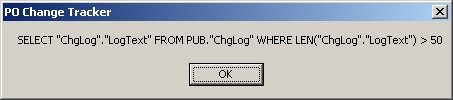AlexTheDroog
New Member
I have successfully queried Progress from VB.NET 2010 express using a system DSN (MERANT 3.60 32 BIT Progress SQL92 V9.1D) connection. I also have a linked database in Access 2007 in which I can run similar queries as well. There is on function LEN() which I can run in access to Progress with the same DSN but not in VB.NET. In access I am able to run the following
SELECT LogText from Pub_ChgLog where LEN(LogText) >50;
When I attempt run the following IN vb.net
cmd.CommandText = "SELECT " + Chr(34) + "ChgLog" + Chr(34) + "." + Chr(34) + "LogText" + Chr(34) + _
" FROM PUB." + Chr(34) + "ChgLog" + Chr(34) + _
" WHERE LEN(" + Chr(34) + "ChgLog" + Chr(34) + "." + Chr(34) + "LogText" + Chr(34) + ") > 50"
I get ERROR [42000] [DataDirect-Technologies][ODBC PROGRESS driver][PROGRESS]Syntax error (7587)
SELECT LogText from Pub_ChgLog where LEN(LogText) >50;
When I attempt run the following IN vb.net
cmd.CommandText = "SELECT " + Chr(34) + "ChgLog" + Chr(34) + "." + Chr(34) + "LogText" + Chr(34) + _
" FROM PUB." + Chr(34) + "ChgLog" + Chr(34) + _
" WHERE LEN(" + Chr(34) + "ChgLog" + Chr(34) + "." + Chr(34) + "LogText" + Chr(34) + ") > 50"
I get ERROR [42000] [DataDirect-Technologies][ODBC PROGRESS driver][PROGRESS]Syntax error (7587)