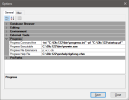Zach Ahmed
New Member
I downloaded Free Progress Editor called Piew. I created a simple script:
FOR EACH ITEM NO-LOCK
DISPLAY cost.
When I click on Check Syntax option from the menu, I get the following message:
No valid path for PROGRESS executable is defined. Check your settings.
Please help
thanks
Zach
FOR EACH ITEM NO-LOCK
DISPLAY cost.
When I click on Check Syntax option from the menu, I get the following message:
No valid path for PROGRESS executable is defined. Check your settings.
Please help
thanks
Zach