I am trying to connect Crystal Reports v8 to a progress 9.1b database using the following ODBC settings:
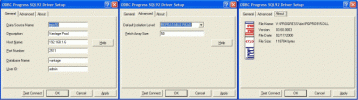
The connection tests sucessfully, Crystal sees the Database, Tables and Fields but when I try to browse fields (see the data) or preview the report I get the following error messages:
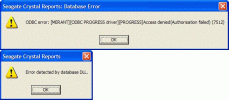
Any suggestions would be much appreciated.
Thank you,
Nathan
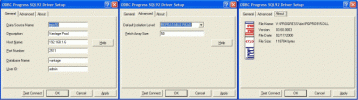
The connection tests sucessfully, Crystal sees the Database, Tables and Fields but when I try to browse fields (see the data) or preview the report I get the following error messages:
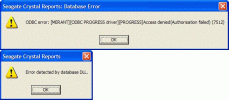
Any suggestions would be much appreciated.
Thank you,
Nathan


