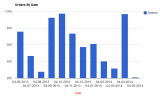philippoommen1
Member
Give some idea how can I achieve this.
Please have a look into the attached code. Everything working fine as expected. However I populate 3 records in a temp-table. Please see the For Each loop we are calling the function drawBar.
Graph is appearing fine but it appear as single Bar for the first record 05/01/2014 (then it disappear) , then for second record and finally third . Only I can see the last (3rd) record data in Graph .
How can I pass the entire record set into that function. So that I can see three bars. Give some ideas.
-Philip-
Please have a look into the attached code. Everything working fine as expected. However I populate 3 records in a temp-table. Please see the For Each loop we are calling the function drawBar.
Graph is appearing fine but it appear as single Bar for the first record 05/01/2014 (then it disappear) , then for second record and finally third . Only I can see the last (3rd) record data in Graph .
How can I pass the entire record set into that function. So that I can see three bars. Give some ideas.
-Philip-