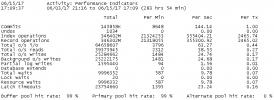Hello all,
Thanks God, we've got more powerful than what I have now Dell PowerEdge R720 with 256GB of RAM, 8 SSDs and 48 cores (2 CPUs * 12 cores each * 2 virtual) with 10Gbs NICs
Created RAID-10, tuned XFS, created LACP with two NICs, also tuned together with switch, so got 18-19Gbs between two servers.
Now main question:
Which DB-startup parameters shall I adjust in conmgr.properties and ubroker.propertiesfile to better utilize all these HW-resources?
We have 12 active Progress 11.7 databases running on the box, two of them are highly loaded.
An average daily number of client connections is 250-300.
We also have 15 app-servers
I increased sharedmemorysegmentsize to the maximum 32768.
What else can be changed/adjusted to start using this Dell in full?
Thanks God, we've got more powerful than what I have now Dell PowerEdge R720 with 256GB of RAM, 8 SSDs and 48 cores (2 CPUs * 12 cores each * 2 virtual) with 10Gbs NICs
Created RAID-10, tuned XFS, created LACP with two NICs, also tuned together with switch, so got 18-19Gbs between two servers.
Now main question:
Which DB-startup parameters shall I adjust in conmgr.properties and ubroker.propertiesfile to better utilize all these HW-resources?
We have 12 active Progress 11.7 databases running on the box, two of them are highly loaded.
An average daily number of client connections is 250-300.
We also have 15 app-servers
I increased sharedmemorysegmentsize to the maximum 32768.
What else can be changed/adjusted to start using this Dell in full?