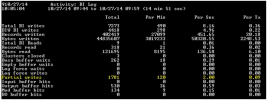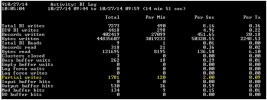kdefilip
Member
Hi
We are observing very high "partial writes" on the BI log. From progress, possibilities include:
Our -mf parameter is set to 3. Does anyone know the ramifications of this setting?
Thanks.
We are observing very high "partial writes" on the BI log. From progress, possibilities include:
- - An APW attempts to write a DB block whose changes are recorded in a BI buffer that has not been written. Because BI notes must be flushed before the AI note is flushed, the APW writes the data in the BI buffer before the buffer is full so it can do the AI write.
- - An after-image writer (AIW) runs ahead of the BIW. Because BI notes must be flushed before the AI notes can be written, the AIW writes the BI buffer before it is full so it can do the AI write.
- - The Suppress BI File Write (-Mf) parameter's timer expires before the buffer was filled.
Our -mf parameter is set to 3. Does anyone know the ramifications of this setting?
Thanks.